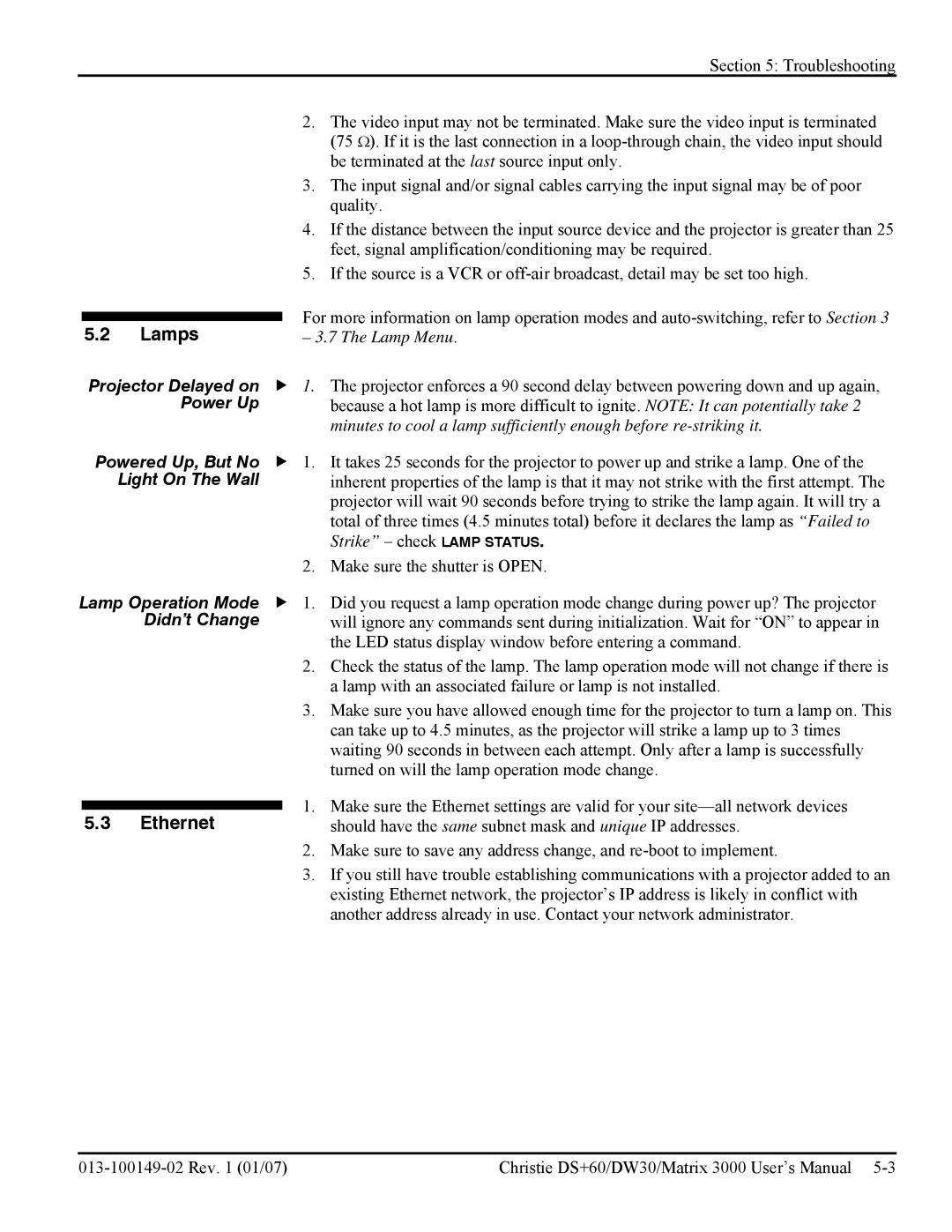|
|
|
|
| Section 5: Troubleshooting |
|
|
| 2. | The video input may not be terminated. Make sure the video input is terminated | |
|
|
|
|
| (75 Ω). If it is the last connection in a |
|
|
|
|
| be terminated at the last source input only. |
|
|
| 3. | The input signal and/or signal cables carrying the input signal may be of poor | |
|
|
|
|
| quality. |
|
|
| 4. | If the distance between the input source device and the projector is greater than 25 | |
|
|
|
|
| feet, signal amplification/conditioning may be required. |
|
|
| 5. | If the source is a VCR or | |
|
|
|
| For more information on lamp operation modes and | |
|
|
|
| ||
5.2 | Lamps |
| |||
| – 3.7 The Lamp Menu. | ||||
| Projector Delayed on | f 1. | The projector enforces a 90 second delay between powering down and up again, | ||
|
| Power Up |
|
| because a hot lamp is more difficult to ignite. NOTE: It can potentially take 2 |
|
|
|
|
| minutes to cool a lamp sufficiently enough before |
| Powered Up, But No | f 1. | It takes 25 seconds for the projector to power up and strike a lamp. One of the | ||
|
| Light On The Wall |
|
| inherent properties of the lamp is that it may not strike with the first attempt. The |
|
|
|
|
| projector will wait 90 seconds before trying to strike the lamp again. It will try a |
|
|
|
|
| total of three times (4.5 minutes total) before it declares the lamp as “Failed to |
|
|
|
|
| Strike” – check LAMP STATUS. |
|
|
| 2. | Make sure the shutter is OPEN. | |
Lamp Operation Mode | f 1. | Did you request a lamp operation mode change during power up? The projector | |||
|
| Didn’t Change |
|
| will ignore any commands sent during initialization. Wait for “ON” to appear in |
|
|
|
|
| the LED status display window before entering a command. |
|
|
| 2. | Check the status of the lamp. The lamp operation mode will not change if there is | |
|
|
|
|
| a lamp with an associated failure or lamp is not installed. |
|
|
| 3. | Make sure you have allowed enough time for the projector to turn a lamp on. This | |
|
|
|
|
| can take up to 4.5 minutes, as the projector will strike a lamp up to 3 times |
|
|
|
|
| waiting 90 seconds in between each attempt. Only after a lamp is successfully |
|
|
|
|
| turned on will the lamp operation mode change. |
|
|
|
| 1. | Make sure the Ethernet settings are valid for your |
|
|
|
| ||
5.3 | Ethernet |
| |||
|
| should have the same subnet mask and unique IP addresses. | |||
|
|
| 2. | Make sure to save any address change, and | |
|
|
| 3. | If you still have trouble establishing communications with a projector added to an | |
|
|
|
|
| existing Ethernet network, the projector’s IP address is likely in conflict with |
|
|
|
|
| another address already in use. Contact your network administrator. |
| Christie DS+60/DW30/Matrix 3000 User’s Manual |