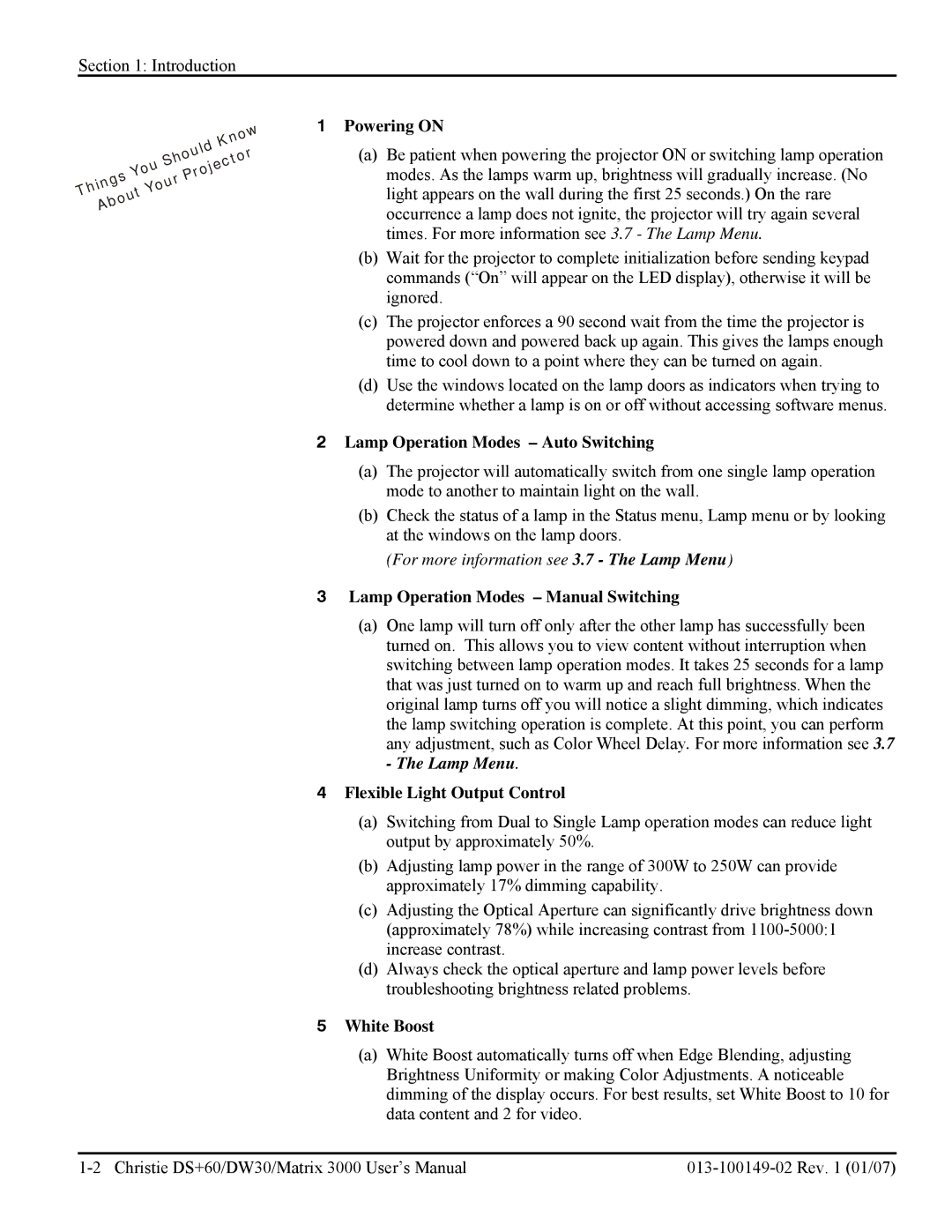Section 1: Introduction
|
|
|
|
|
|
|
|
|
|
|
|
|
|
|
|
|
|
| w |
|
|
|
|
|
|
|
|
|
|
|
|
|
|
|
|
|
| o | |
|
|
|
|
|
|
|
|
|
|
|
|
|
|
|
|
| n |
| |
|
|
|
|
|
|
|
|
|
|
|
|
|
|
| K |
|
| ||
|
|
|
|
|
|
|
|
|
|
|
|
| d |
|
|
|
| ||
|
|
|
|
|
|
|
|
|
|
|
|
| l |
|
|
|
|
| |
|
|
|
|
|
|
|
|
|
|
|
| u |
|
|
|
|
| r | |
|
|
|
|
|
|
|
|
|
|
| o |
|
|
|
|
|
| ||
|
|
|
|
|
|
|
|
|
| h |
|
|
|
|
|
| o | ||
|
|
|
|
|
|
|
|
|
|
|
|
|
|
| t |
| |||
|
|
|
|
|
|
|
|
| S |
|
|
|
|
| c |
|
| ||
|
|
|
|
|
|
| u |
|
|
|
|
|
| e |
|
|
| ||
|
|
|
|
|
|
|
|
|
|
|
| j |
|
|
|
| |||
|
|
|
|
|
| o |
|
|
|
|
| o |
|
|
|
| |||
|
|
|
| Y |
|
|
|
|
| r |
|
|
|
|
|
| |||
|
|
| s |
|
|
|
|
|
| P |
|
|
|
|
|
|
| ||
|
| g |
|
|
|
|
|
| r |
|
|
|
|
|
|
|
| ||
| n |
|
|
|
|
|
| u |
|
|
|
|
|
|
|
|
| ||
| i |
|
|
|
|
|
| o |
|
|
|
|
|
|
|
|
|
| |
h |
|
|
|
| Y |
|
|
|
|
|
|
|
|
|
|
| |||
T |
|
|
|
| t |
|
|
|
|
|
|
|
|
|
|
|
|
| |
|
|
|
| u |
|
|
|
|
|
|
|
|
|
|
|
|
|
| |
|
|
| o |
|
|
|
|
|
|
|
|
|
|
|
|
|
|
| |
|
| b |
|
|
|
|
|
|
|
|
|
|
|
|
|
|
|
| |
| A |
|
|
|
|
|
|
|
|
|
|
|
|
|
|
|
|
| |
1Powering ON
(a)Be patient when powering the projector ON or switching lamp operation modes. As the lamps warm up, brightness will gradually increase. (No light appears on the wall during the first 25 seconds.) On the rare occurrence a lamp does not ignite, the projector will try again several times. For more information see 3.7 - The Lamp Menu.
(b)Wait for the projector to complete initialization before sending keypad commands (“On” will appear on the LED display), otherwise it will be ignored.
(c)The projector enforces a 90 second wait from the time the projector is powered down and powered back up again. This gives the lamps enough time to cool down to a point where they can be turned on again.
(d)Use the windows located on the lamp doors as indicators when trying to determine whether a lamp is on or off without accessing software menus.
2Lamp Operation Modes – Auto Switching
(a)The projector will automatically switch from one single lamp operation mode to another to maintain light on the wall.
(b)Check the status of a lamp in the Status menu, Lamp menu or by looking at the windows on the lamp doors.
(For more information see 3.7 - The Lamp Menu)
3Lamp Operation Modes – Manual Switching
(a)One lamp will turn off only after the other lamp has successfully been turned on. This allows you to view content without interruption when switching between lamp operation modes. It takes 25 seconds for a lamp that was just turned on to warm up and reach full brightness. When the original lamp turns off you will notice a slight dimming, which indicates the lamp switching operation is complete. At this point, you can perform any adjustment, such as Color Wheel Delay. For more information see 3.7 - The Lamp Menu.
4Flexible Light Output Control
(a)Switching from Dual to Single Lamp operation modes can reduce light output by approximately 50%.
(b)Adjusting lamp power in the range of 300W to 250W can provide approximately 17% dimming capability.
(c)Adjusting the Optical Aperture can significantly drive brightness down (approximately 78%) while increasing contrast from
(d)Always check the optical aperture and lamp power levels before troubleshooting brightness related problems.
5White Boost
(a)White Boost automatically turns off when Edge Blending, adjusting Brightness Uniformity or making Color Adjustments. A noticeable dimming of the display occurs. For best results, set White Boost to 10 for data content and 2 for video.