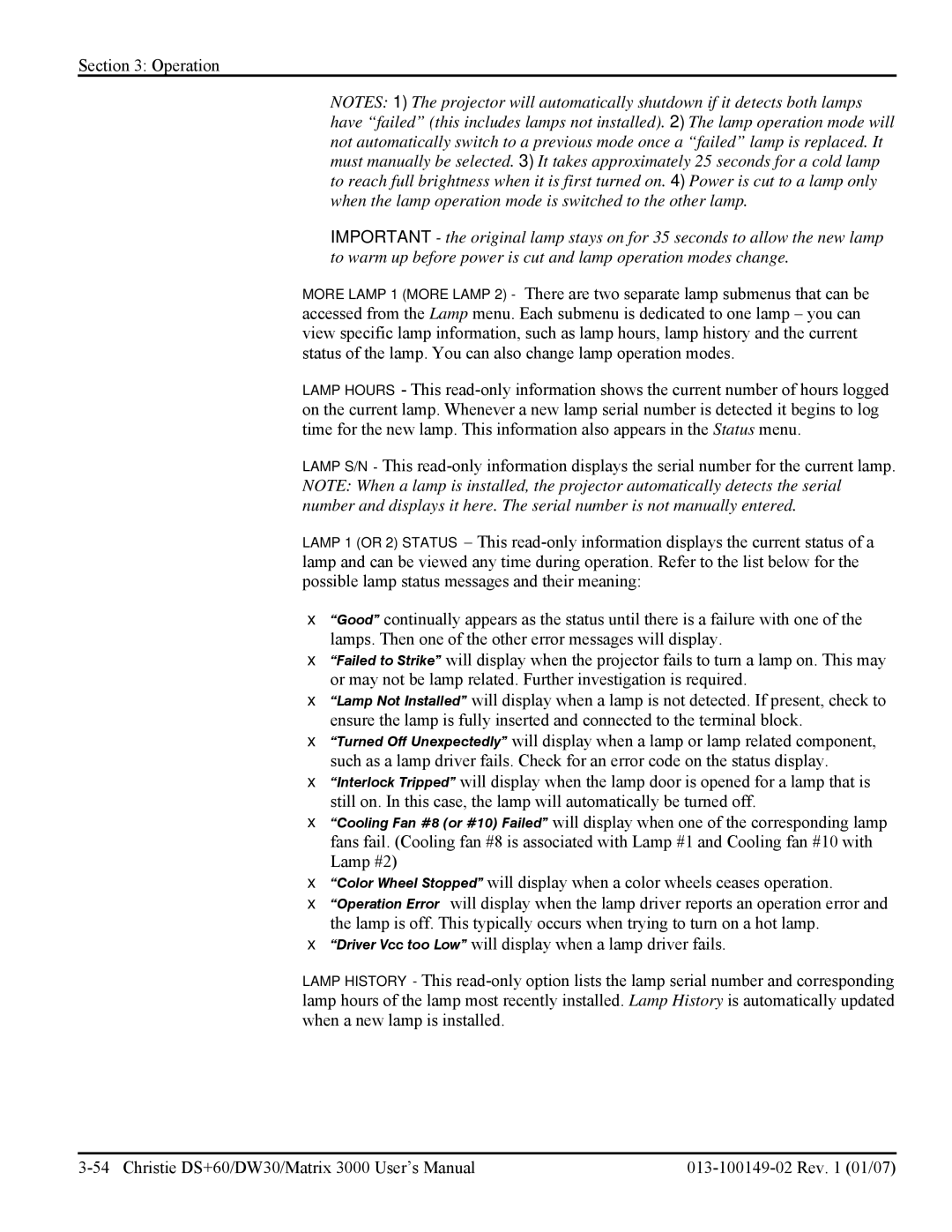Section 3: Operation
NOTES: 1) The projector will automatically shutdown if it detects both lamps have “failed” (this includes lamps not installed). 2) The lamp operation mode will not automatically switch to a previous mode once a “failed” lamp is replaced. It must manually be selected. 3) It takes approximately 25 seconds for a cold lamp to reach full brightness when it is first turned on. 4) Power is cut to a lamp only when the lamp operation mode is switched to the other lamp.
IMPORTANT - the original lamp stays on for 35 seconds to allow the new lamp to warm up before power is cut and lamp operation modes change.
MORE LAMP 1 (MORE LAMP 2) - There are two separate lamp submenus that can be accessed from the Lamp menu. Each submenu is dedicated to one lamp – you can view specific lamp information, such as lamp hours, lamp history and the current status of the lamp. You can also change lamp operation modes.
LAMP HOURS - This
LAMP S/N - This
LAMP 1 (OR 2) STATUS – This
•“Good” continually appears as the status until there is a failure with one of the lamps. Then one of the other error messages will display.
•“Failed to Strike” will display when the projector fails to turn a lamp on. This may or may not be lamp related. Further investigation is required.
•“Lamp Not Installed” will display when a lamp is not detected. If present, check to ensure the lamp is fully inserted and connected to the terminal block.
•“Turned Off Unexpectedly” will display when a lamp or lamp related component, such as a lamp driver fails. Check for an error code on the status display.
•“Interlock Tripped” will display when the lamp door is opened for a lamp that is still on. In this case, the lamp will automatically be turned off.
•“Cooling Fan #8 (or #10) Failed” will display when one of the corresponding lamp fans fail. (Cooling fan #8 is associated with Lamp #1 and Cooling fan #10 with Lamp #2)
•“Color Wheel Stopped” will display when a color wheels ceases operation.
•“Operation Error” will display when the lamp driver reports an operation error and the lamp is off. This typically occurs when trying to turn on a hot lamp.
•“Driver Vcc too Low” will display when a lamp driver fails.
LAMP HISTORY - This