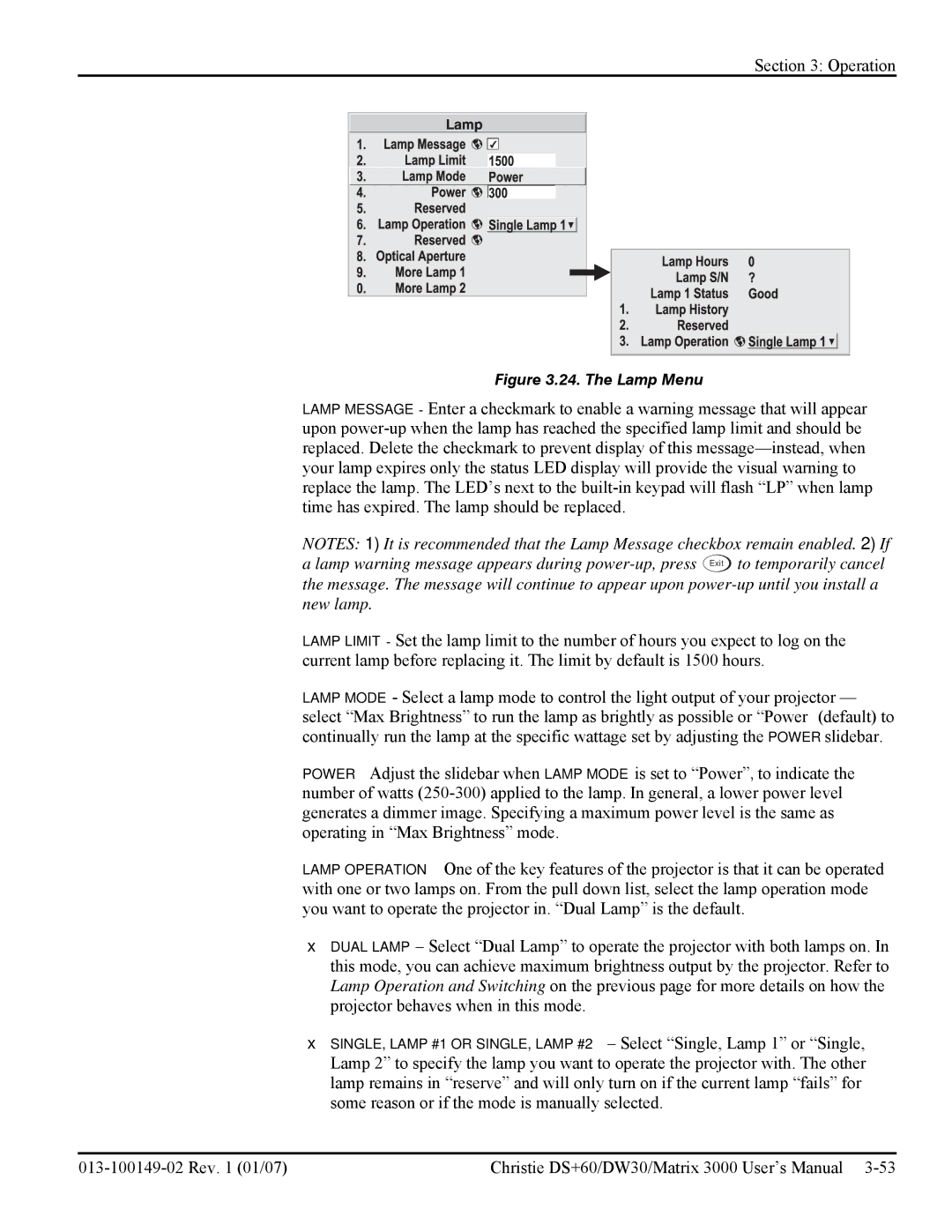Section 3: Operation
Figure 3.24. The Lamp Menu
LAMP MESSAGE - Enter a checkmark to enable a warning message that will appear upon
NOTES: 1) It is recommended that the Lamp Message checkbox remain enabled. 2) If a lamp warning message appears during
LAMP LIMIT - Set the lamp limit to the number of hours you expect to log on the current lamp before replacing it. The limit by default is 1500 hours.
LAMP MODE - Select a lamp mode to control the light output of your projector — select “Max Brightness” to run the lamp as brightly as possible or “Power” (default) to continually run the lamp at the specific wattage set by adjusting the POWER slidebar.
POWER – Adjust the slidebar when LAMP MODE is set to “Power”, to indicate the number of watts
LAMP OPERATION – One of the key features of the projector is that it can be operated with one or two lamps on. From the pull down list, select the lamp operation mode you want to operate the projector in. “Dual Lamp” is the default.
•DUAL LAMP – Select “Dual Lamp” to operate the projector with both lamps on. In this mode, you can achieve maximum brightness output by the projector. Refer to Lamp Operation and Switching on the previous page for more details on how the projector behaves when in this mode.
•SINGLE, LAMP #1 OR SINGLE, LAMP #2 – Select “Single, Lamp 1” or “Single, Lamp 2” to specify the lamp you want to operate the projector with. The other lamp remains in “reserve” and will only turn on if the current lamp “fails” for some reason or if the mode is manually selected.
Christie DS+60/DW30/Matrix 3000 User’s Manual |