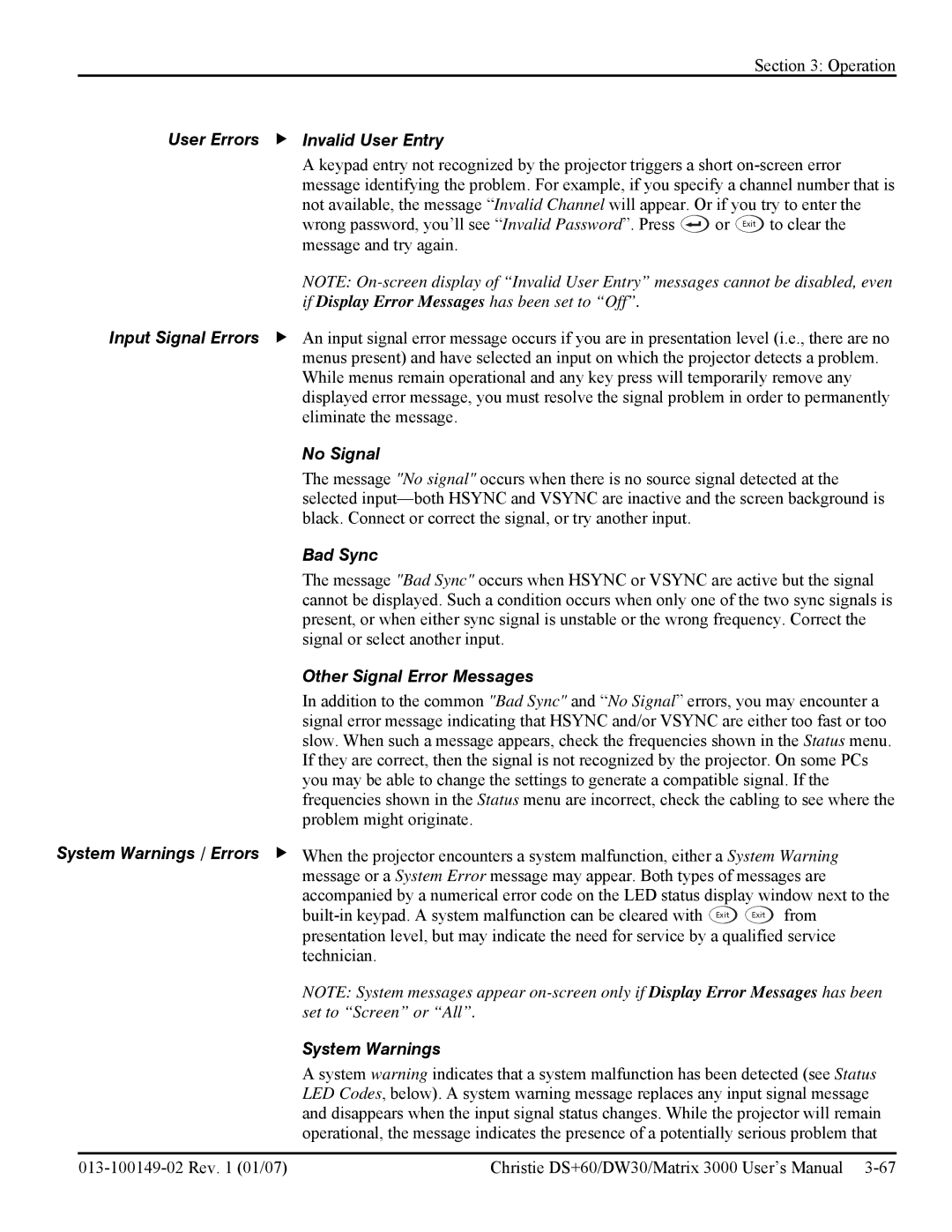Section 3: Operation
| User Errors | f Invalid User Entry |
|
|
| |||
|
|
| A keypad entry not recognized by the projector triggers a short | |||||
|
|
| message identifying the problem. For example, if you specify a channel number that is | |||||
|
|
| not available, the message “Invalid Channel will appear. Or if you try to enter the | |||||
|
|
| wrong password, you’ll see “Invalid Password”. Press |
|
| or | Exit | to clear the |
|
|
|
| |||||
|
|
| message and try again. |
|
|
| ||
|
|
| NOTE: | |||||
|
|
| if Display Error Messages has been set to “Off”. |
|
|
| ||
| Input Signal Errors | f An input signal error message occurs if you are in presentation level (i.e., there are no | ||||||
|
|
| menus present) and have selected an input on which the projector detects a problem. | |||||
|
|
| While menus remain operational and any key press will temporarily remove any | |||||
|
|
| displayed error message, you must resolve the signal problem in order to permanently | |||||
|
|
| eliminate the message. |
|
|
| ||
|
|
| No Signal |
|
|
| ||
|
|
| The message "No signal" occurs when there is no source signal detected at the | |||||
|
|
| selected | |||||
|
|
| black. Connect or correct the signal, or try another input. |
|
|
| ||
|
|
| Bad Sync |
|
|
| ||
|
|
| The message "Bad Sync" occurs when HSYNC or VSYNC are active but the signal | |||||
|
|
| cannot be displayed. Such a condition occurs when only one of the two sync signals is | |||||
|
|
| present, or when either sync signal is unstable or the wrong frequency. Correct the | |||||
|
|
| signal or select another input. |
|
|
| ||
|
|
| Other Signal Error Messages |
|
|
| ||
|
|
| In addition to the common "Bad Sync" and “No Signal” errors, you may encounter a | |||||
|
|
| signal error message indicating that HSYNC and/or VSYNC are either too fast or too | |||||
|
|
| slow. When such a message appears, check the frequencies shown in the Status menu. | |||||
|
|
| If they are correct, then the signal is not recognized by the projector. On some PCs | |||||
|
|
| you may be able to change the settings to generate a compatible signal. If the | |||||
|
|
| frequencies shown in the Status menu are incorrect, check the cabling to see where the | |||||
|
|
| problem might originate. |
|
|
| ||
System Warnings / Errors | f When the projector encounters a system malfunction, either a System Warning | |||||||
|
|
| message or a System Error message may appear. Both types of messages are | |||||
|
|
| accompanied by a numerical error code on the LED status display window next to the | |||||
|
|
| Exit | Exit | from | |||
|
|
| presentation level, but may indicate the need for service by a qualified service | |||||
|
|
| technician. |
|
|
| ||
|
|
| NOTE: System messages appear | |||||
|
|
| set to “Screen” or “All”. |
|
|
| ||
|
|
| System Warnings |
|
|
| ||
|
|
| A system warning indicates that a system malfunction has been detected (see Status | |||||
|
|
| LED Codes, below). A system warning message replaces any input signal message | |||||
|
|
| and disappears when the input signal status changes. While the projector will remain | |||||
|
|
| operational, the message indicates the presence of a potentially serious problem that | |||||
|
|
|
|
| ||||
|
| Christie DS+60/DW30/Matrix 3000 User’s Manual | ||||||