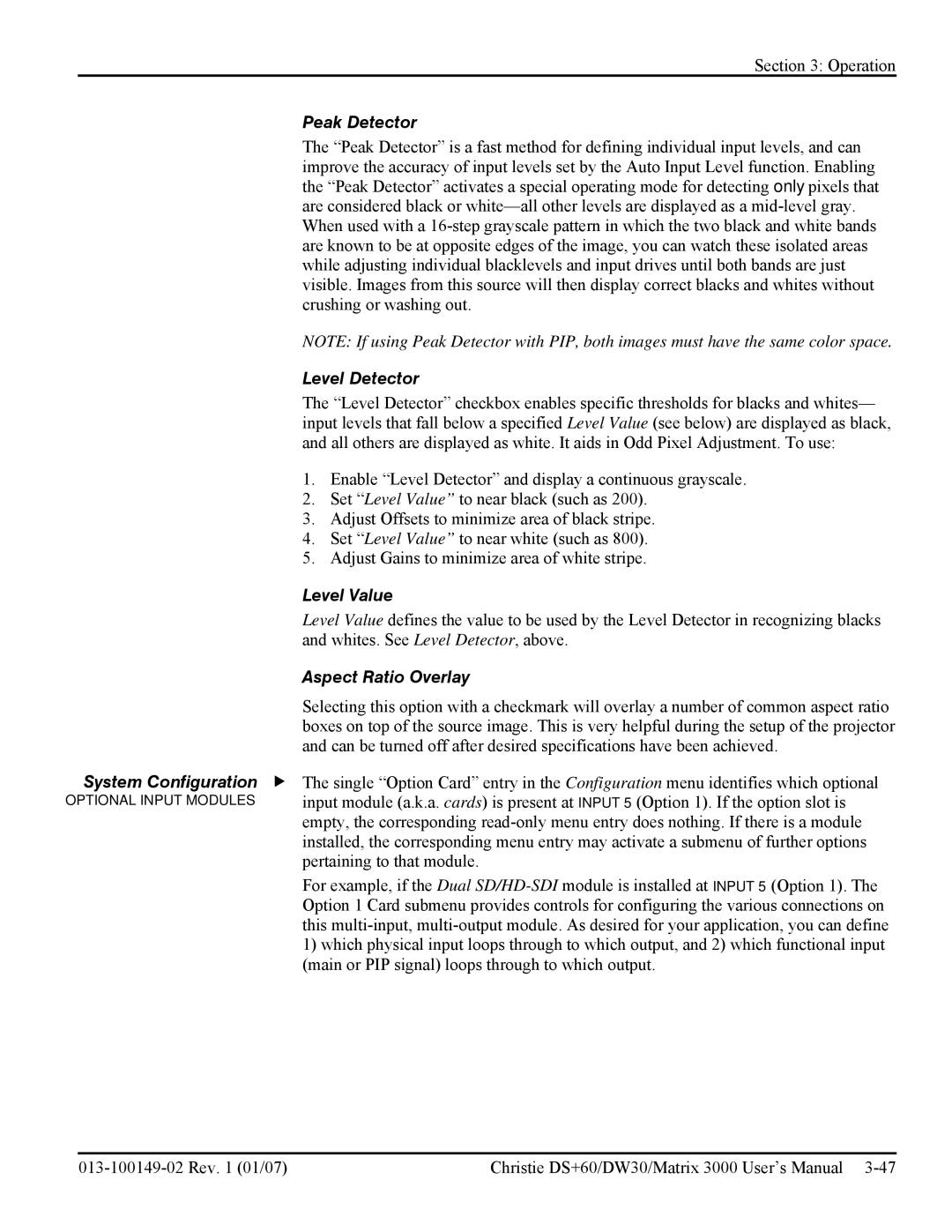Section 3: Operation
Peak Detector
The “Peak Detector” is a fast method for defining individual input levels, and can improve the accuracy of input levels set by the Auto Input Level function. Enabling the “Peak Detector” activates a special operating mode for detecting only pixels that are considered black or
NOTE: If using Peak Detector with PIP, both images must have the same color space.
Level Detector
The “Level Detector” checkbox enables specific thresholds for blacks and whites— input levels that fall below a specified Level Value (see below) are displayed as black, and all others are displayed as white. It aids in Odd Pixel Adjustment. To use:
| 1. | Enable “Level Detector” and display a continuous grayscale. |
| 2. | Set “Level Value” to near black (such as 200). |
| 3. | Adjust Offsets to minimize area of black stripe. |
| 4. | Set “Level Value” to near white (such as 800). |
| 5. | Adjust Gains to minimize area of white stripe. |
| Level Value | |
| Level Value defines the value to be used by the Level Detector in recognizing blacks | |
| and whites. See Level Detector, above. | |
| Aspect Ratio Overlay | |
| Selecting this option with a checkmark will overlay a number of common aspect ratio | |
| boxes on top of the source image. This is very helpful during the setup of the projector | |
| and can be turned off after desired specifications have been achieved. | |
System Configuration | f The single “Option Card” entry in the Configuration menu identifies which optional | |
OPTIONAL INPUT MODULES | input module (a.k.a. cards) is present at INPUT 5 (Option 1). If the option slot is | |
| empty, the corresponding | |
| installed, the corresponding menu entry may activate a submenu of further options | |
| pertaining to that module. | |
For example, if the Dual
Christie DS+60/DW30/Matrix 3000 User’s Manual |