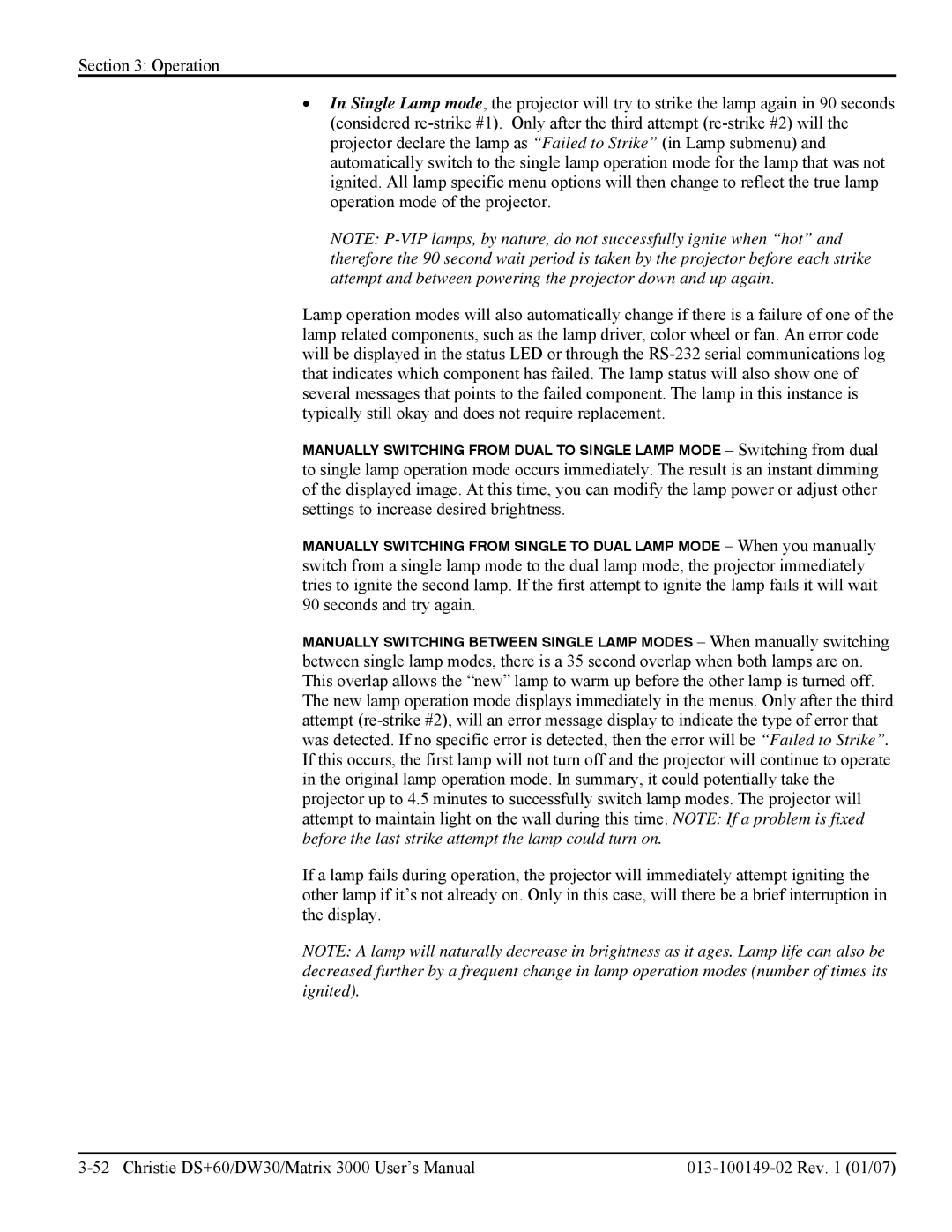Section 3: Operation
•In Single Lamp mode, the projector will try to strike the lamp again in 90 seconds (considered
NOTE:
Lamp operation modes will also automatically change if there is a failure of one of the lamp related components, such as the lamp driver, color wheel or fan. An error code will be displayed in the status LED or through the
MANUALLY SWITCHING FROM DUAL TO SINGLE LAMP MODE – Switching from dual to single lamp operation mode occurs immediately. The result is an instant dimming of the displayed image. At this time, you can modify the lamp power or adjust other settings to increase desired brightness.
MANUALLY SWITCHING FROM SINGLE TO DUAL LAMP MODE – When you manually switch from a single lamp mode to the dual lamp mode, the projector immediately tries to ignite the second lamp. If the first attempt to ignite the lamp fails it will wait 90 seconds and try again.
MANUALLY SWITCHING BETWEEN SINGLE LAMP MODES – When manually switching between single lamp modes, there is a 35 second overlap when both lamps are on. This overlap allows the “new” lamp to warm up before the other lamp is turned off. The new lamp operation mode displays immediately in the menus. Only after the third attempt
If a lamp fails during operation, the projector will immediately attempt igniting the other lamp if it’s not already on. Only in this case, will there be a brief interruption in the display.
NOTE: A lamp will naturally decrease in brightness as it ages. Lamp life can also be decreased further by a frequent change in lamp operation modes (number of times its ignited).