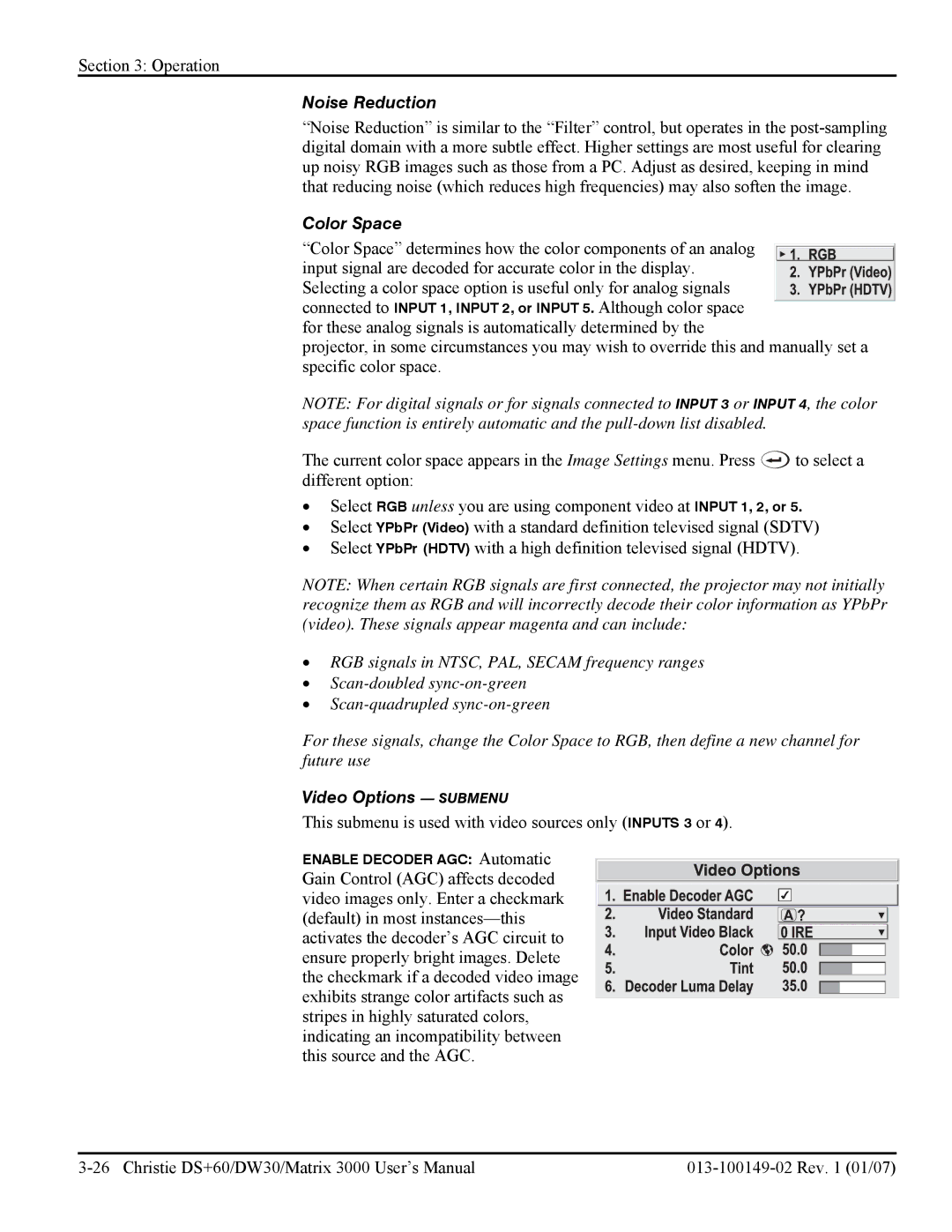Section 3: Operation
Noise Reduction
“Noise Reduction” is similar to the “Filter” control, but operates in the
Color Space
“Color Space” determines how the color components of an analog
input signal are decoded for accurate color in the display. Selecting a color space option is useful only for analog signals connected to INPUT 1, INPUT 2, or INPUT 5. Although color space
for these analog signals is automatically determined by the
projector, in some circumstances you may wish to override this and manually set a specific color space.
NOTE: For digital signals or for signals connected to INPUT 3 or INPUT 4, the color space function is entirely automatic and the
The current color space appears in the Image Settings menu. Press ![]() to select a different option:
to select a different option:
•Select RGB unless you are using component video at INPUT 1, 2, or 5.
•Select YPbPr (Video) with a standard definition televised signal (SDTV)
•Select YPbPr (HDTV) with a high definition televised signal (HDTV).
NOTE: When certain RGB signals are first connected, the projector may not initially recognize them as RGB and will incorrectly decode their color information as YPbPr (video). These signals appear magenta and can include:
•RGB signals in NTSC, PAL, SECAM frequency ranges
•
•
For these signals, change the Color Space to RGB, then define a new channel for future use
Video Options — SUBMENU
This submenu is used with video sources only (INPUTS 3 or 4).
ENABLE DECODER AGC: Automatic Gain Control (AGC) affects decoded video images only. Enter a checkmark (default) in most