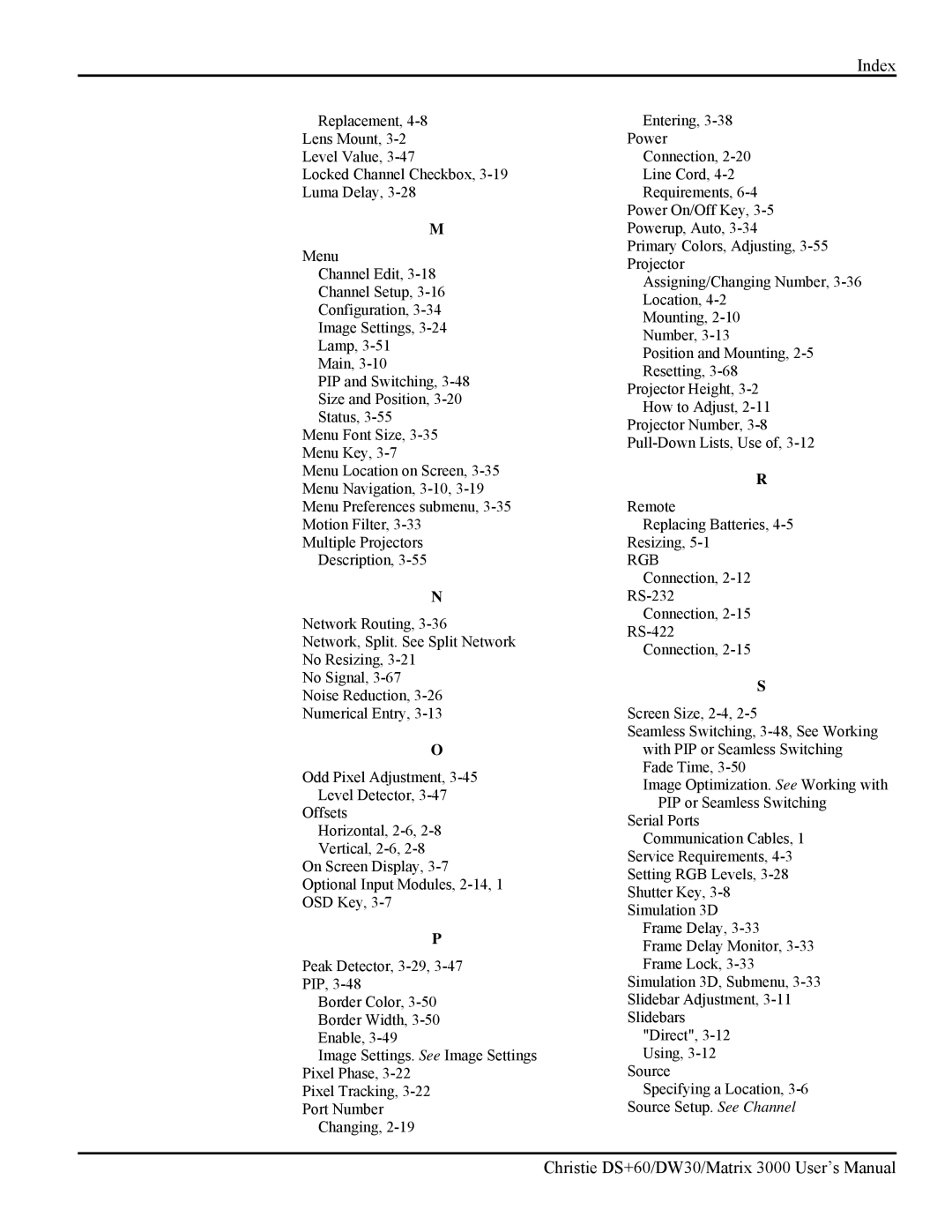Index
Replacement,
Lens Mount,
Level Value,
Locked Channel Checkbox,
Luma Delay,
M
Menu
Channel Edit,
Channel Setup,
Configuration,
Image Settings,
Main,
PIP and Switching,
Size and Position,
Menu Font Size,
Menu Location on Screen,
Multiple Projectors Description,
N
Network Routing,
Network, Split. See Split Network
No Resizing,
No Signal,
Noise Reduction,
Numerical Entry,
O
Odd Pixel Adjustment,
Level Detector,
Offsets
Horizontal,
Vertical,
On Screen Display,
Optional Input Modules,
OSD Key,
P
Peak Detector,
PIP,
Border Color,
Border Width,
Enable,
Image Settings. See Image Settings
Pixel Phase,
Pixel Tracking,
Port Number
Changing,
Entering,
Connection,
Line Cord,
Power On/Off Key,
Assigning/Changing Number,
Mounting,
Number,
Position and Mounting,
Projector Height,
Projector Number,
R
Remote
Replacing Batteries,
Resizing,
RGB
Connection,
Connection,
Connection,
S
Screen Size,
Seamless Switching,
Image Optimization. See Working with PIP or Seamless Switching
Serial Ports Communication Cables, 1
Service Requirements,
Setting RGB Levels,
Frame Delay,
Frame Delay Monitor,
Simulation 3D, Submenu,
"Direct",
Source
Specifying a Location,
Christie DS+60/DW30/Matrix 3000 User’s Manual