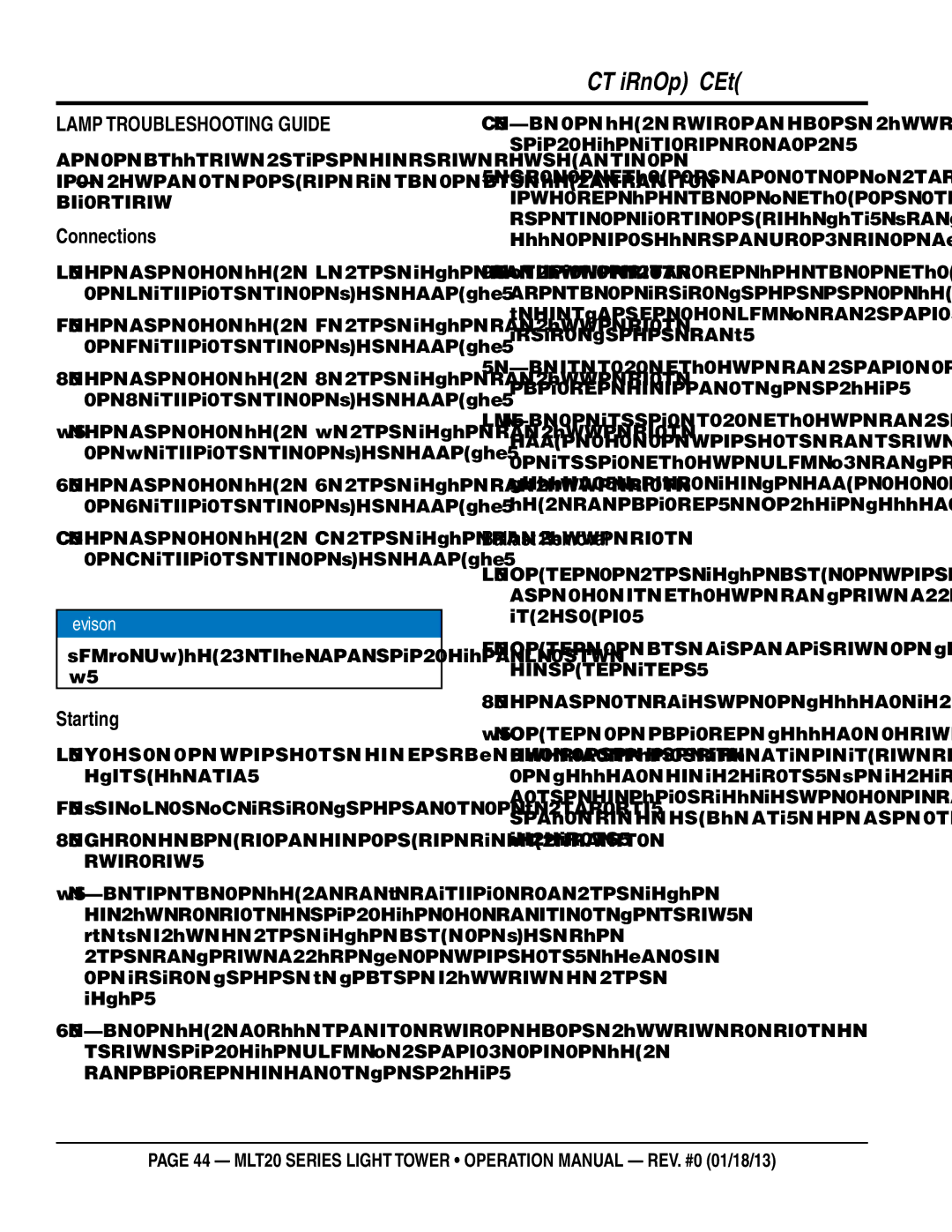MLT20DCA6, MLT20DCA specifications
The Multi Tech Equipment MLT20DCA and MLT20DCA6 stand out in the realm of compact construction machinery, renowned for their versatility and efficiency. These models are designed to meet the demanding needs of various industries, including construction, landscaping, and agricultural operations.One of the key features of the MLT20DCA series is its powerful and reliable engine. Equipped with a robust diesel engine, these machines deliver optimal performance and fuel efficiency, ensuring that operators can complete tasks quickly and economically. This powertrain is complemented by a highly responsive hydraulic system, which allows for seamless operation of attachments such as buckets, forks, and augers.
The ergonomic design of the MLT20DCA and MLT20DCA6 enhances operator comfort and productivity. The spacious cabin is equipped with intuitive controls and offers excellent visibility, making it easier for operators to navigate tight spaces and perform intricate tasks. The low center of gravity provides stability and balance, which is essential when working on uneven terrain.
Both models feature a compact design, making them ideal for urban environments and confined job sites. Their versatile lifting capabilities allow them to handle a wide range of materials, from heavy loads to delicate items, making them invaluable in various applications. The MLT20DCA6 variant offers additional lifting height and capacity, catering to heavier-duty operations.
Safety is a paramount concern in equipment design, and the MLT20DCA series does not disappoint. These machines are equipped with multiple safety features, including reinforced ROPS (Roll Over Protective Structure), safety interlocks, and improved braking systems. This ensures the well-being of operators and those working in proximity.
In terms of technology, Multi Tech has integrated advanced control systems into both models. This includes automated diagnostics that monitor machine performance and alert users to potential issues before they become significant problems. Connectivity features also allow for remote monitoring, enhancing fleet management capabilities.
In summary, the Multi Tech Equipment MLT20DCA and MLT20DCA6 represent a formidable option for professionals seeking reliable and efficient compact machinery. With their powerhouse engines, user-friendly design, and advanced safety and technology features, these machines are poised to enhance productivity across various applications, ensuring a strong return on investment for operators.