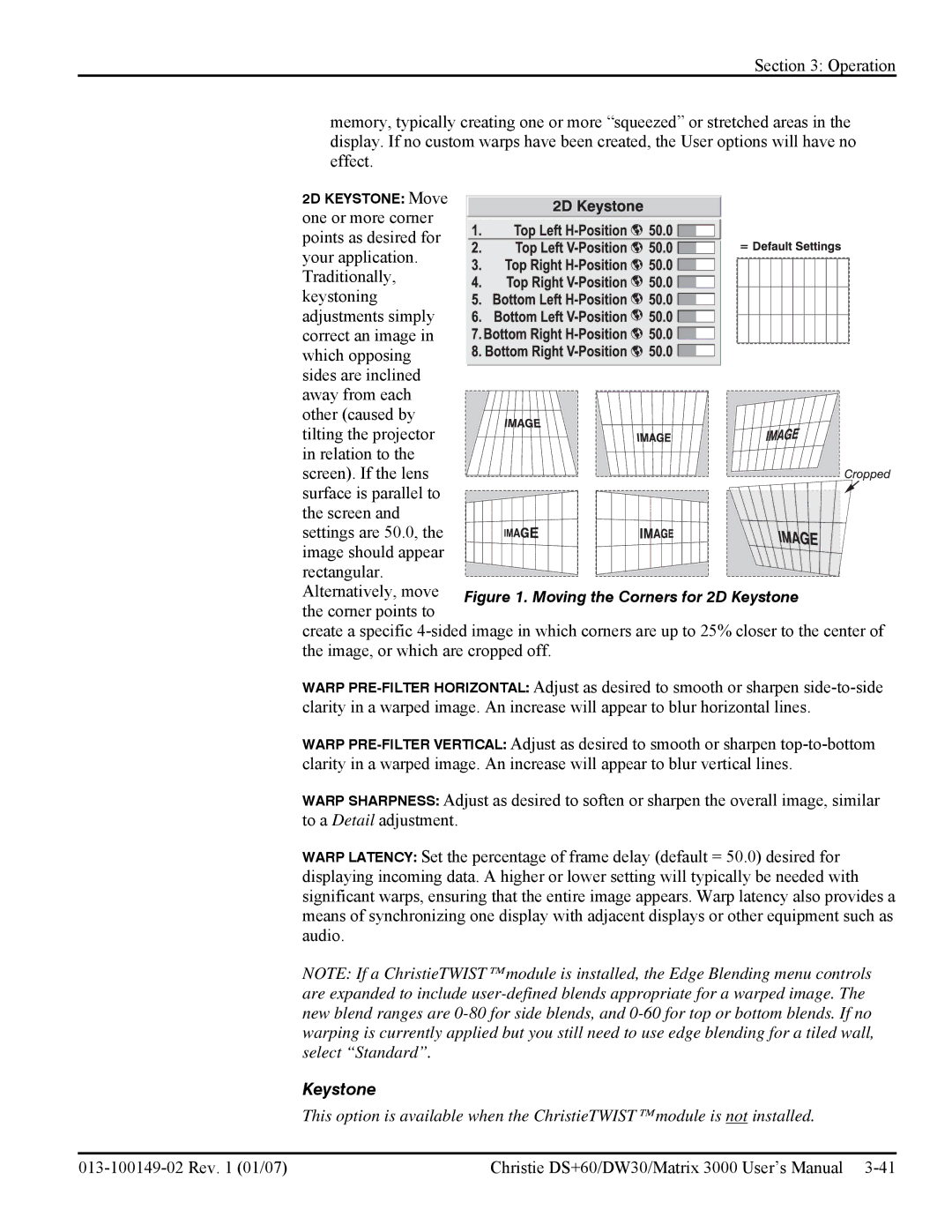Section 3: Operation
memory, typically creating one or more “squeezed” or stretched areas in the display. If no custom warps have been created, the User options will have no effect.
2D KEYSTONE: Move
one or more corner
points as desired for
your application. Traditionally,
keystoning adjustments simply correct an image in
which opposing sides are inclined
away from each other (caused by
tilting the projector in relation to the
screen). If the lens surface is parallel to the screen and
settings are 50.0, the image should appear rectangular.
Alternatively, move the corner points to
create a specific
WARP
WARP
WARP SHARPNESS: Adjust as desired to soften or sharpen the overall image, similar to a Detail adjustment.
WARP LATENCY: Set the percentage of frame delay (default = 50.0) desired for displaying incoming data. A higher or lower setting will typically be needed with significant warps, ensuring that the entire image appears. Warp latency also provides a means of synchronizing one display with adjacent displays or other equipment such as audio.
NOTE: If a ChristieTWIST™ module is installed, the Edge Blending menu controls are expanded to include
Keystone
This option is available when the ChristieTWIST™ module is not installed.
| Christie DS+60/DW30/Matrix 3000 User’s Manual |