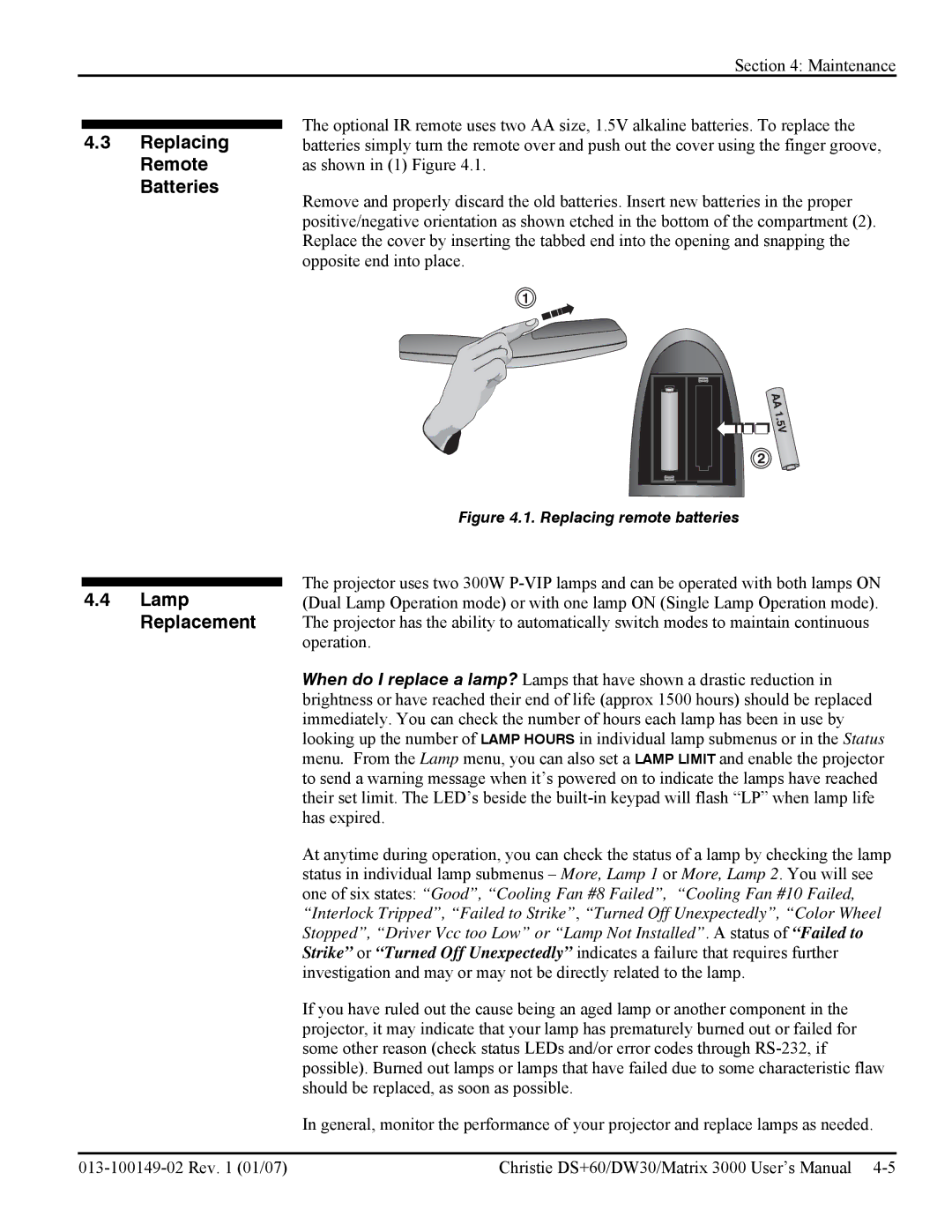Section 4: Maintenance
4.3Replacing Remote Batteries
The optional IR remote uses two AA size, 1.5V alkaline batteries. To replace the batteries simply turn the remote over and push out the cover using the finger groove, as shown in (1) Figure 4.1.
Remove and properly discard the old batteries. Insert new batteries in the proper positive/negative orientation as shown etched in the bottom of the compartment (2). Replace the cover by inserting the tabbed end into the opening and snapping the opposite end into place.
Figure 4.1. Replacing remote batteries
4.4Lamp Replacement
The projector uses two 300W
When do I replace a lamp? Lamps that have shown a drastic reduction in brightness or have reached their end of life (approx 1500 hours) should be replaced immediately. You can check the number of hours each lamp has been in use by looking up the number of LAMP HOURS in individual lamp submenus or in the Status menu. From the Lamp menu, you can also set a LAMP LIMIT and enable the projector to send a warning message when it’s powered on to indicate the lamps have reached their set limit. The LED’s beside the
At anytime during operation, you can check the status of a lamp by checking the lamp status in individual lamp submenus – More, Lamp 1 or More, Lamp 2. You will see one of six states: “Good”, “Cooling Fan #8 Failed”, “Cooling Fan #10 Failed, “Interlock Tripped”, “Failed to Strike”, “Turned Off Unexpectedly”, “Color Wheel Stopped”, “Driver Vcc too Low” or “Lamp Not Installed”. A status of “Failed to Strike” or “Turned Off Unexpectedly” indicates a failure that requires further investigation and may or may not be directly related to the lamp.
If you have ruled out the cause being an aged lamp or another component in the projector, it may indicate that your lamp has prematurely burned out or failed for some other reason (check status LEDs and/or error codes through
In general, monitor the performance of your projector and replace lamps as needed.
Christie DS+60/DW30/Matrix 3000 User’s Manual |