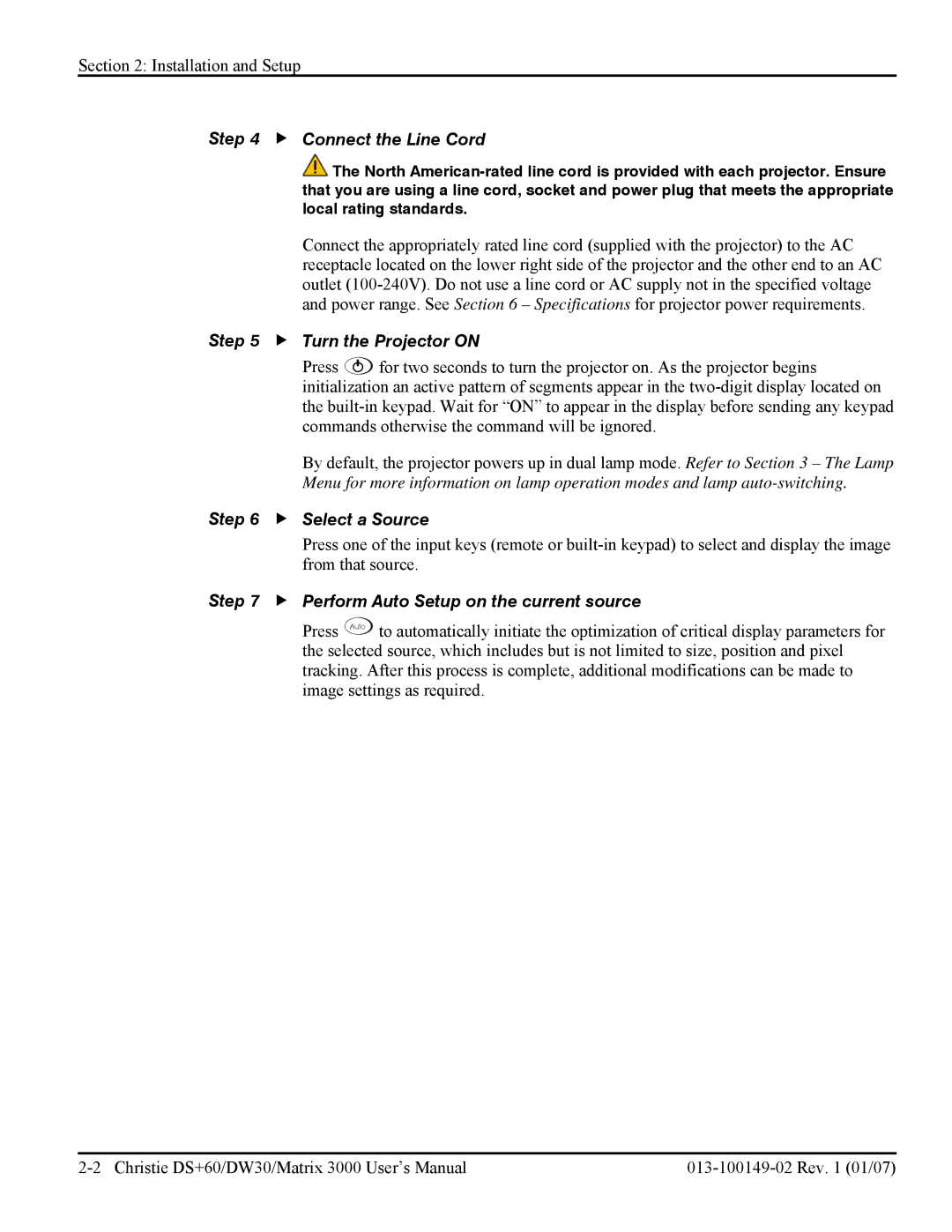Section 2: Installation and Setup
Step 4 f Connect the Line Cord
![]() The North
The North
Connect the appropriately rated line cord (supplied with the projector) to the AC receptacle located on the lower right side of the projector and the other end to an AC outlet
Step 5 f Turn the Projector ON
Press ![]() for two seconds to turn the projector on. As the projector begins initialization an active pattern of segments appear in the
for two seconds to turn the projector on. As the projector begins initialization an active pattern of segments appear in the
By default, the projector powers up in dual lamp mode. Refer to Section 3 – The Lamp Menu for more information on lamp operation modes and lamp
Step 6 f Select a Source
Press one of the input keys (remote or
Step 7 f Perform Auto Setup on the current source
Press Auto to automatically initiate the optimization of critical display parameters for the selected source, which includes but is not limited to size, position and pixel tracking. After this process is complete, additional modifications can be made to image settings as required.