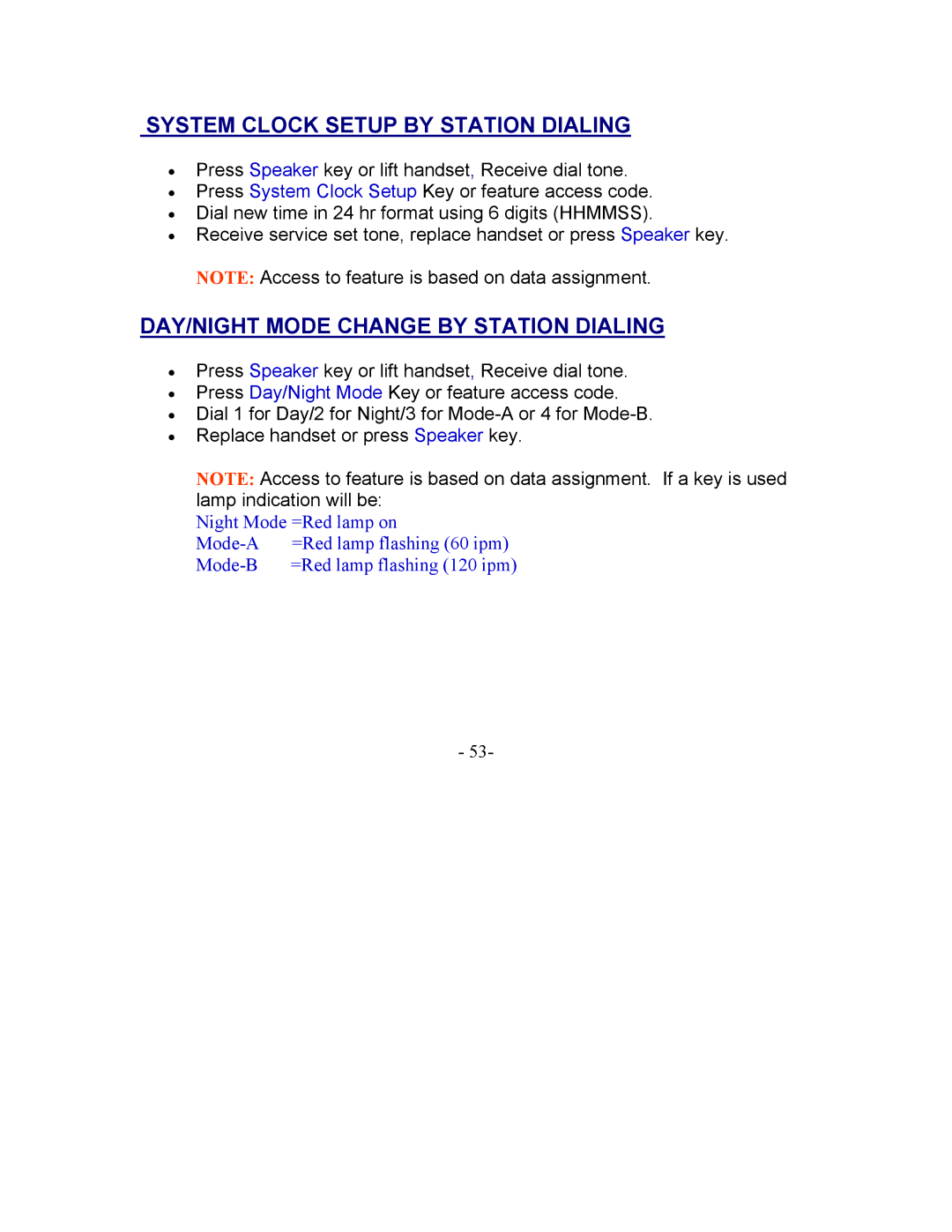SYSTEM CLOCK SETUP BY STATION DIALING
•Press Speaker key or lift handset, Receive dial tone.
•Press System Clock Setup Key or feature access code.
•Dial new time in 24 hr format using 6 digits (HHMMSS).
•Receive service set tone, replace handset or press Speaker key.
NOTE: Access to feature is based on data assignment.
DAY/NIGHT MODE CHANGE BY STATION DIALING
•Press Speaker key or lift handset, Receive dial tone.
•Press Day/Night Mode Key or feature access code.
•Dial 1 for Day/2 for Night/3 for
•Replace handset or press Speaker key.
NOTE: Access to feature is based on data assignment. If a key is used lamp indication will be:
Night Mode =Red lamp on
- 53-