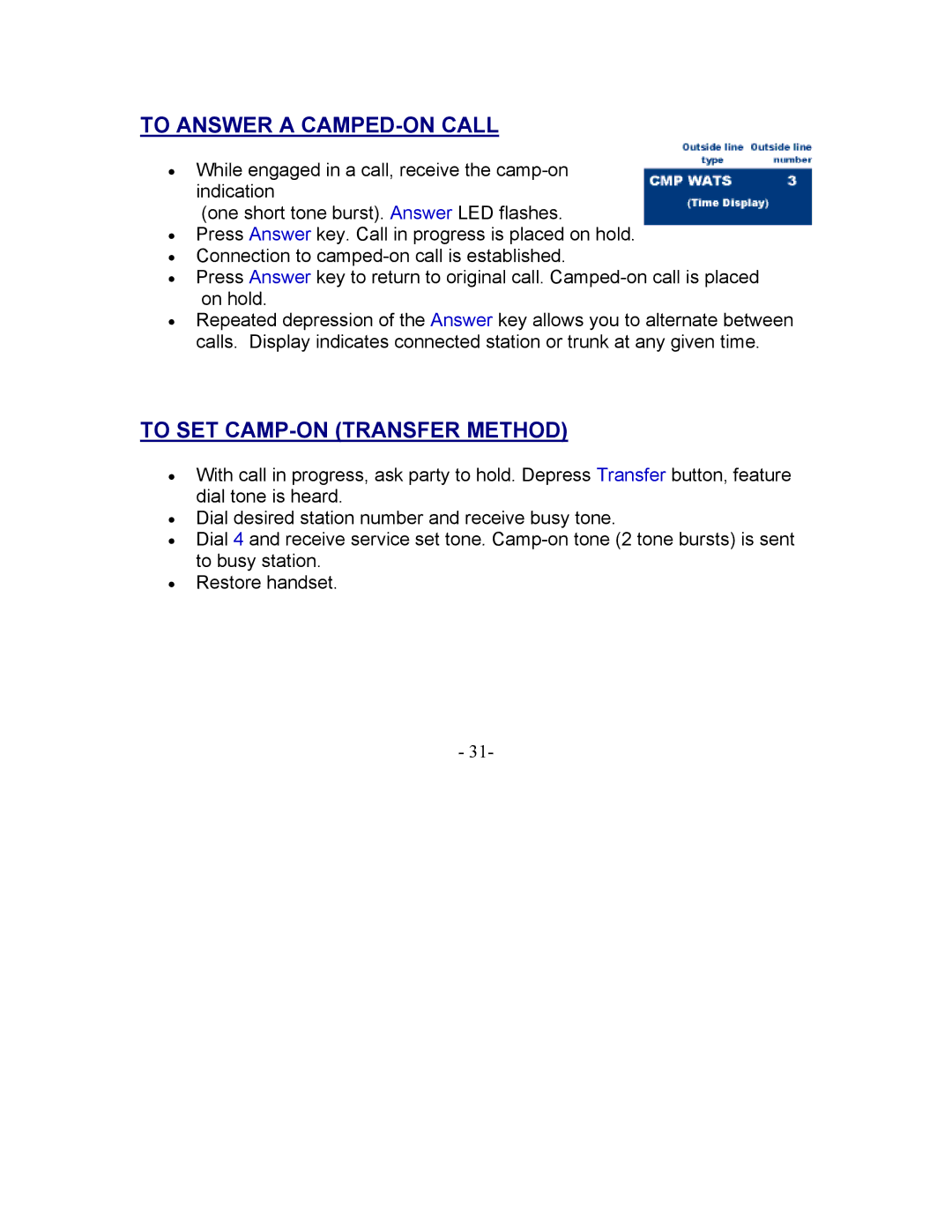TO ANSWER A CAMPED-ON CALL
•While engaged in a call, receive the
(one short tone burst). Answer LED flashes.
•Press Answer key. Call in progress is placed on hold.
•Connection to
•Press Answer key to return to original call.
•Repeated depression of the Answer key allows you to alternate between calls. Display indicates connected station or trunk at any given time.
TO SET CAMP-ON (TRANSFER METHOD)
•With call in progress, ask party to hold. Depress Transfer button, feature dial tone is heard.
•Dial desired station number and receive busy tone.
•Dial 4 and receive service set tone.
•Restore handset.
-31-