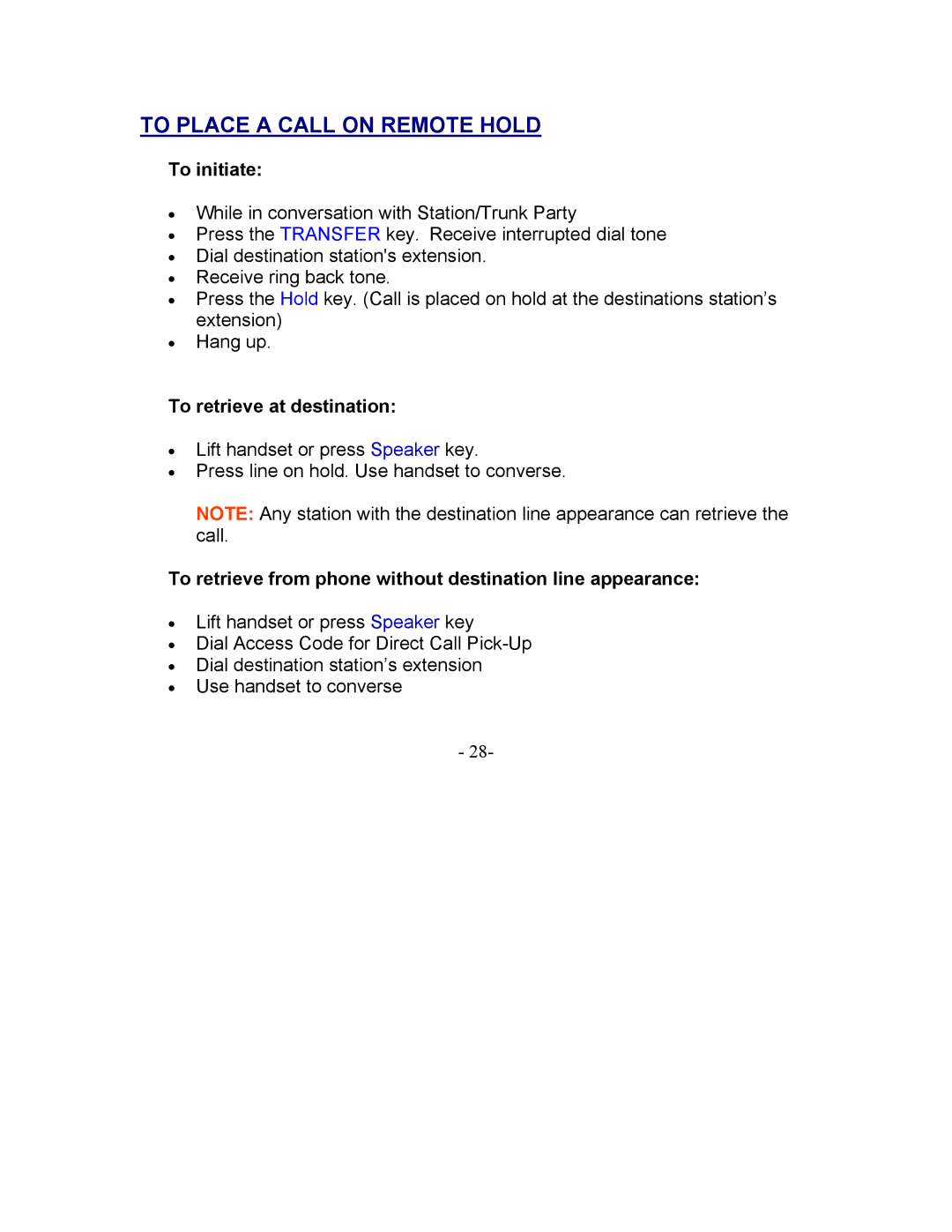TO PLACE A CALL ON REMOTE HOLD
To initiate:
•While in conversation with Station/Trunk Party
•Press the TRANSFER key. Receive interrupted dial tone
•Dial destination station's extension.
•Receive ring back tone.
•Press the Hold key. (Call is placed on hold at the destinations station’s extension)
•Hang up.
To retrieve at destination:
•Lift handset or press Speaker key.
•Press line on hold. Use handset to converse.
NOTE: Any station with the destination line appearance can retrieve the call.
To retrieve from phone without destination line appearance:
•Lift handset or press Speaker key
•Dial Access Code for Direct Call
•Dial destination station’s extension
•Use handset to converse
-28-