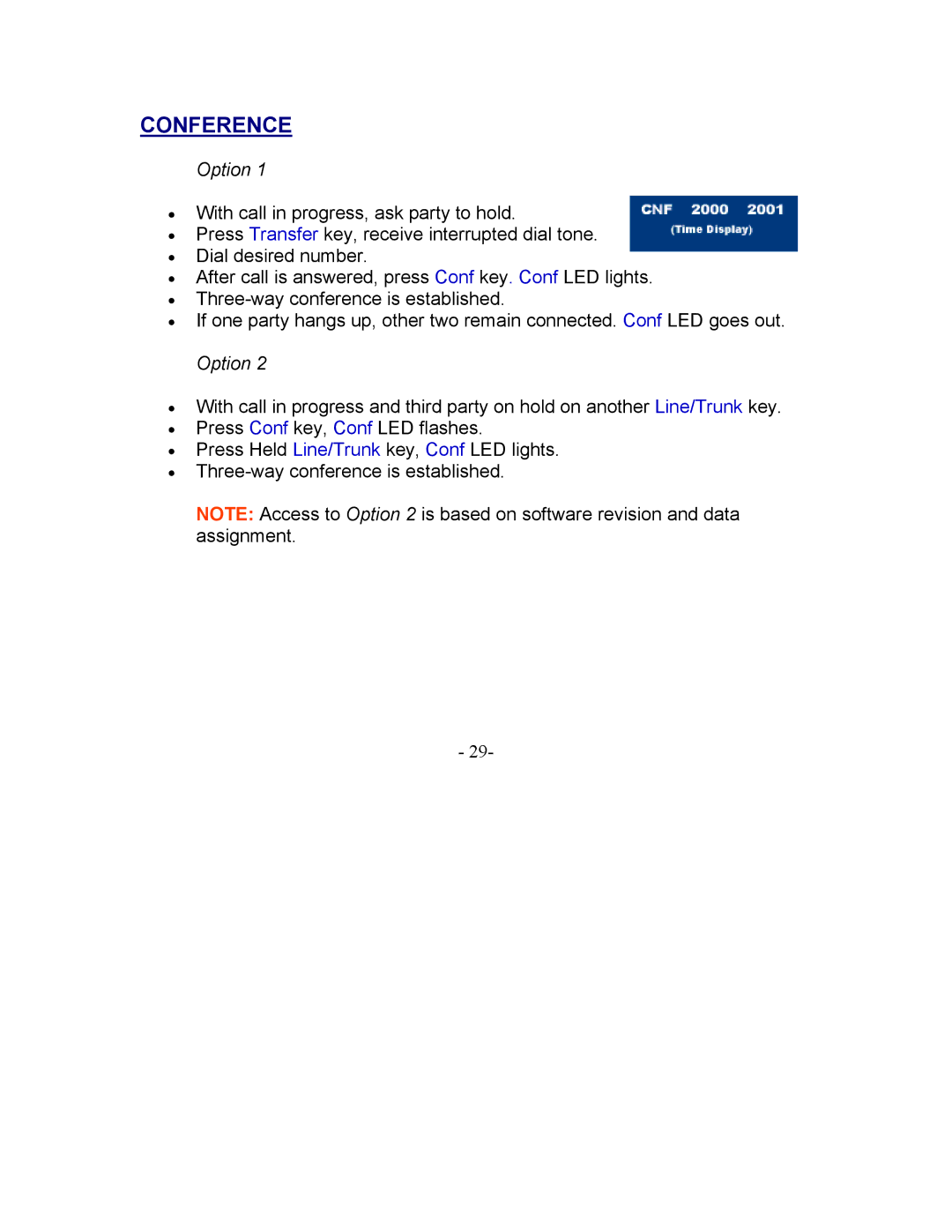CONFERENCE
Option 1
•With call in progress, ask party to hold.
•Press Transfer key, receive interrupted dial tone.
•Dial desired number.
•After call is answered, press Conf key. Conf LED lights.
•
•If one party hangs up, other two remain connected. Conf LED goes out. Option 2
•With call in progress and third party on hold on another Line/Trunk key.
•Press Conf key, Conf LED flashes.
•Press Held Line/Trunk key, Conf LED lights.
•
NOTE: Access to Option 2 is based on software revision and data assignment.
- 29-