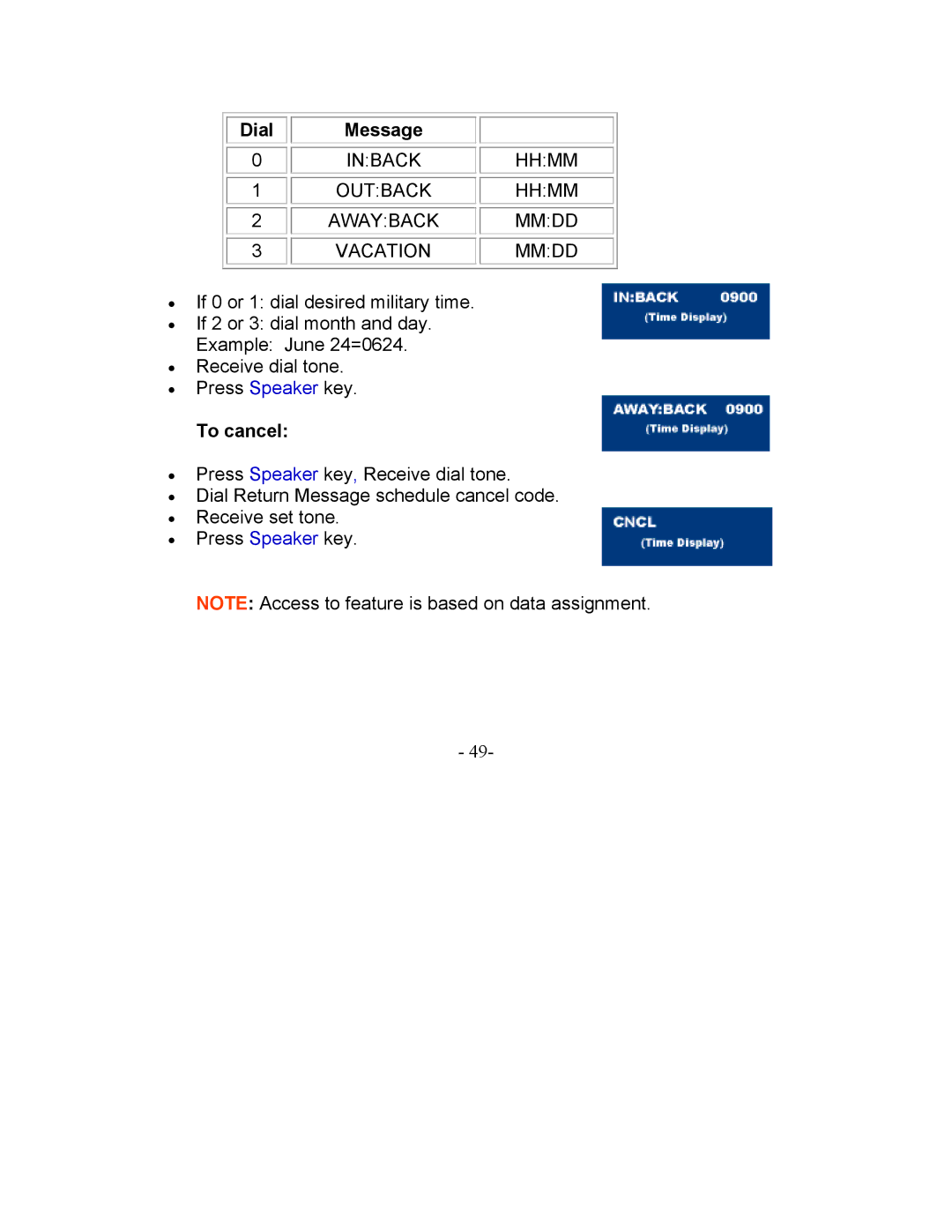|
|
|
|
|
|
|
| Dial |
| Message |
|
|
|
|
|
|
|
|
|
|
| 0 |
| IN:BACK |
| HH:MM |
|
|
|
|
|
|
|
|
| 1 |
| OUT:BACK |
| HH:MM |
|
|
|
|
|
|
|
|
| 2 |
| AWAY:BACK |
| MM:DD |
|
|
|
|
|
|
|
|
| 3 |
| VACATION |
| MM:DD |
|
|
|
|
|
|
|
|
•If 0 or 1: dial desired military time.
•If 2 or 3: dial month and day.
Example: June 24=0624.
•Receive dial tone.
•Press Speaker key.
To cancel:
•Press Speaker key, Receive dial tone.
•Dial Return Message schedule cancel code.
•Receive set tone.
•Press Speaker key.
NOTE: Access to feature is based on data assignment.
-49-