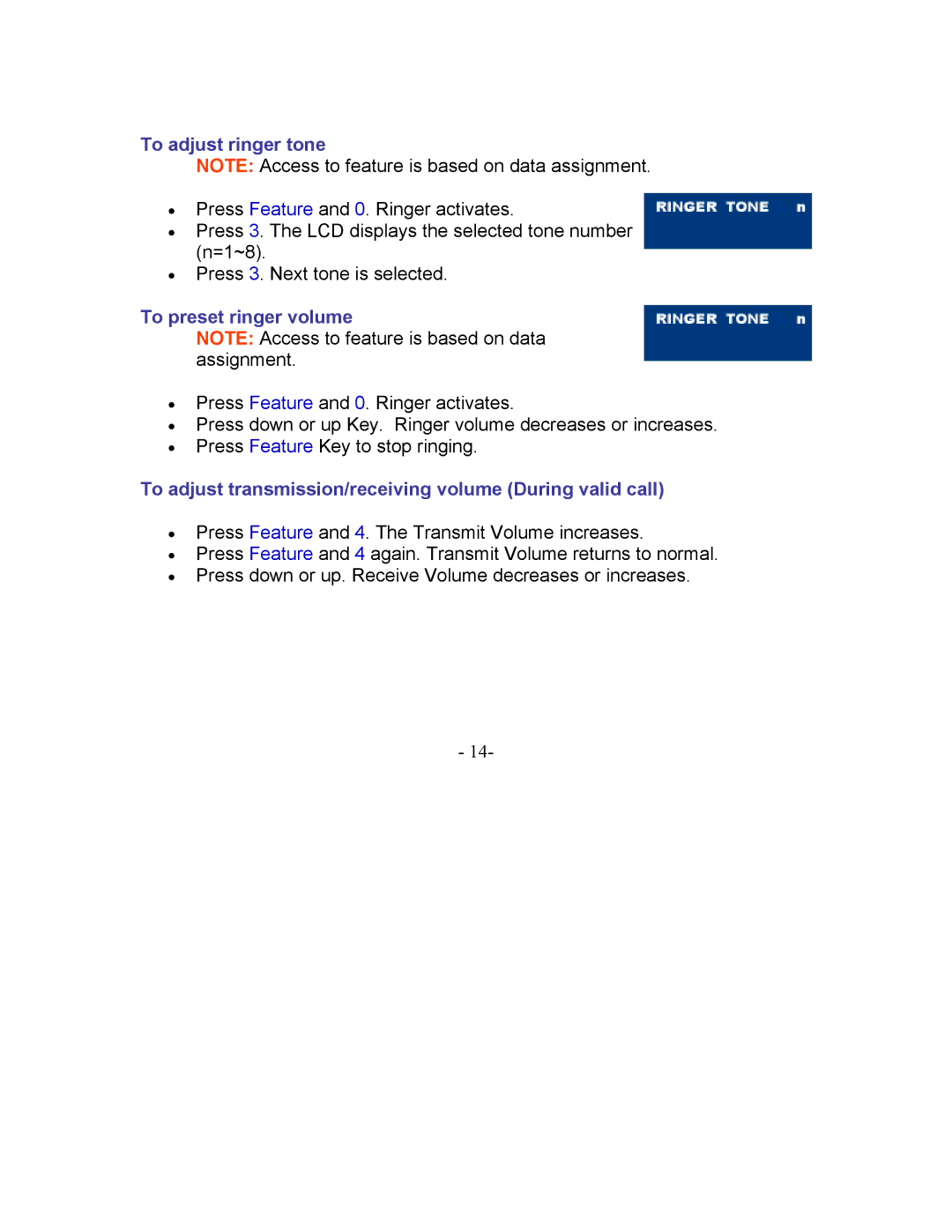To adjust ringer tone
NOTE: Access to feature is based on data assignment.
•Press Feature and 0. Ringer activates.
•Press 3. The LCD displays the selected tone number (n=1~8).
•Press 3. Next tone is selected.
To preset ringer volume
NOTE: Access to feature is based on data assignment.
•Press Feature and 0. Ringer activates.
•Press down or up Key. Ringer volume decreases or increases.
•Press Feature Key to stop ringing.
To adjust transmission/receiving volume (During valid call)
•Press Feature and 4. The Transmit Volume increases.
•Press Feature and 4 again. Transmit Volume returns to normal.
•Press down or up. Receive Volume decreases or increases.
-14-