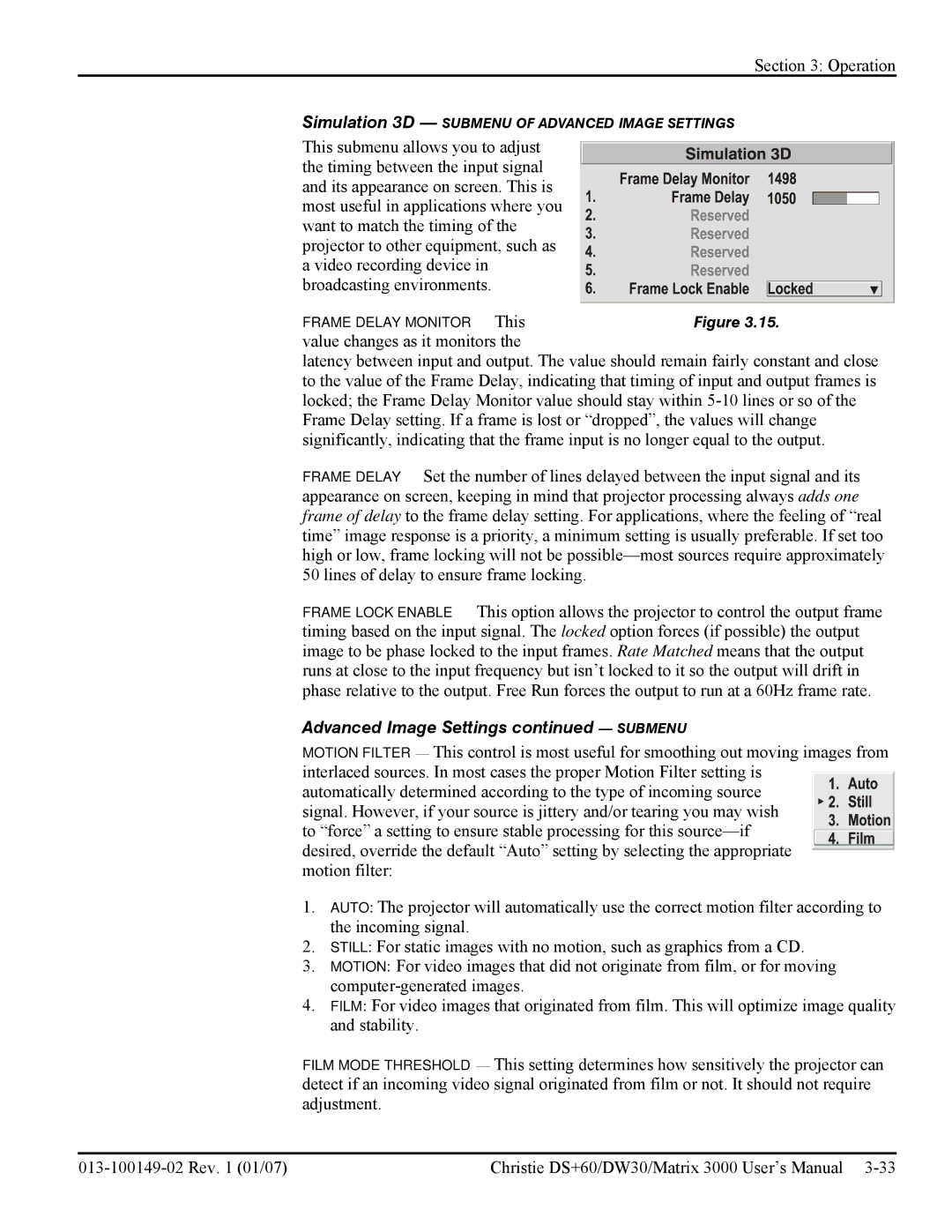Section 3: Operation
Simulation 3D — SUBMENU OF ADVANCED IMAGE SETTINGS
This submenu allows you to adjust the timing between the input signal and its appearance on screen. This is most useful in applications where you want to match the timing of the projector to other equipment, such as a video recording device in broadcasting environments.
FRAME DELAY MONITOR — This value changes as it monitors the
latency between input and output. The value should remain fairly constant and close to the value of the Frame Delay, indicating that timing of input and output frames is locked; the Frame Delay Monitor value should stay within
FRAME DELAY — Set the number of lines delayed between the input signal and its appearance on screen, keeping in mind that projector processing always adds one frame of delay to the frame delay setting. For applications, where the feeling of “real time” image response is a priority, a minimum setting is usually preferable. If set too high or low, frame locking will not be
FRAME LOCK ENABLE— This option allows the projector to control the output frame timing based on the input signal. The locked option forces (if possible) the output image to be phase locked to the input frames. Rate Matched means that the output runs at close to the input frequency but isn’t locked to it so the output will drift in phase relative to the output. Free Run forces the output to run at a 60Hz frame rate.
Advanced Image Settings continued — SUBMENU
MOTION FILTER — This control is most useful for smoothing out moving images from interlaced sources. In most cases the proper Motion Filter setting is automatically determined according to the type of incoming source ![]()
![]()
![]()
![]()
![]()
![]() signal. However, if your source is jittery and/or tearing you may wish
signal. However, if your source is jittery and/or tearing you may wish ![]()
![]()
![]()
![]()
![]() to “force” a setting to ensure stable processing for this
to “force” a setting to ensure stable processing for this ![]()
![]()
![]()
desired, override the default “Auto” setting by selecting the appropriate motion filter:
1.AUTO: The projector will automatically use the correct motion filter according to the incoming signal.
2.STILL: For static images with no motion, such as graphics from a CD.
3.MOTION: For video images that did not originate from film, or for moving
4.FILM: For video images that originated from film. This will optimize image quality and stability.
FILM MODE THRESHOLD — This setting determines how sensitively the projector can detect if an incoming video signal originated from film or not. It should not require adjustment.
Christie DS+60/DW30/Matrix 3000 User’s Manual |