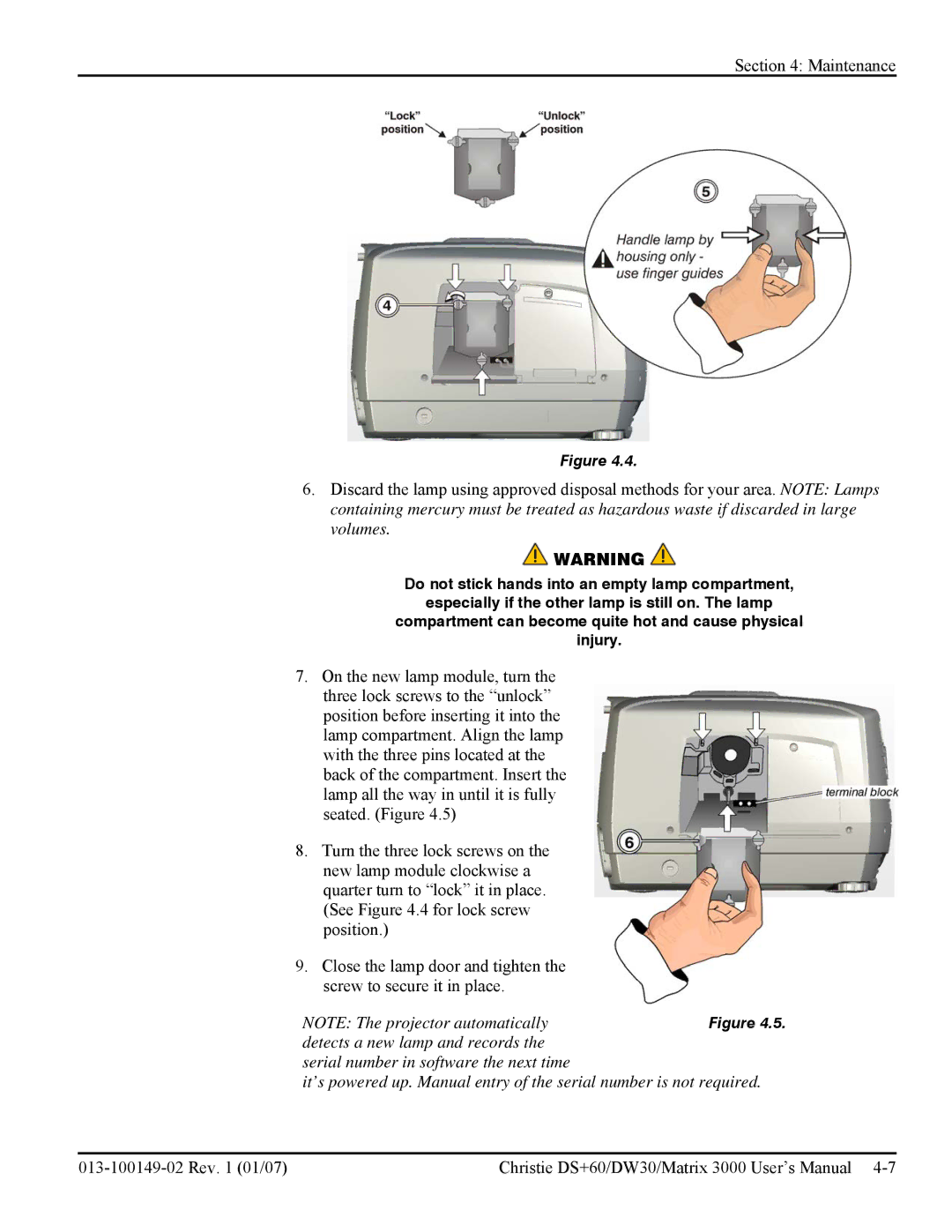Section 4: Maintenance
Figure 4.4.
6.Discard the lamp using approved disposal methods for your area. NOTE: Lamps containing mercury must be treated as hazardous waste if discarded in large volumes.
![]() WARNING
WARNING ![]()
Do not stick hands into an empty lamp compartment,
especially if the other lamp is still on. The lamp
compartment can become quite hot and cause physical
injury.
7.On the new lamp module, turn the three lock screws to the “unlock” position before inserting it into the lamp compartment. Align the lamp with the three pins located at the back of the compartment. Insert the lamp all the way in until it is fully seated. (Figure 4.5)
8.Turn the three lock screws on the new lamp module clockwise a quarter turn to “lock” it in place. (See Figure 4.4 for lock screw position.)
9.Close the lamp door and tighten the screw to secure it in place.
NOTE: The projector automatically detects a new lamp and records the serial number in software the next time
it’s powered up. Manual entry of the serial number is not required.
| Christie DS+60/DW30/Matrix 3000 User’s Manual |