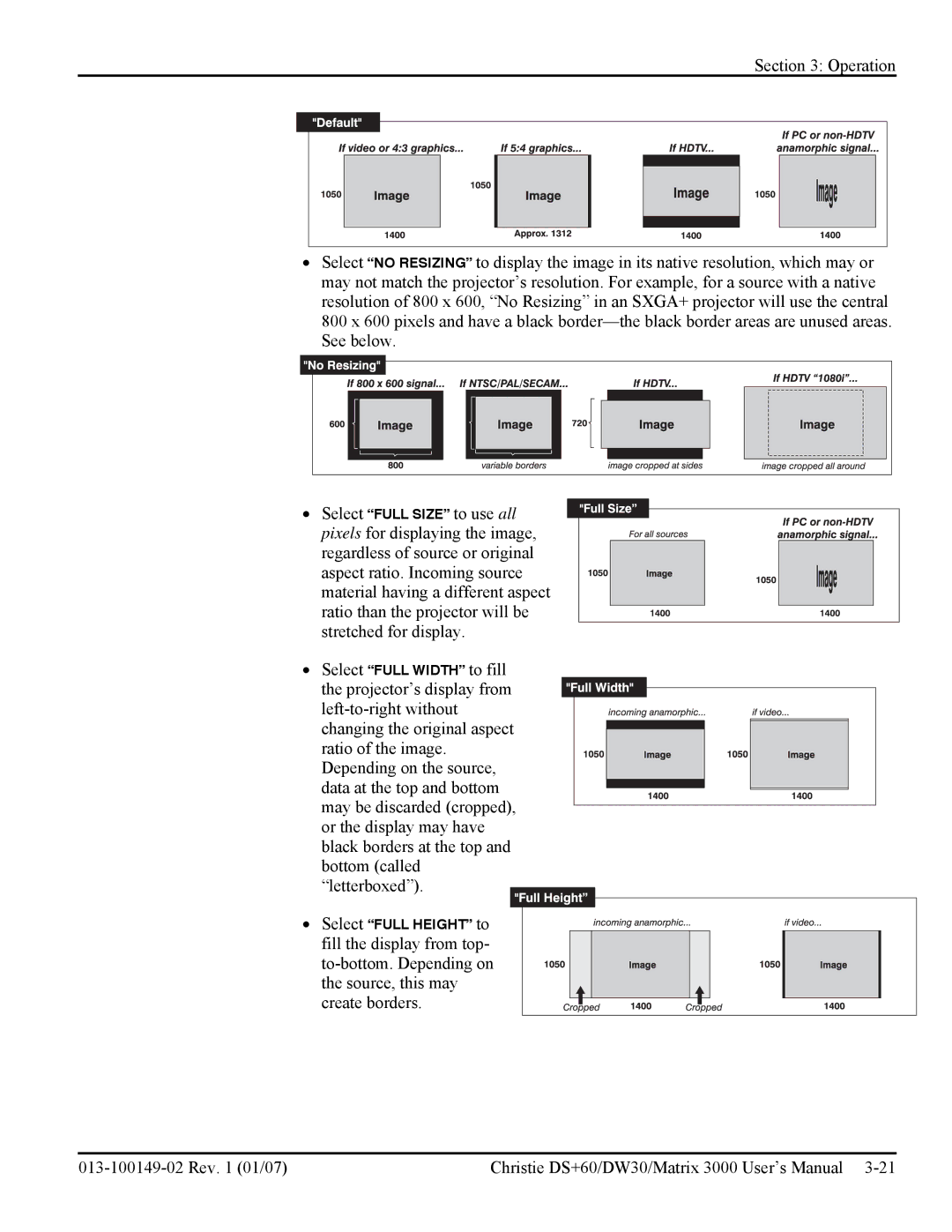Section 3: Operation
•Select “NO RESIZING” to display the image in its native resolution, which may or may not match the projector’s resolution. For example, for a source with a native resolution of 800 x 600, “No Resizing” in an SXGA+ projector will use the central 800 x 600 pixels and have a black
• Select “FULL SIZE” to use all pixels for displaying the image, regardless of source or original aspect ratio. Incoming source material having a different aspect ratio than the projector will be stretched for display.
•Select “FULL WIDTH” to fill
the projector’s display from
• Select “FULL HEIGHT” to fill the display from top-
| Christie DS+60/DW30/Matrix 3000 User’s Manual |