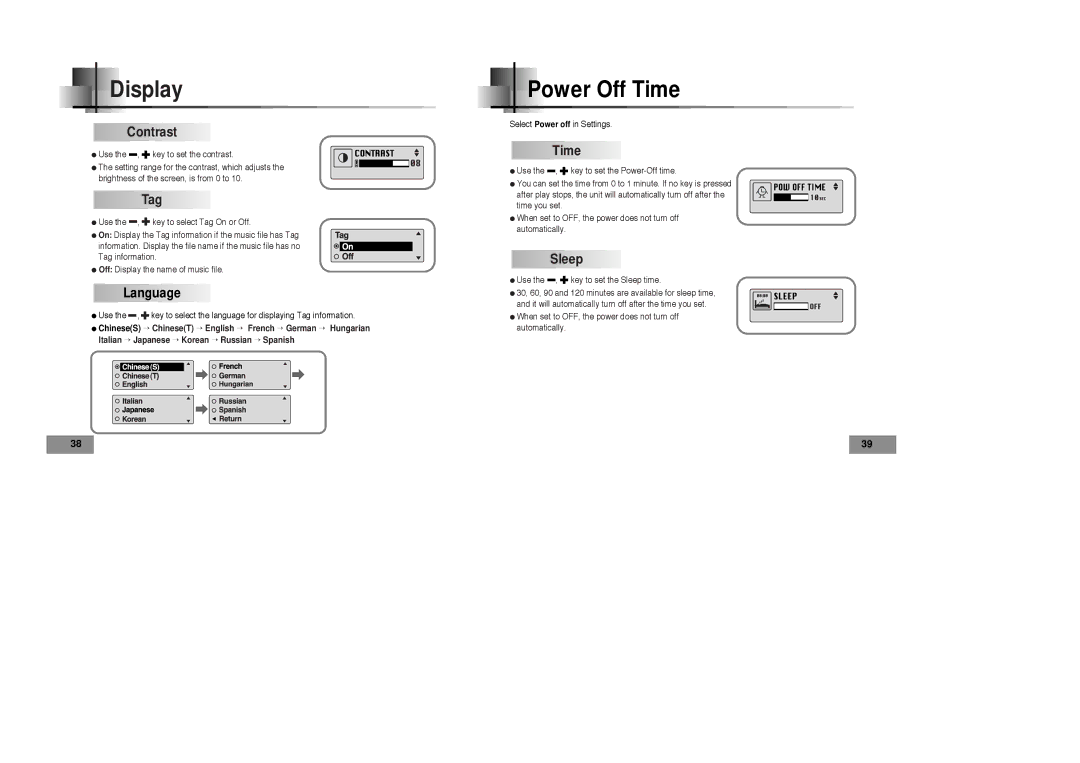Display
Contrast
● Use the ![]() ,
, ![]() key to set the contrast.
key to set the contrast.
● The setting range for the contrast, which adjusts the brightness of the screen, is from 0 to 10.
Tag
●Use the ![]() ,
, ![]() key to select Tag On or Off.
key to select Tag On or Off.
● On: Display the Tag information if the music file has Tag information. Display the file name if the music file has no Tag information.
●Off: Display the name of music file.
Language
●Use the ![]() ,
, ![]() key to select the language for displaying Tag information.
key to select the language for displaying Tag information.
●Chinese(S) → Chinese(T) → English → French → German → Hungarian Italian → Japanese → Korean → Russian → Spanish
38
Power Off Time
Select Power off in Settings.
Time
●Use the ![]() ,
, ![]() key to set the
key to set the
● You can set the time from 0 to 1 minute. If no key is pressed after play stops, the unit will automatically turn off after the time you set.
●When set to OFF, the power does not turn off automatically.
Sleep
●Use the ![]() ,
, ![]() key to set the Sleep time.
key to set the Sleep time.
● 30, 60, 90 and 120 minutes are available for sleep time, and it will automatically turn off after the time you set.
●When set to OFF, the power does not turn off automatically.
39