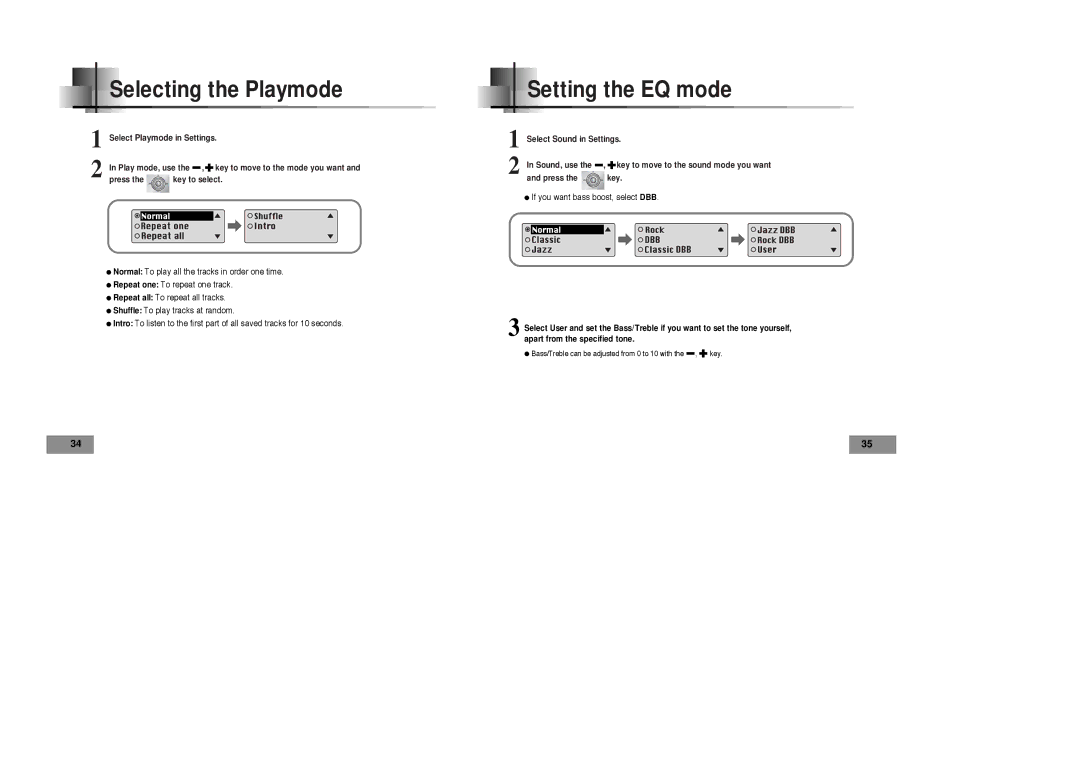Selecting the Playmode
1 Select Playmode in Settings.
In Play mode, use the , key to move to the mode you want and | |
2 press the | key to select. |
●Normal: To play all the tracks in order one time.
●Repeat one: To repeat one track.
●Repeat all: To repeat all tracks.
●Shuffle: To play tracks at random.
●Intro: To listen to the first part of all saved tracks for 10 seconds.
34
Setting the EQ mode
1 Select Sound in Settings.
In Sound, use the | , key to move to the sound mode you want |
2 and press the | key. |
●If you want bass boost, select DBB.
3 Select User and set the Bass/Treble if you want to set the tone yourself, apart from the specified tone.
●Bass/Treble can be adjusted from 0 to 10 with the ![]() ,
, ![]() key.
key.
35