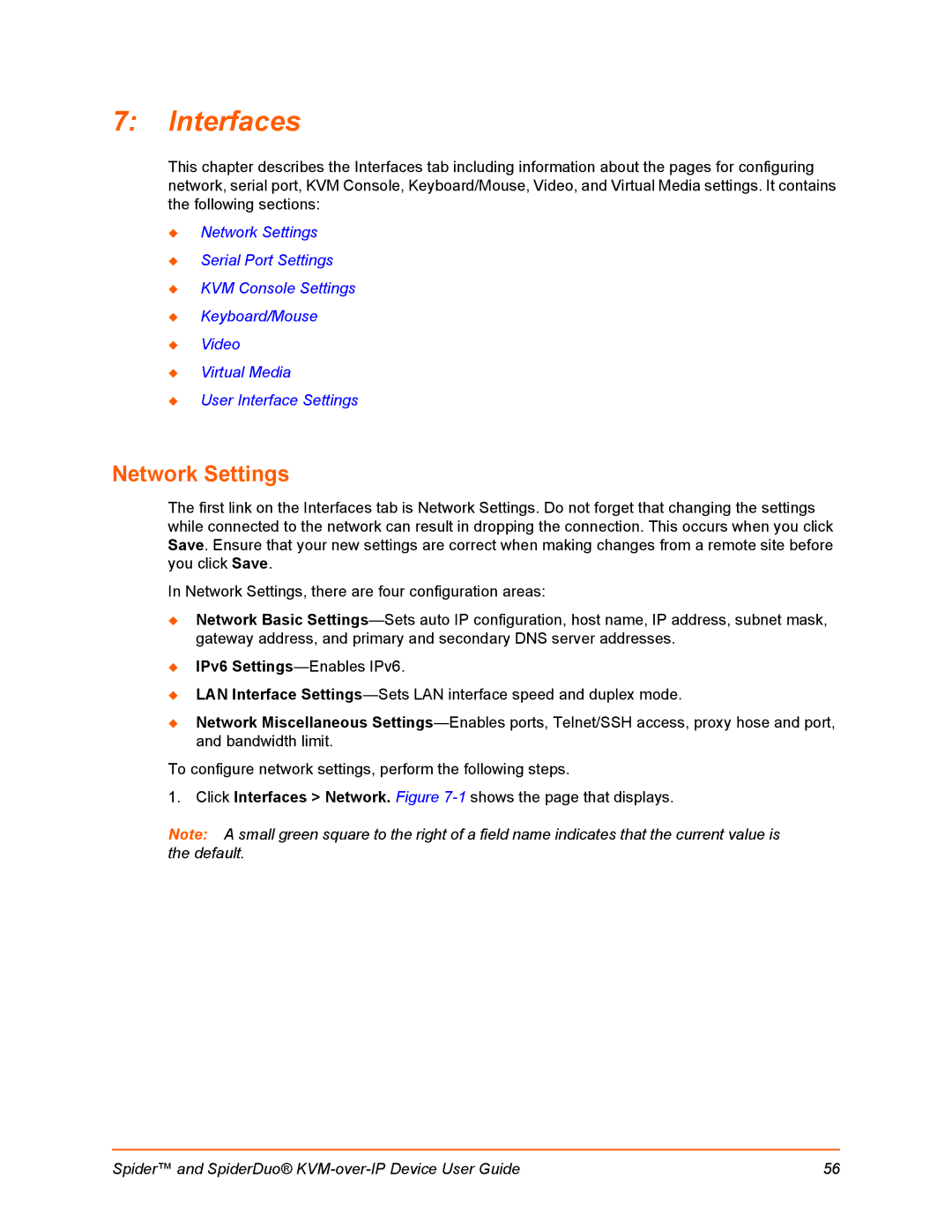7:Interfaces
This chapter describes the Interfaces tab including information about the pages for configuring network, serial port, KVM Console, Keyboard/Mouse, Video, and Virtual Media settings. It contains the following sections:
Network Settings
Serial Port Settings
KVM Console Settings
Keyboard/Mouse
Video
Virtual Media
User Interface Settings
Network Settings
The first link on the Interfaces tab is Network Settings. Do not forget that changing the settings while connected to the network can result in dropping the connection. This occurs when you click Save. Ensure that your new settings are correct when making changes from a remote site before you click Save.
In Network Settings, there are four configuration areas:
Network Basic
IPv6
LAN Interface
Network Miscellaneous
To configure network settings, perform the following steps.
1. Click Interfaces > Network. Figure
Note: A small green square to the right of a field name indicates that the current value is the default.
Spider™ and SpiderDuo® | 56 |