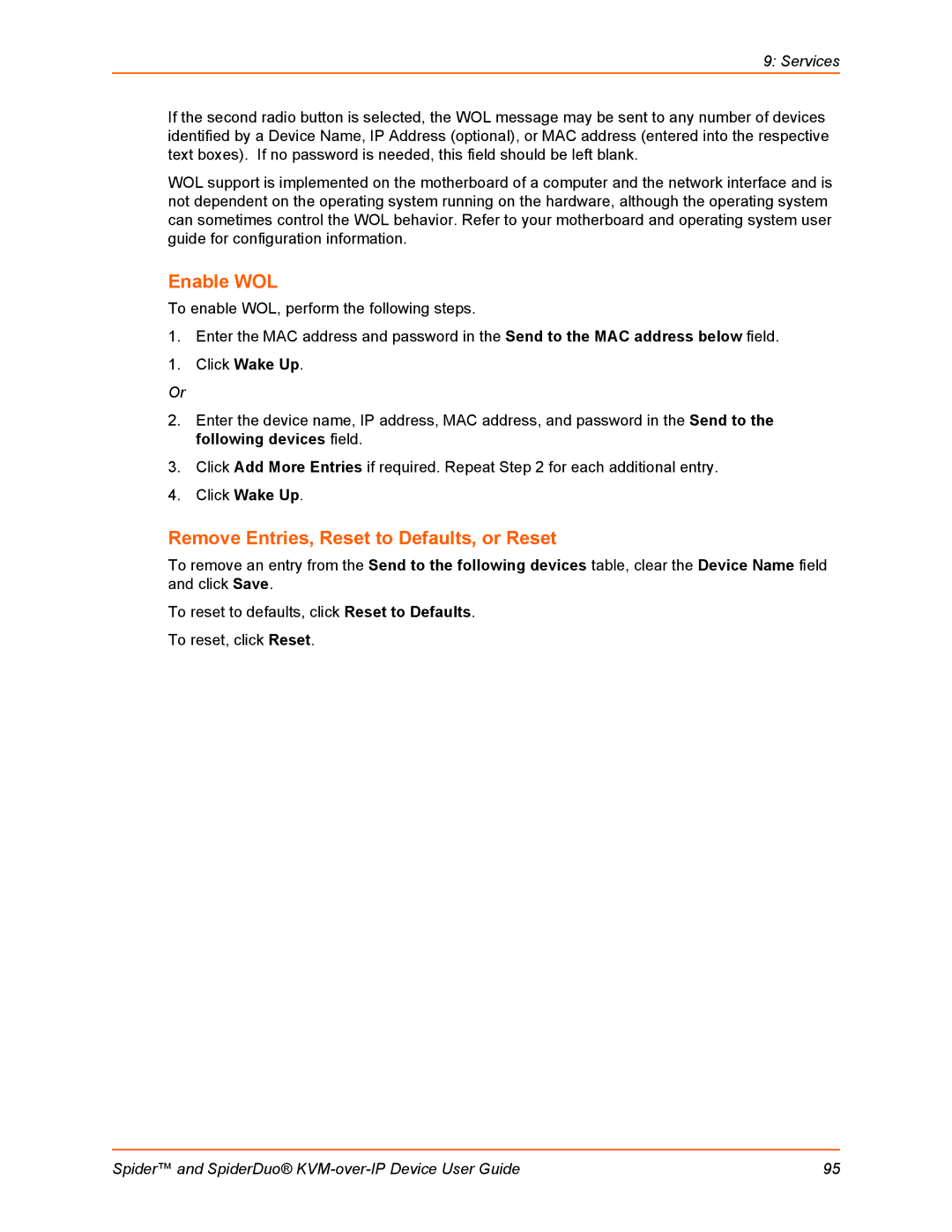9: Services
If the second radio button is selected, the WOL message may be sent to any number of devices identified by a Device Name, IP Address (optional), or MAC address (entered into the respective text boxes). If no password is needed, this field should be left blank.
WOL support is implemented on the motherboard of a computer and the network interface and is not dependent on the operating system running on the hardware, although the operating system can sometimes control the WOL behavior. Refer to your motherboard and operating system user guide for configuration information.
Enable WOL
To enable WOL, perform the following steps.
1. Enter the MAC address and password in the Send to the MAC address below field.
1.Click Wake Up.
Or
2.Enter the device name, IP address, MAC address, and password in the Send to the following devices field.
3.Click Add More Entries if required. Repeat Step 2 for each additional entry.
4.Click Wake Up.
Remove Entries, Reset to Defaults, or Reset
To remove an entry from the Send to the following devices table, clear the Device Name field and click Save.
To reset to defaults, click Reset to Defaults. To reset, click Reset.
Spider™ and SpiderDuo® | 95 |