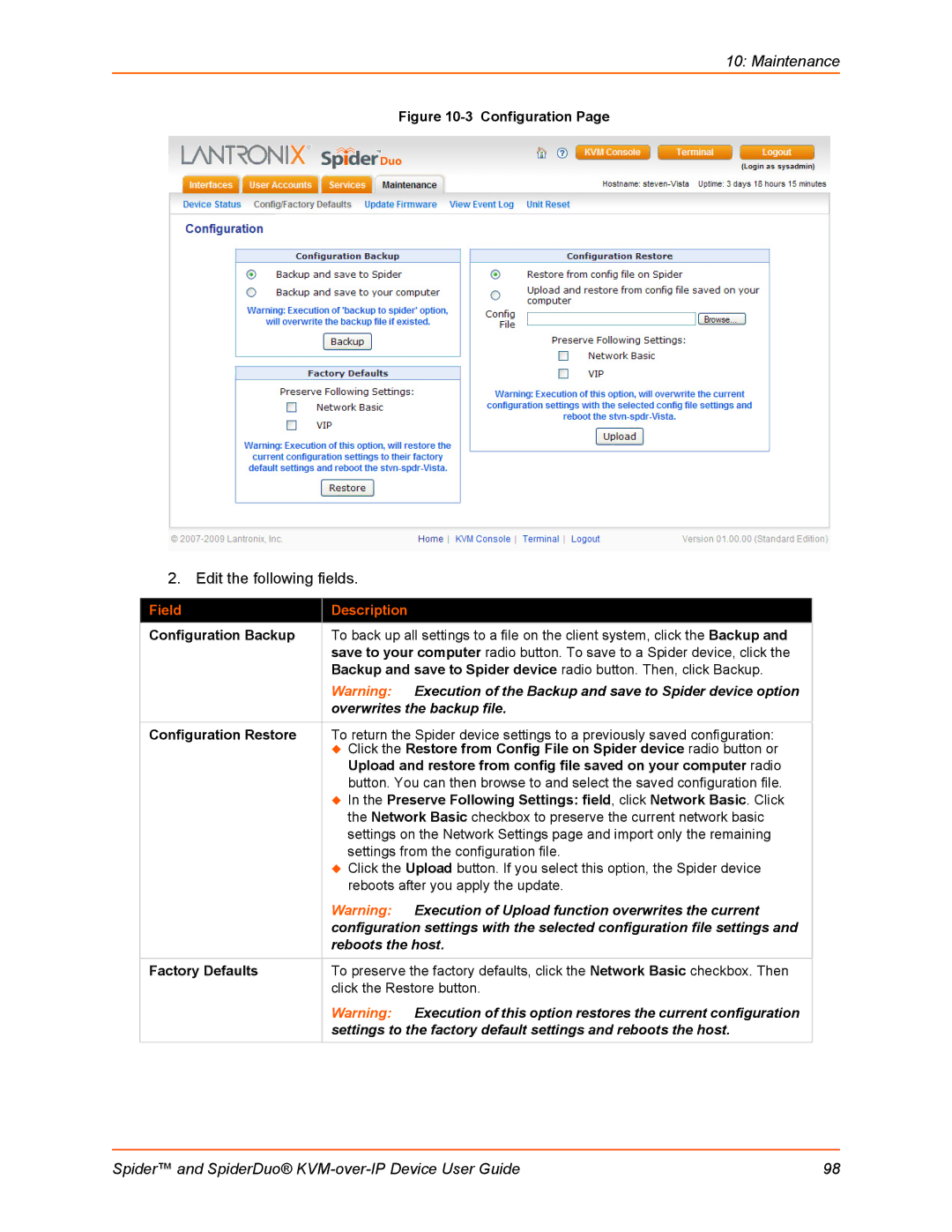10: Maintenance
Figure 10-3 Configuration Page
2. Edit the following fields.
Field | Description |
|
Configuration Backup | To back up all settings to a file on the client system, click the Backup and | |
| save to your computer radio button. To save to a Spider device, click the | |
| Backup and save to Spider device radio button. Then, click Backup. | |
| Warning: | Execution of the Backup and save to Spider device option |
| overwrites the backup file. | |
|
| |
Configuration Restore | To return the Spider device settings to a previously saved configuration: | |
| Click the Restore from Config File on Spider device radio button or | |
| Upload and restore from config file saved on your computer radio | |
| button. You can then browse to and select the saved configuration file. | |
| In the Preserve Following Settings: field, click Network Basic. Click | |
| the Network Basic checkbox to preserve the current network basic | |
| settings on the Network Settings page and import only the remaining | |
| settings from the configuration file. | |
| Click the Upload button. If you select this option, the Spider device | |
| reboots after you apply the update. | |
| Warning: | Execution of Upload function overwrites the current |
| configuration settings with the selected configuration file settings and | |
| reboots the host. | |
|
| |
Factory Defaults | To preserve the factory defaults, click the Network Basic checkbox. Then | |
| click the Restore button. | |
| Warning: | Execution of this option restores the current configuration |
| settings to the factory default settings and reboots the host. | |
Spider™ and SpiderDuo® | 98 |