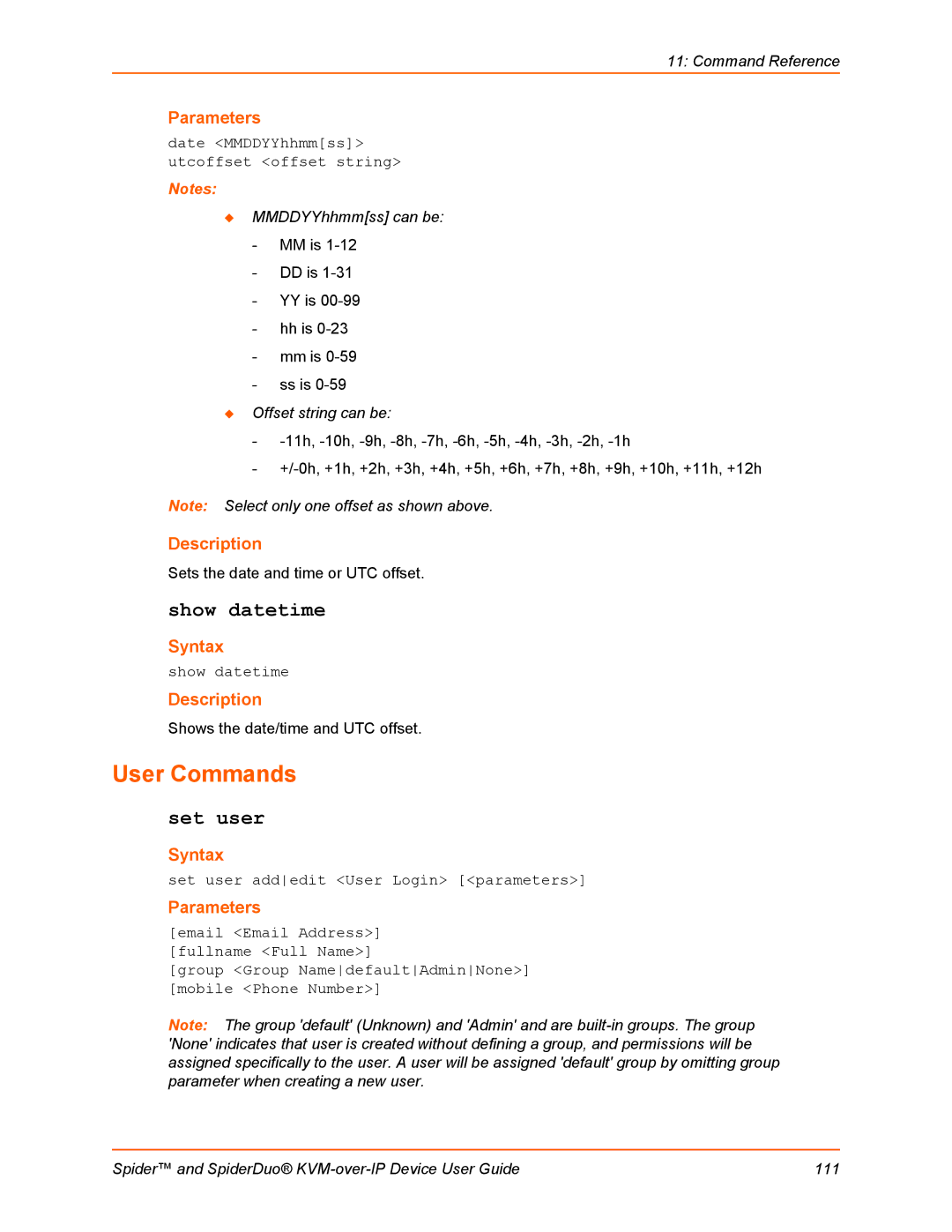11: Command Reference
Parameters
date <MMDDYYhhmm[ss]> utcoffset <offset string>
Notes:
MMDDYYhhmm[ss] can be:
-MM is
-DD is
-YY is
-hh is
-mm is
-ss is
Offset string can be:
-
-
Note: Select only one offset as shown above.
Description
Sets the date and time or UTC offset.
show datetime
Syntax
show datetime
Description
Shows the date/time and UTC offset.
User Commands
set user
Syntax
set user addedit <User Login> [<parameters>]
Parameters
[email <Email Address>] [fullname <Full Name>]
[group <Group NamedefaultAdminNone>] [mobile <Phone Number>]
Note: The group 'default' (Unknown) and 'Admin' and are
Spider™ and SpiderDuo® | 111 |