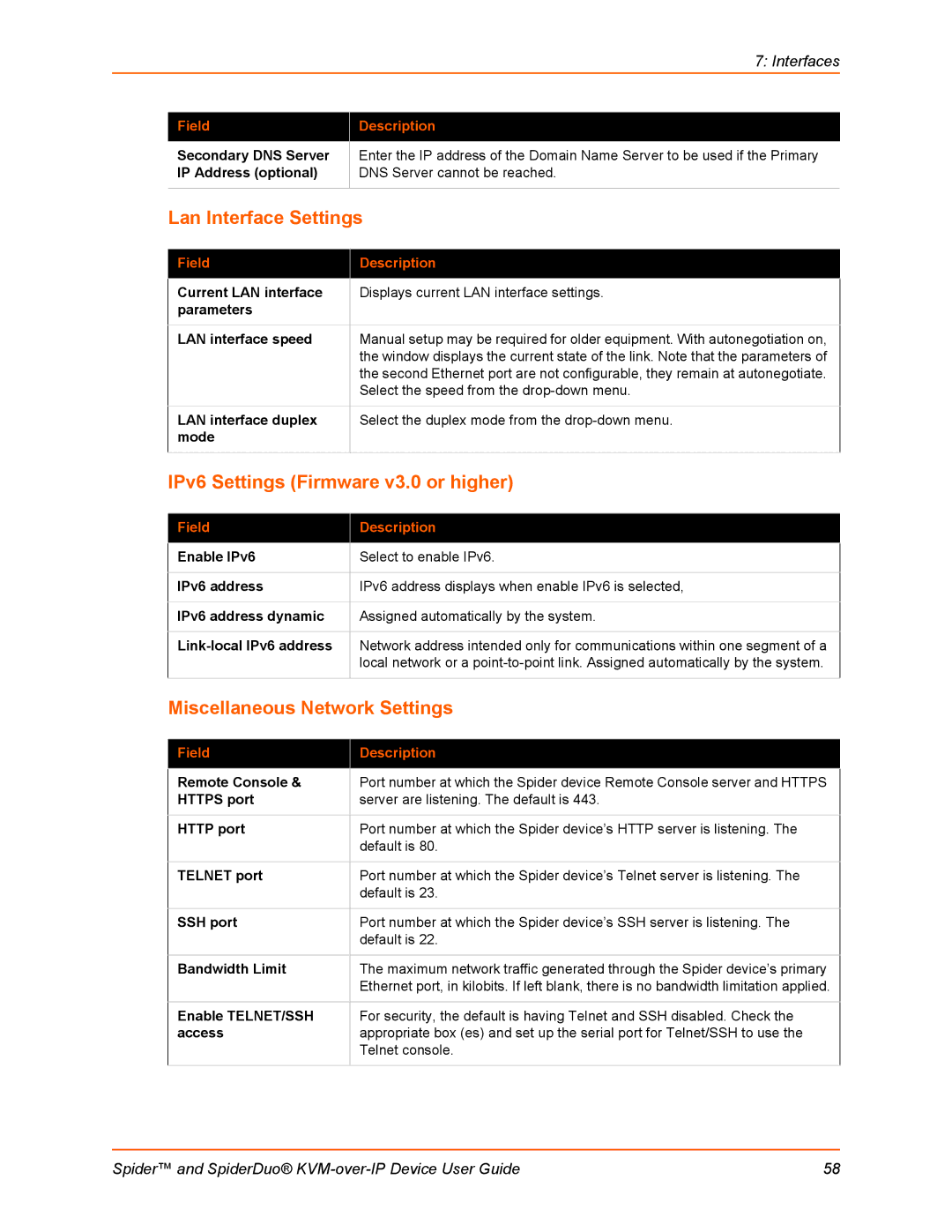|
| 7: Interfaces |
|
|
|
| Field | Description |
|
|
|
| Secondary DNS Server | Enter the IP address of the Domain Name Server to be used if the Primary |
| IP Address (optional) | DNS Server cannot be reached. |
|
|
|
| Lan Interface Settings | |
|
|
|
| Field | Description |
|
|
|
| Current LAN interface | Displays current LAN interface settings. |
| parameters |
|
| LAN interface speed | Manual setup may be required for older equipment. With autonegotiation on, |
|
| the window displays the current state of the link. Note that the parameters of |
|
| the second Ethernet port are not configurable, they remain at autonegotiate. |
|
| Select the speed from the |
|
|
|
| LAN interface duplex | Select the duplex mode from the |
| mode |
|
| IPv6 Settings (Firmware v3.0 or higher) | |
|
|
|
| Field | Description |
|
|
|
| Enable IPv6 | Select to enable IPv6. |
|
|
|
| IPv6 address | IPv6 address displays when enable IPv6 is selected, |
|
|
|
| IPv6 address dynamic | Assigned automatically by the system. |
|
|
|
|
| Network address intended only for communications within one segment of a |
|
| local network or a |
|
|
|
| Miscellaneous Network Settings | |
|
|
|
| Field | Description |
|
|
|
| Remote Console & | Port number at which the Spider device Remote Console server and HTTPS |
| HTTPS port | server are listening. The default is 443. |
|
|
|
| HTTP port | Port number at which the Spider device’s HTTP server is listening. The |
|
| default is 80. |
|
|
|
| TELNET port | Port number at which the Spider device’s Telnet server is listening. The |
|
| default is 23. |
|
|
|
| SSH port | Port number at which the Spider device’s SSH server is listening. The |
|
| default is 22. |
|
|
|
| Bandwidth Limit | The maximum network traffic generated through the Spider device’s primary |
|
| Ethernet port, in kilobits. If left blank, there is no bandwidth limitation applied. |
|
|
|
| Enable TELNET/SSH | For security, the default is having Telnet and SSH disabled. Check the |
| access | appropriate box (es) and set up the serial port for Telnet/SSH to use the |
|
| Telnet console. |
|
|
|
Spider™ and SpiderDuo® | 58 |