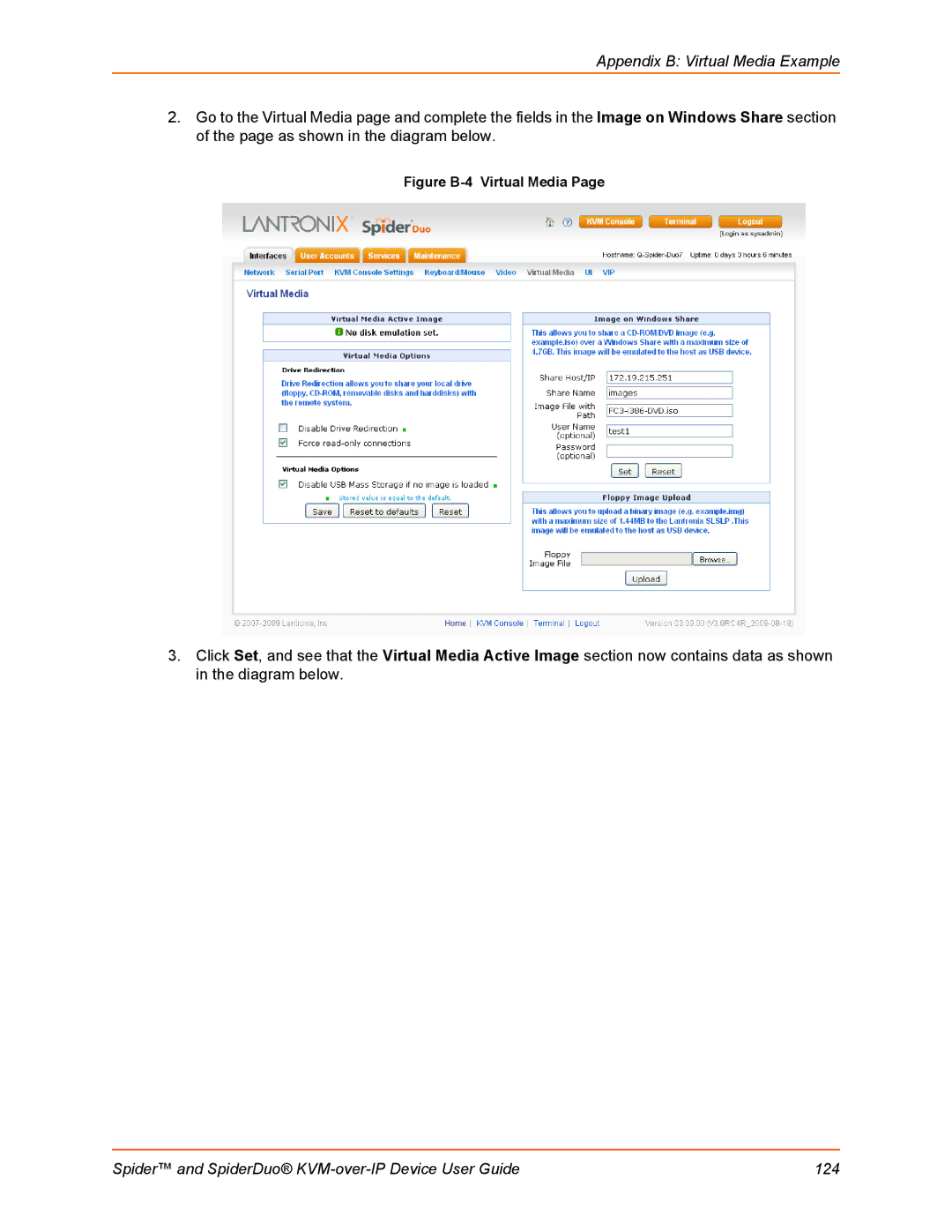Appendix B: Virtual Media Example
2.Go to the Virtual Media page and complete the fields in the Image on Windows Share section of the page as shown in the diagram below.
Figure B-4 Virtual Media Page
3.Click Set, and see that the Virtual Media Active Image section now contains data as shown in the diagram below.
Spider™ and SpiderDuo® | 124 |