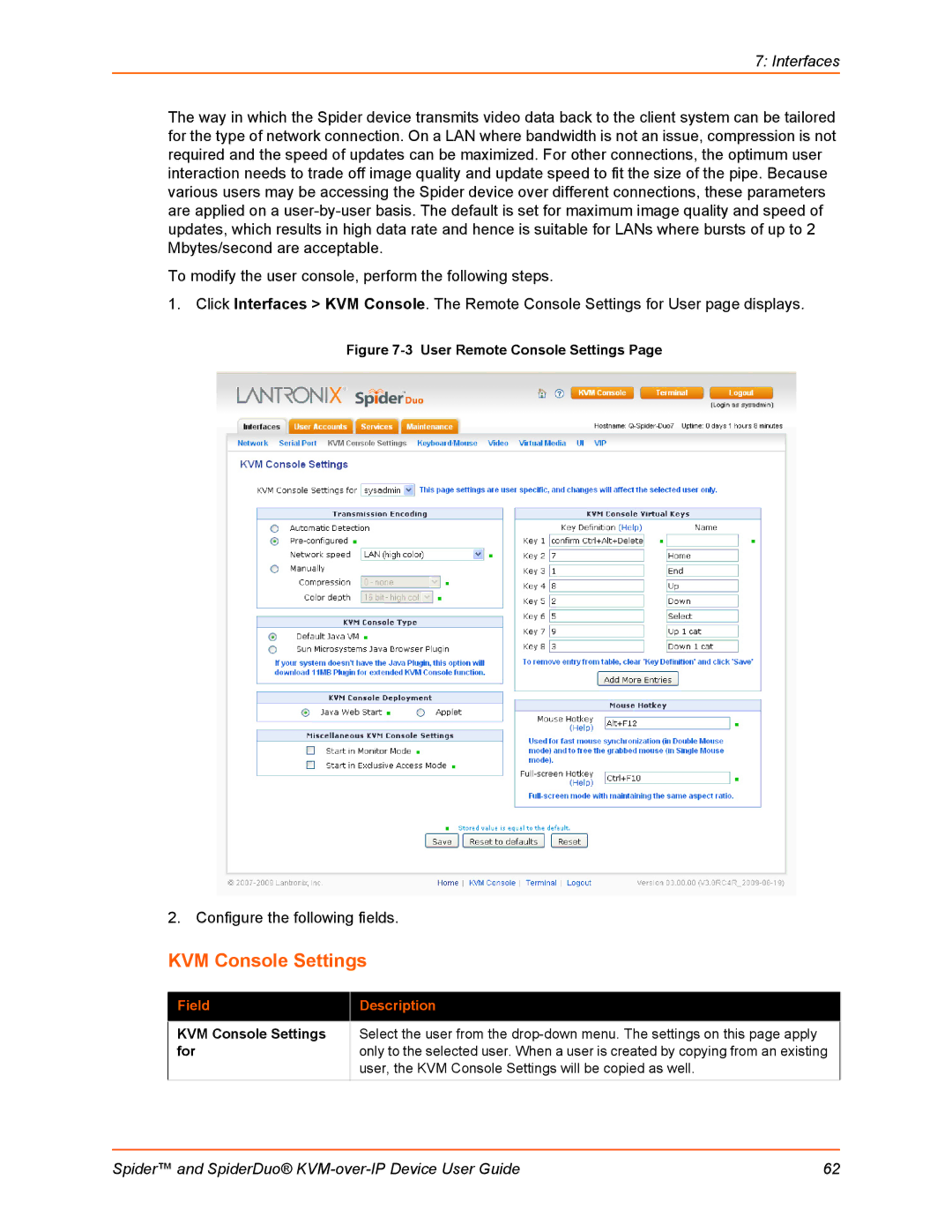7: Interfaces
The way in which the Spider device transmits video data back to the client system can be tailored for the type of network connection. On a LAN where bandwidth is not an issue, compression is not required and the speed of updates can be maximized. For other connections, the optimum user interaction needs to trade off image quality and update speed to fit the size of the pipe. Because various users may be accessing the Spider device over different connections, these parameters are applied on a
To modify the user console, perform the following steps.
1.Click Interfaces > KVM Console. The Remote Console Settings for User page displays.
Figure 7-3 User Remote Console Settings Page
2. Configure the following fields.
KVM Console Settings
Field | Description |
|
|
KVM Console Settings | Select the user from the |
for | only to the selected user. When a user is created by copying from an existing |
| user, the KVM Console Settings will be copied as well. |
|
|
Spider™ and SpiderDuo® | 62 |