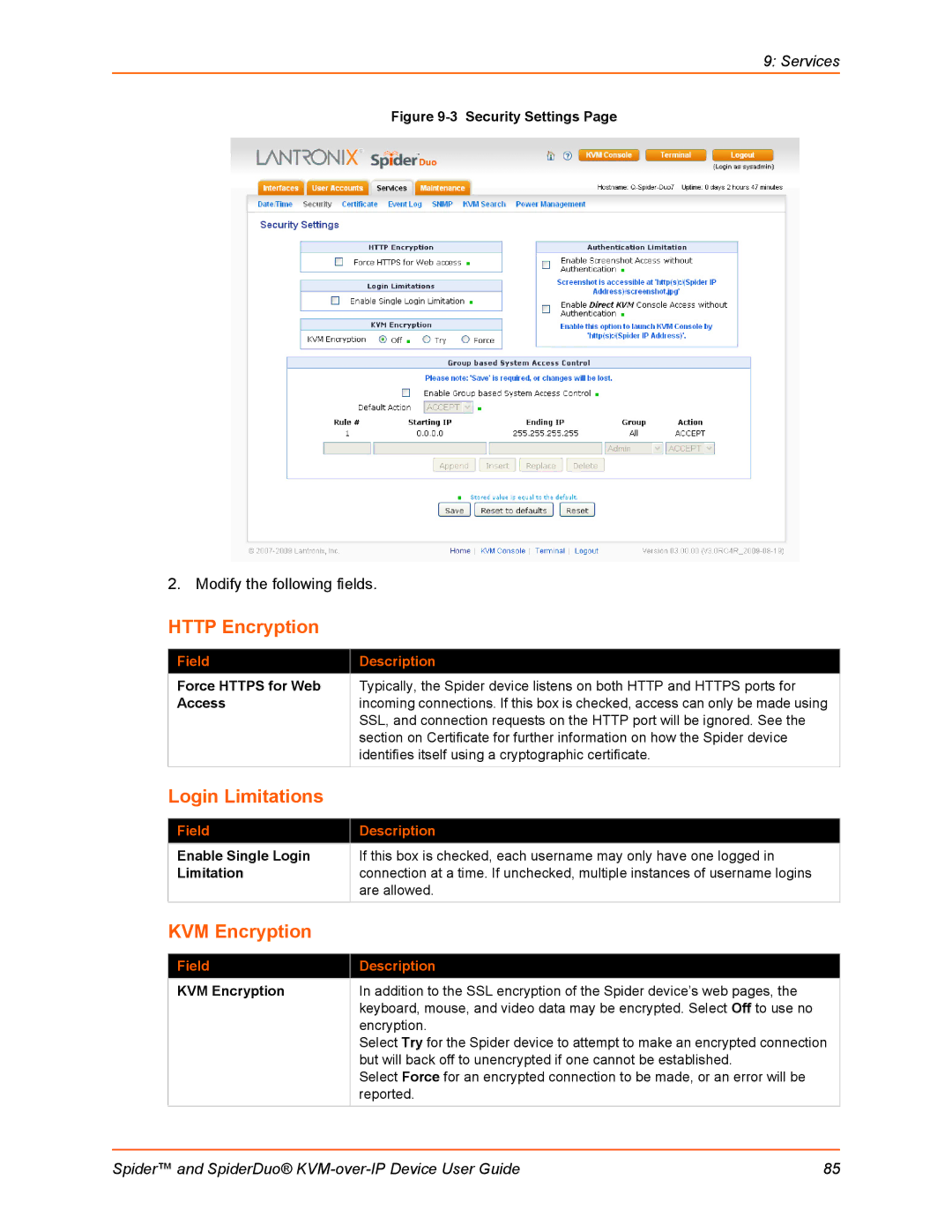9: Services
Figure 9-3 Security Settings Page
2. Modify the following fields.
HTTP Encryption
Field | Description |
Force HTTPS for Web | Typically, the Spider device listens on both HTTP and HTTPS ports for |
Access | incoming connections. If this box is checked, access can only be made using |
| SSL, and connection requests on the HTTP port will be ignored. See the |
| section on Certificate for further information on how the Spider device |
| identifies itself using a cryptographic certificate. |
|
|
Login Limitations
Field | Description |
Enable Single Login | If this box is checked, each username may only have one logged in |
Limitation | connection at a time. If unchecked, multiple instances of username logins |
| are allowed. |
KVM Encryption
Field | Description |
KVM Encryption | In addition to the SSL encryption of the Spider device’s web pages, the |
| keyboard, mouse, and video data may be encrypted. Select Off to use no |
| encryption. |
| Select Try for the Spider device to attempt to make an encrypted connection |
| but will back off to unencrypted if one cannot be established. |
| Select Force for an encrypted connection to be made, or an error will be |
| reported. |
|
|
Spider™ and SpiderDuo® | 85 |