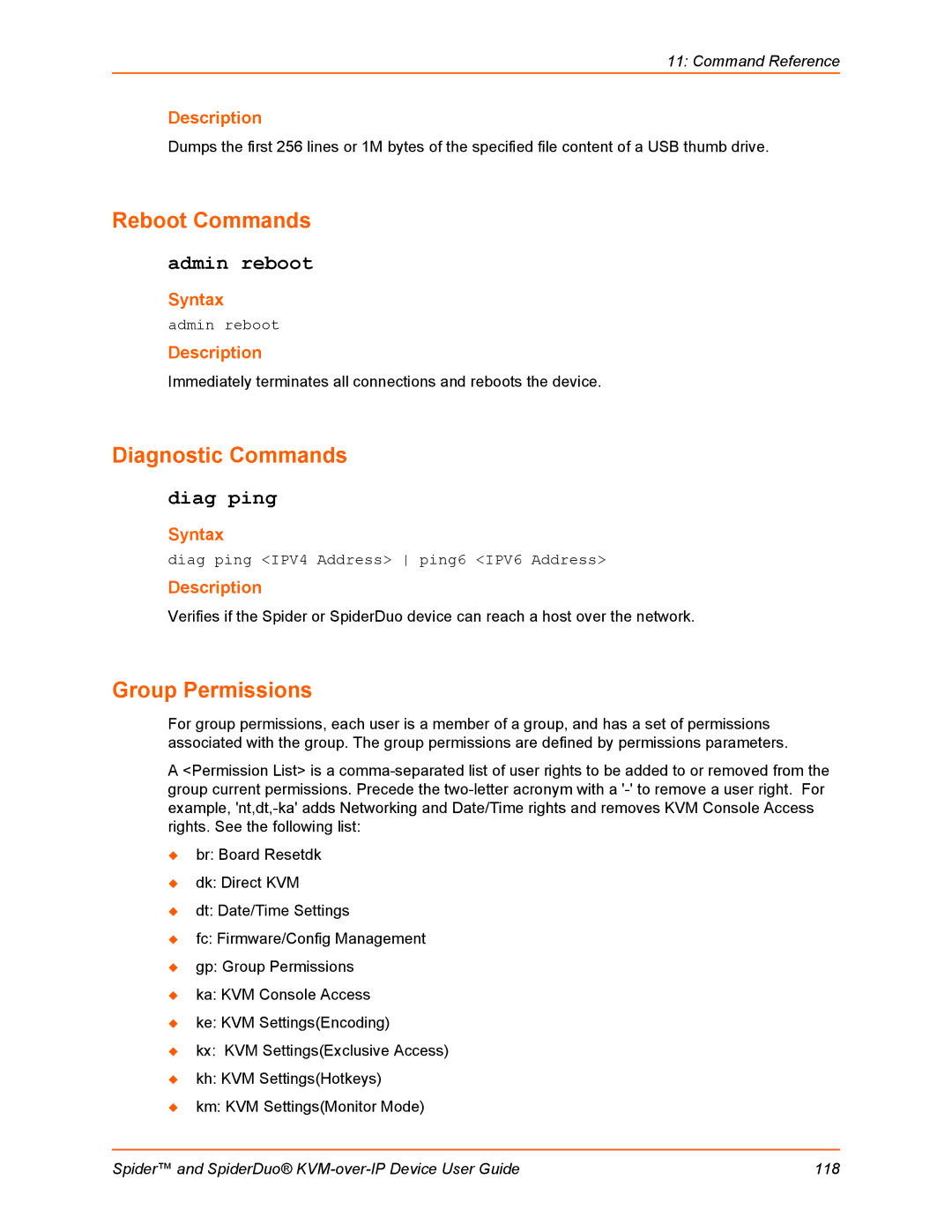11: Command Reference
Description
Dumps the first 256 lines or 1M bytes of the specified file content of a USB thumb drive.
Reboot Commands
admin reboot
Syntax
admin reboot
Description
Immediately terminates all connections and reboots the device.
Diagnostic Commands
diag ping
Syntax
diag ping <IPV4 Address> ping6 <IPV6 Address>
Description
Verifies if the Spider or SpiderDuo device can reach a host over the network.
Group Permissions
For group permissions, each user is a member of a group, and has a set of permissions associated with the group. The group permissions are defined by permissions parameters.
A <Permission List> is a
br: Board Resetdk
dk: Direct KVM
dt: Date/Time Settings
fc: Firmware/Config Management
gp: Group Permissions
ka: KVM Console Access
ke: KVM Settings(Encoding)
kx: KVM Settings(Exclusive Access)
kh: KVM Settings(Hotkeys)
km: KVM Settings(Monitor Mode)
Spider™ and SpiderDuo® | 118 |