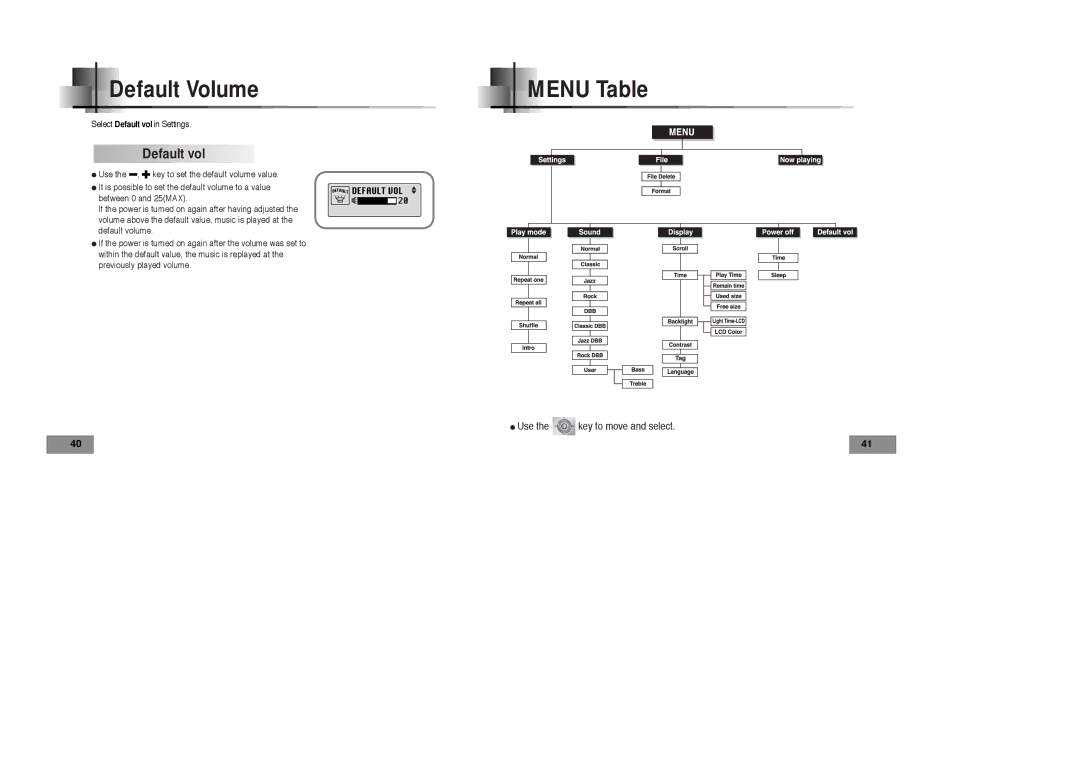Default Volume
Select Default vol in Settings.
Default vol
●Use the ![]() ,
, ![]() key to set the default volume value.
key to set the default volume value.
●It is possible to set the default volume to a value between 0 and 25(MAX).
If the power is turned on again after having adjusted the volume above the default value, music is played at the default volume.
●If the power is turned on again after the volume was set to within the default value, the music is replayed at the previously played volume.
MENU Table
● Use the ![]() key to move and select.
key to move and select.
40 |
| 41 |
|
|
|