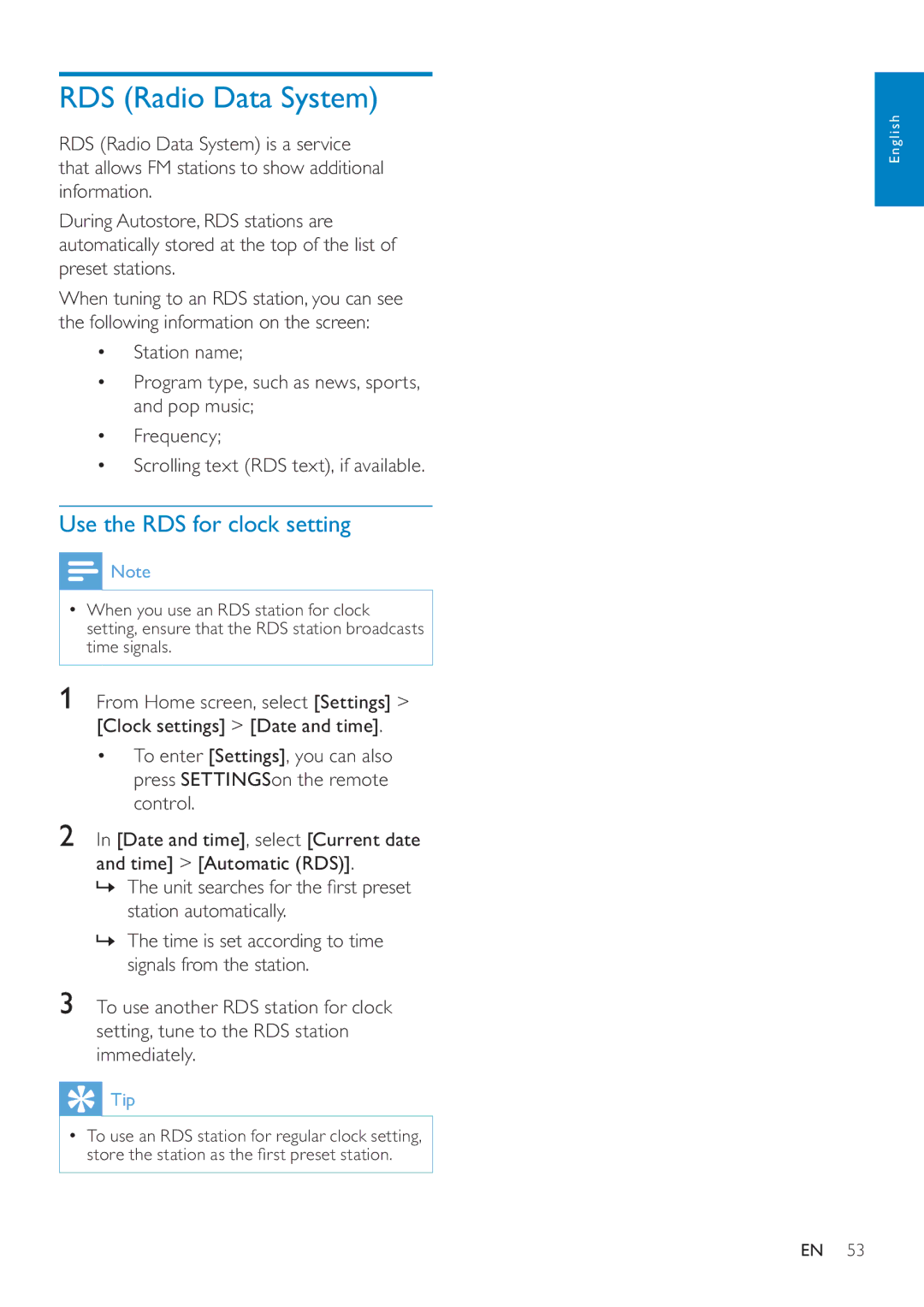RDS (Radio Data System)
RDS (Radio Data System) is a service that allows FM stations to show additional information.
During Autostore, RDS stations are automatically stored at the top of the list of preset stations.
When tuning to an RDS station, you can see the following information on the screen:
•Station name;
•Program type, such as news, sports, and pop music;
•Frequency;
•Scrolling text (RDS text), if available.
Use the RDS for clock setting
![]() Note
Note
•When you use an RDS station for clock setting, ensure that the RDS station broadcasts time signals.
1 From Home screen, select [Settings] > [Clock settings] > [Date and time].
•To enter [Settings], you can also press SETTINGSon the remote control.
2In [Date and time], select [Current date and time] > [Automatic (RDS)].
»The unit searches for the first preset station automatically.
»The time is set according to time signals from the station.
3To use another RDS station for clock setting, tune to the RDS station immediately.
 Tip
Tip
•To use an RDS station for regular clock setting, store the station as the first preset station.
English
EN 53