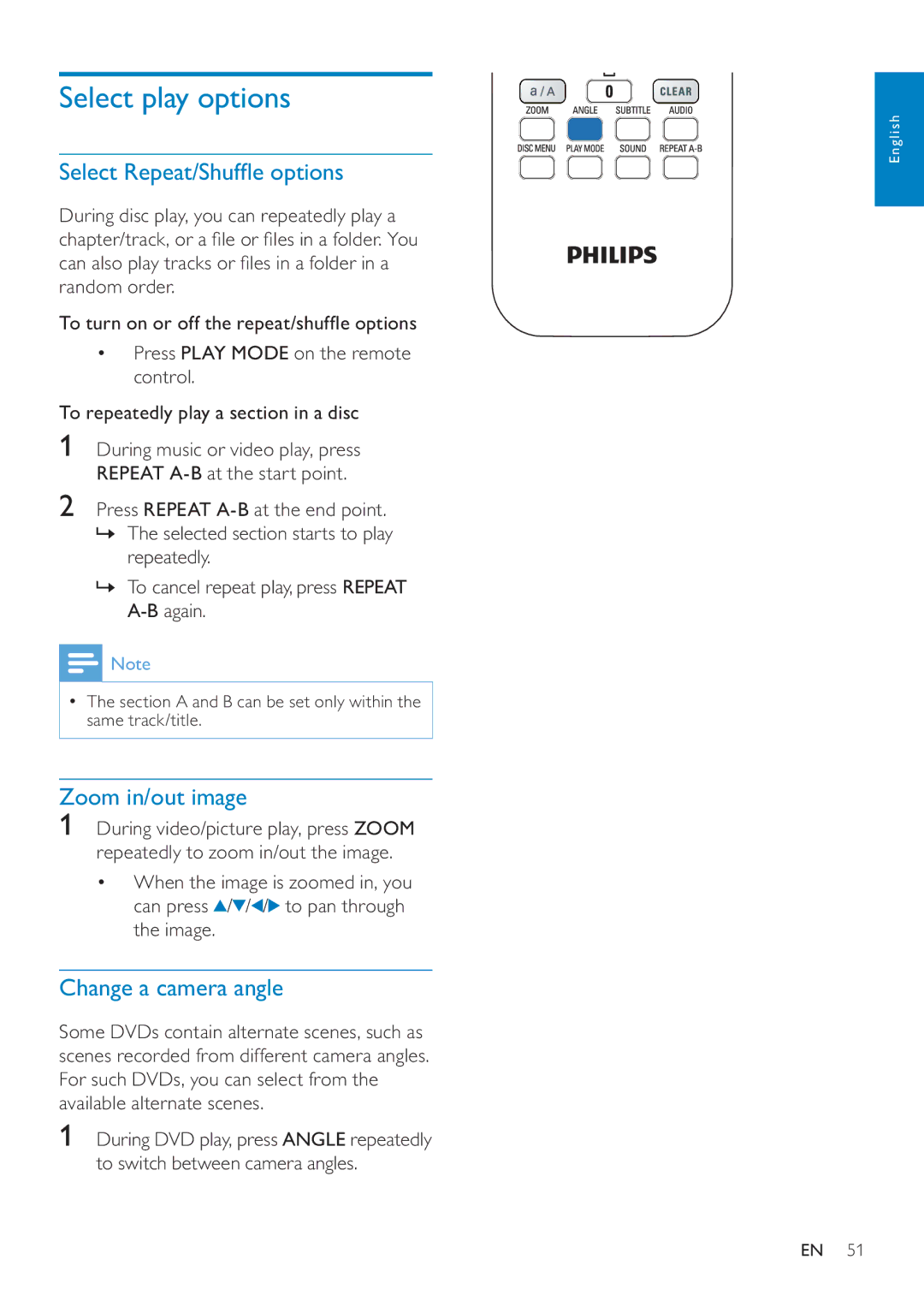Select play options
Select Repeat/Shuffle options
During disc play, you can repeatedly play a chapter/track, or a file or files in a folder. You can also play tracks or files in a folder in a random order.
To turn on or off the repeat/shuffle options
•Press PLAY MODE on the remote control.
To repeatedly play a section in a disc
1During music or video play, press REPEAT
2Press REPEAT
»The selected section starts to play repeatedly.
»To cancel repeat play, press REPEAT
![]() Note
Note
•The section A and B can be set only within the same track/title.
Zoom in/out image
1During video/picture play, press ZOOM repeatedly to zoom in/out the image.
•When the image is zoomed in, you can press ![]() /
/ ![]() / /
/ /![]() to pan through the image.
to pan through the image.
Change a camera angle
Some DVDs contain alternate scenes, such as scenes recorded from different camera angles. For such DVDs, you can select from the available alternate scenes.
1During DVD play, press ANGLE repeatedly to switch between camera angles.
English
EN 51