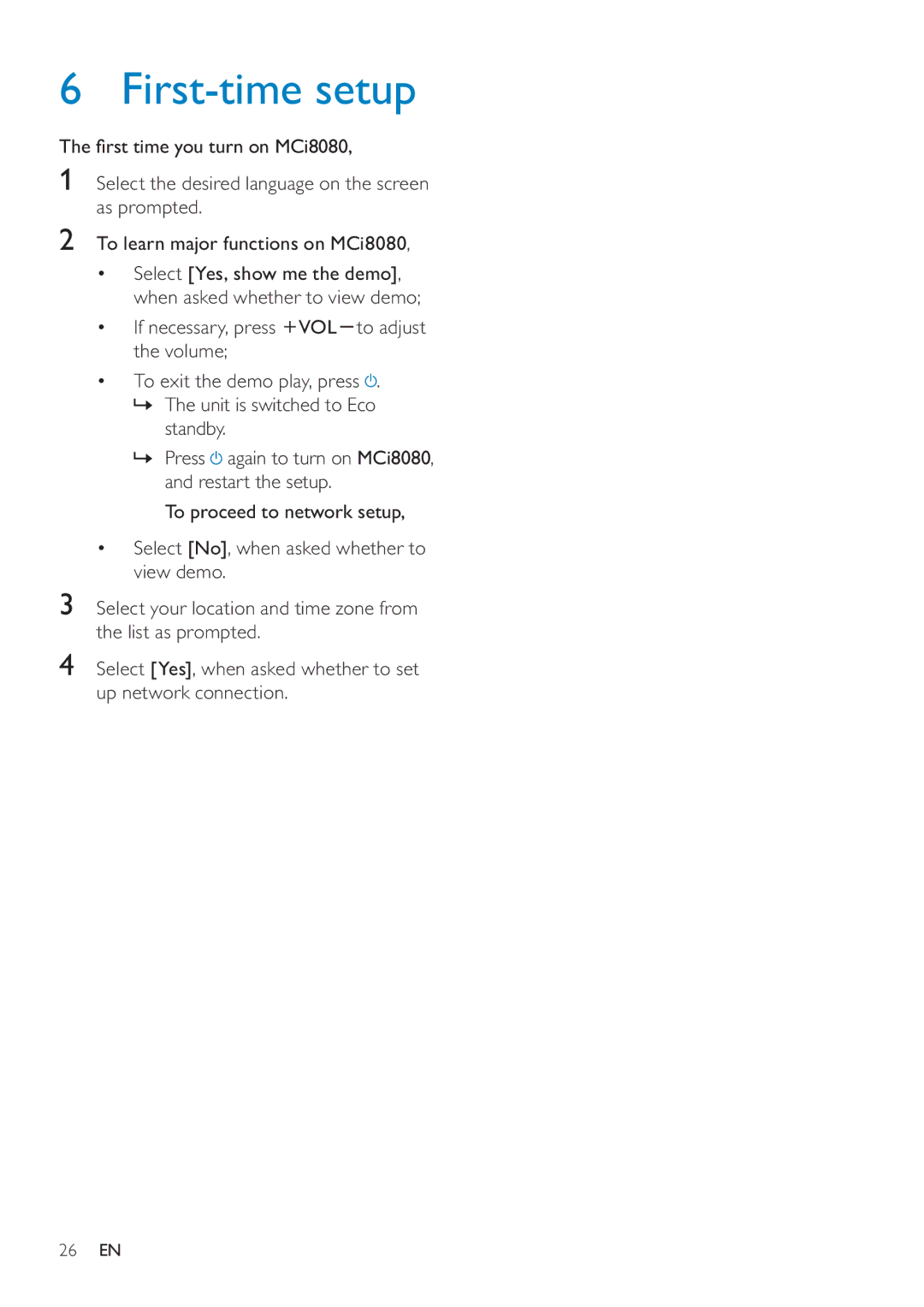6 First-time setup
The first time you turn on MCi8080,
1Select the desired language on the screen as prompted.
2To learn major functions on MCi8080,
•Select [Yes, show me the demo], when asked whether to view demo;
• If necessary, press ![]() VOL to adjust the volume;
VOL to adjust the volume;
•To exit the demo play, press ![]() .
.
»The unit is switched to Eco standby.
»Press ![]() again to turn on MCi8080, and restart the setup.
again to turn on MCi8080, and restart the setup.
To proceed to network setup,
•Select [No], when asked whether to view demo.
3Select your location and time zone from the list as prompted.
4Select [Yes], when asked whether to set up network connection.
26EN