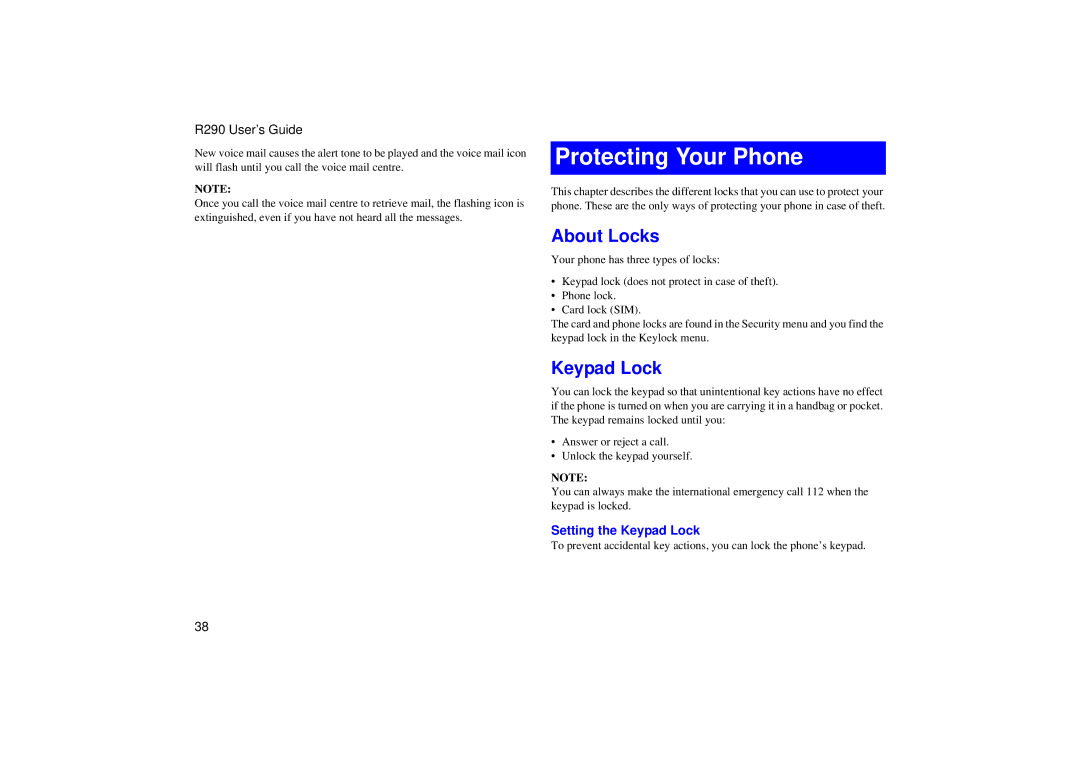R290 User’s Guide
New voice mail causes the alert tone to be played and the voice mail icon will flash until you call the voice mail centre.
NOTE:
Once you call the voice mail centre to retrieve mail, the flashing icon is extinguished, even if you have not heard all the messages.
Protecting Your Phone
This chapter describes the different locks that you can use to protect your phone. These are the only ways of protecting your phone in case of theft.
About Locks
Your phone has three types of locks:
•Keypad lock (does not protect in case of theft).
•Phone lock.
•Card lock (SIM).
The card and phone locks are found in the Security menu and you find the keypad lock in the Keylock menu.
Keypad Lock
You can lock the keypad so that unintentional key actions have no effect if the phone is turned on when you are carrying it in a handbag or pocket. The keypad remains locked until you:
•Answer or reject a call.
•Unlock the keypad yourself.
NOTE:
You can always make the international emergency call 112 when the keypad is locked.
Setting the Keypad Lock
To prevent accidental key actions, you can lock the phone’s keypad.
38