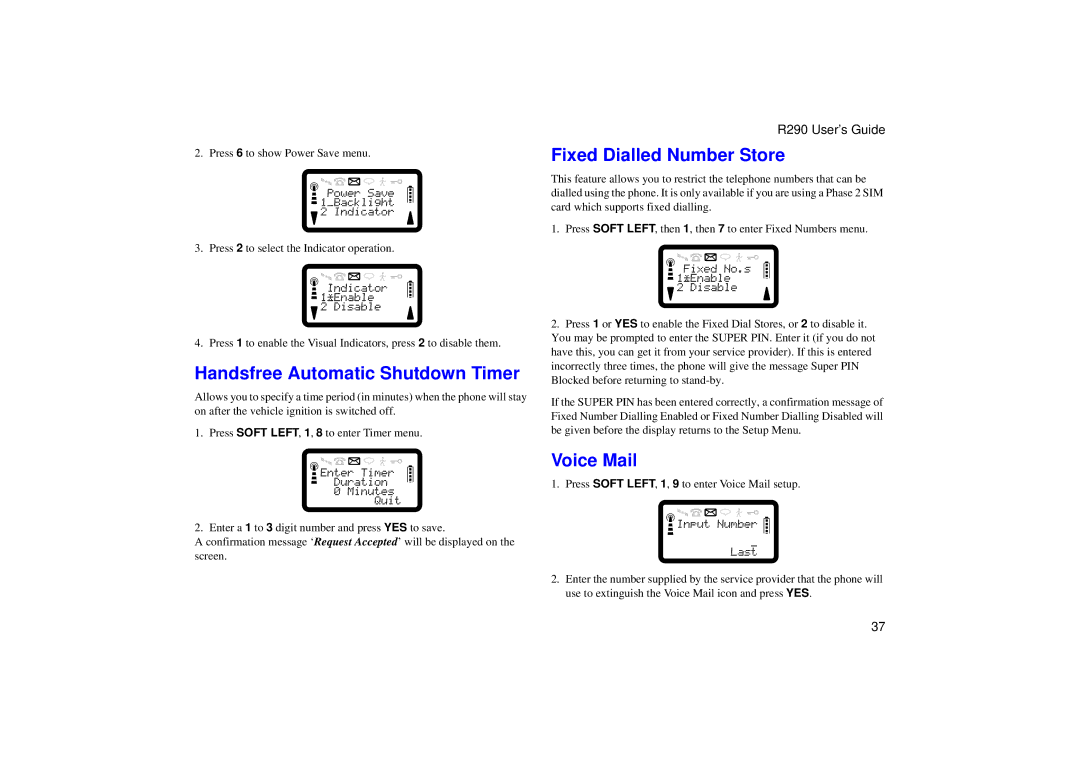2. Press 6 to show Power Save menu.
3. Press 2 to select the Indicator operation.
4. Press 1 to enable the Visual Indicators, press 2 to disable them.
Handsfree Automatic Shutdown Timer
Allows you to specify a time period (in minutes) when the phone will stay on after the vehicle ignition is switched off.
1. Press SOFT LEFT, 1, 8 to enter Timer menu.
R290 User’s Guide
Fixed Dialled Number Store
This feature allows you to restrict the telephone numbers that can be dialled using the phone. It is only available if you are using a Phase 2 SIM card which supports fixed dialling.
1. Press SOFT LEFT, then 1, then 7 to enter Fixed Numbers menu.
2.Press 1 or YES to enable the Fixed Dial Stores, or 2 to disable it. You may be prompted to enter the SUPER PIN. Enter it (if you do not have this, you can get it from your service provider). If this is entered incorrectly three times, the phone will give the message Super PIN Blocked before returning to
If the SUPER PIN has been entered correctly, a confirmation message of Fixed Number Dialling Enabled or Fixed Number Dialling Disabled will be given before the display returns to the Setup Menu.
2. Enter a 1 to 3 digit number and press YES to save.
A confirmation message ‘ Request Accepted’ will be displayed on the screen.
Voice Mail
1. Press SOFT LEFT, 1, 9 to enter Voice Mail setup.
2.Enter the number supplied by the service provider that the phone will use to extinguish the Voice Mail icon and press YES.
37