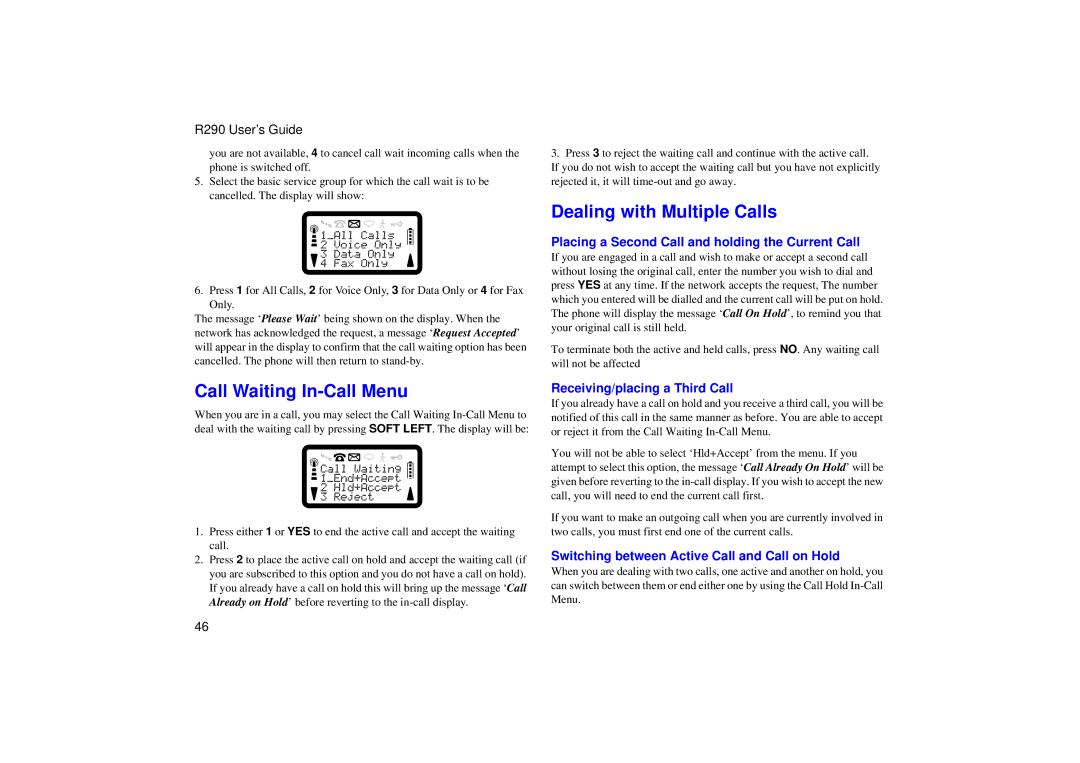R290 User’s Guide
you are not available, 4 to cancel call wait incoming calls when the phone is switched off.
5.Select the basic service group for which the call wait is to be cancelled. The display will show:
6. Press 1 for All Calls, 2 for Voice Only, 3 for Data Only or 4 for Fax Only.
The message ‘ Please Wait’ being shown on the display. When the network has acknowledged the request, a message ‘ Request Accepted’ will appear in the display to confirm that the call waiting option has been cancelled. The phone will then return to
3.Press 3 to reject the waiting call and continue with the active call. If you do not wish to accept the waiting call but you have not explicitly rejected it, it will
Dealing with Multiple Calls
Placing a Second Call and holding the Current Call
If you are engaged in a call and wish to make or accept a second call without losing the original call, enter the number you wish to dial and press YES at any time. If the network accepts the request, The number which you entered will be dialled and the current call will be put on hold. The phone will display the message ‘Call On Hold’, to remind you that your original call is still held.
To terminate both the active and held calls, press NO. Any waiting call will not be affected
Call Waiting In-Call Menu
When you are in a call, you may select the Call Waiting
1.Press either 1 or YES to end the active call and accept the waiting call.
2.Press 2 to place the active call on hold and accept the waiting call (if you are subscribed to this option and you do not have a call on hold). If you already have a call on hold this will bring up the message ‘Call Already on Hold’ before reverting to the
Receiving/placing a Third Call
If you already have a call on hold and you receive a third call, you will be notified of this call in the same manner as before. You are able to accept or reject it from the Call Waiting
You will not be able to select ‘Hld+Accept’ from the menu. If you attempt to select this option, the message ‘ Call Already On Hold’ will be given before reverting to the
If you want to make an outgoing call when you are currently involved in two calls, you must first end one of the current calls.
Switching between Active Call and Call on Hold
When you are dealing with two calls, one active and another on hold, you can switch between them or end either one by using the Call Hold
46