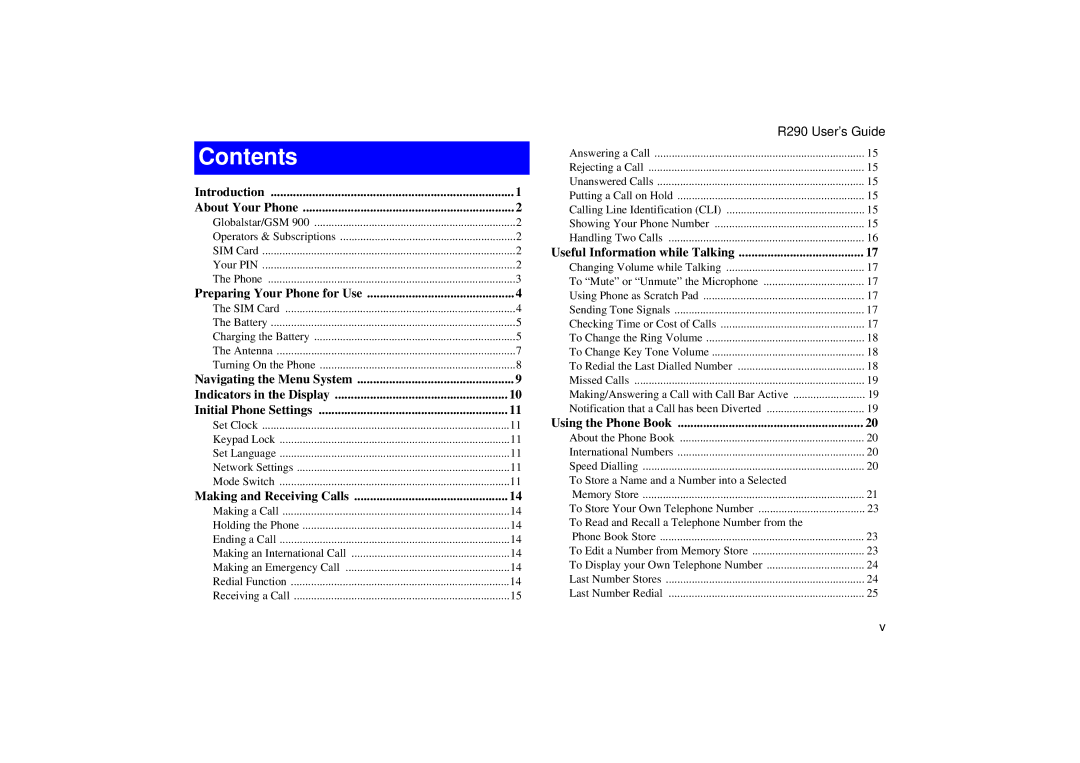Contents |
|
Introduction | 1 |
About Your Phone | 2 |
Globalstar/GSM 900 | 2 |
Operators & Subscriptions | 2 |
SIM Card | 2 |
Your PIN | 2 |
The Phone | 3 |
Preparing Your Phone for Use | 4 |
The SIM Card | 4 |
The Battery | 5 |
Charging the Battery | 5 |
The Antenna | 7 |
Turning On the Phone | 8 |
Navigating the Menu System | 9 |
Indicators in the Display | 10 |
Initial Phone Settings | 11 |
Set Clock | 11 |
Keypad Lock | 11 |
Set Language | 11 |
Network Settings | 11 |
Mode Switch | 11 |
Making and Receiving Calls | 14 |
Making a Call | 14 |
Holding the Phone | 14 |
Ending a Call | 14 |
Making an International Call | 14 |
Making an Emergency Call | 14 |
Redial Function | 14 |
Receiving a Call | 15 |
R290 User’s Guide | |
Answering a Call | 15 |
Rejecting a Call | 15 |
Unanswered Calls | 15 |
Putting a Call on Hold | 15 |
Calling Line Identification (CLI) | 15 |
Showing Your Phone Number | 15 |
Handling Two Calls | 16 |
Useful Information while Talking | 17 |
Changing Volume while Talking | 17 |
To “Mute” or “Unmute” the Microphone | 17 |
Using Phone as Scratch Pad | 17 |
Sending Tone Signals | 17 |
Checking Time or Cost of Calls | 17 |
To Change the Ring Volume | 18 |
To Change Key Tone Volume | 18 |
To Redial the Last Dialled Number | 18 |
Missed Calls | 19 |
Making/Answering a Call with Call Bar Active | 19 |
Notification that a Call has been Diverted | 19 |
Using the Phone Book | 20 |
About the Phone Book | 20 |
International Numbers | 20 |
Speed Dialling | 20 |
To Store a Name and a Number into a Selected |
|
Memory Store | 21 |
To Store Your Own Telephone Number | 23 |
To Read and Recall a Telephone Number from the |
|
Phone Book Store | 23 |
To Edit a Number from Memory Store | 23 |
To Display your Own Telephone Number | 24 |
Last Number Stores | 24 |
Last Number Redial | 25 |
v