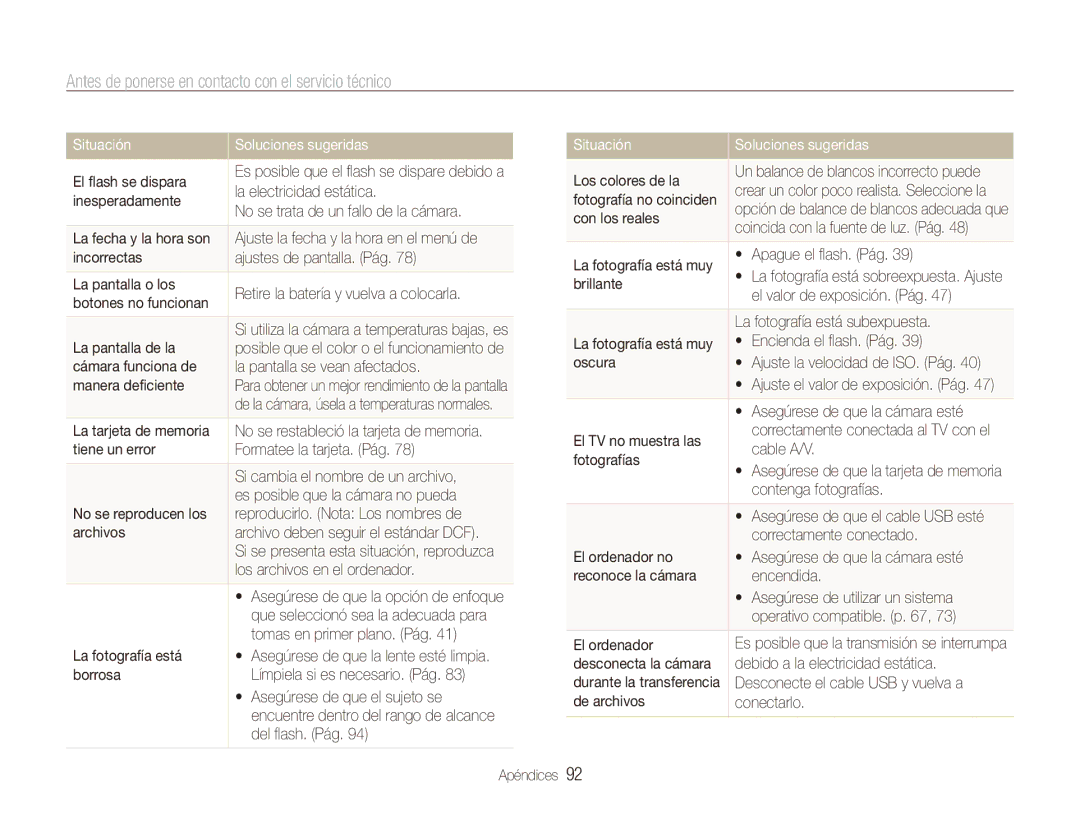ES80/ES81
No desarme ni intente reparar su cámara
Información sobre salud y seguridad
No manipule la cámara si tiene las manos mojadas
Evite dañar la vista del sujeto
No toque el flash mientras esté disparándose
Información sobre salud y seguridad
Esto podría provocar un incendio o lesiones personales
Esto puede provocar un incendio o una descarga eléctrica
Información sobre salud y seguridad
Información sobre los derechos de autor
Organización del manual del usuario
Iconos usados en este manual
Indicaciones usadas en este manual
Abreviaciones usadas en este manual
Iconos de modo de disparo
Pulsar el obturador
Expresiones usadas en este manual
Sujeto, fondo y composición
Exposición Brillo
Pág
Solución de problemas básicos
Evite disparar con el sol por detrás del sujeto
Relleno. Pág
Realización de fotografías de personas
Referencia rápida
Contenido
Contenido
Funciones básicas
Accesorios opcionales
Desembalaje
Diseño de la cámara
Diseño de la cámara
Botón Descripción
Icono Modo Descripción
Inserción de la batería y la tarjeta de memoria
Inserte la batería con el logotipo de Samsung hacia abajo
Extracción de la batería y la tarjeta de memoria
Carga de la batería
Carga de la batería y encendido de la cámara
Encendido de la cámara
Encendido de la cámara en el modo de reproducción
Realización de la configuración inicial
Iconos de la derecha
Conocer los iconos
Información
Icono Descripción
En el modo de disparo, pulse
Selección de opciones
Pulse para confirmar la opción o el menú resaltados
Regresar al menú anterior
Selección de opciones
En el modo de disparo, pulse Pulse
Para desplazarse hasta Disparo y, a
Ajuste de la pantalla y el sonido
Configuración del sonido
Cambio de tipo de pantalla
Pulse varias veces para cambiar el tipo de pantalla
Fotografías
Pulse Obturador para tomar la fotografía
Inteligente y, a continuación, pulse
Fotografías
Uso del zoom
Zoom digital
Rango digital
Pulsación del botón del obturador hasta la mitad
Sujeción correcta de la cámara
Reducción del movimiento de la cámara
Cuando aparece
Uso del bloqueo de enfoque
Para evitar que el sujeto quede desenfocado
Funciones ampliadas
Uso del modo Auto inteligente
Modos de disparo
Seleccione Auto inteligente Alinee el sujeto en el cuadro
En el modo de disparo, pulse
Uso del modo Escena
Modos de disparo
Seleccione Escena → una escena
Uso del modo Disparo bello
Uso del modo Nocturno
Uso del modo Guía de fotograma
Pídale a otra persona que tome una fotografía
Mitad para enfocar Pulse Obturador para tomar la fotografía
Seleccione una opción
Uso del modo DIS mode
En el modo de disparo, pulse Seleccione DIS
Imagen digital DIS Antes de la corrección
Grabación de vídeos
Uso del modo Programa
En el modo de disparo, pulse Seleccione Imagen mov Pulse
Cuadros número de fotogramas por segundo
Para pausar la grabación
Sonido
Seleccione Imagen mov → Voz → una opción de
Opción Descripción
Grabación de una nota de voz
Grabación de notas de voz
Adición de una nota de voz a una fotografía
Pulse Obturador para detener la grabación
Uso del temporizador …………………………
Cambio del enfoque de la cámara … ………
Uso de la detección de rostros ………………
Selección de una resolución
Selección de la calidad y la resolución
Selección de la calidad de la imagen
En el modo Pulse
Pulse Obturador para iniciar el temporizador
Uso del temporizador
Seleccione Pulse Obturador
Uso del temporizador
Uso del cronómetro en movimiento
Colóquese a no más de 10 pies 3 metros de distancia
Evitar los ojos rojos
Realización de fotografías en la oscuridad
Uso del flash
Desactivado El flash no se dispara
Realización de fotografías en la oscuridad
Ajuste de la velocidad de ISO
Sin ojos roj
Seleccione Disparo → ISO → una opción
Uso del macro
Cambio del enfoque de la cámara
Uso del enfoque automático
Aprenda a ajustar el enfoque de la cámara
Cambio del enfoque de la cámara
Usar la estabilización de enfoque automático
Seleccione Disparo → Area enfoq → una opción
Ajuste del área de enfoque
Uso de la detección de rostros
Detección de rostros
Seleccione Disparo → Detecc rostro→ Normal
Captura de sonrisa
Realización de autorretratos
Uso de la detección de rostros
Cuando oiga un pitido, pulse Obturador
Detección del parpadeo de los ojos
Parpadeo
Seleccione Disparo → Detecc rostro→ Detec
Ajuste de brillo y color
Ajuste de la exposición manualmente EV
Compensación de la luz de fondo ACB
Selección de una fuente de luz Balance blancos
Cambiar la opción de medición
Ajuste de brillo y color
Seleccione Disparo o Imagen mov → Medición → una
Blancos → una opción
Definición del propio balance de blancos
Seleccione Disparo o Imagen mov → Balance
Uso de los modos de ráfaga
Seleccione Disparo → Fotografía → una opción
Capt. movim
Aplicar estilos de fotografía
Mejora de las fotografías
Una opción
Ajuste la cantidad del color seleccionado. menos o + más
Mejora de las fotografías
Ajuste de las fotografías
Seleccione una opción de ajuste
Seleccione un valor para ajustar el elemento seleccionado
Visualización de archivos en el TV … ………
Edición de una fotografía … …………………
Inicio del modo de reproducción
Reproducción
Pulse o para desplazarse por los archivos
Visualización en modo de reproducción
Pulse Seleccione una categoría
Reproducción
Visualización de archivos como miniaturas
Proteger archivos
Para Haga lo siguiente
Eliminación de archivos
Pulse Seleccione Sí
Elimine archivos individuales o todos los archivos a la vez
Para eliminar varios archivos
Visualización de fotografías
Ampliación de una fotografía
Inicio de una presentación con diapositivas
Reproducción de vídeos
En el modo de reproducción, seleccione un vídeo y pulse
Pulse Para
Nuevo vídeo y gire Zoom hacia la derecha
Reproducción de notas de voz
Pulse Para reanudar la reproducción
Vídeo y gire Zoom hacia la derecha
Adición de una nota de voz a una fotografía
En el modo de reproducción, seleccione una fotografía que
Reproducción de una nota de voz agregada a una fotografía
Incluya una nota de voz y pulse Pulse
Edición de una fotografía
Cambio de tamaño de las fotografías
Giro de una fotografía
Definición de su propio tono RVA
Edición de una fotografía
Seleccione un nivel
Corrección de problemas de exposición
Pulse Seleccione Editar → Ajuste foto → ACB
Pulse Seleccione Editar → Ajuste foto → Corr. oj. roj
Impresión de fotografías como miniaturas
Creación de un pedido de impresión Dpof
Botones de la cámara
Visualización de archivos en el TV
Transferencia de archivos a un ordenador Windows
Requisitos
Elemento Requisitos
Instalación de Intelli-studio
Transferencia de archivos a un ordenador Windows
Ejecute Intelli-studio en su equipo Encienda la cámara
Transferencia de archivos con Intelli-studio
Apague la cámara
Conecte la cámara al ordenador con el cable USB
Uso de Intelli-studio
Puede conectar la cámara al ordenador como disco extraíble
Icono
Desconexión de la cámara para Windows XP
Conecte la cámara al ordenador Macintosh con el cable
Transferencia de archivos a un ordenador Mac
Configuración de ajustes de impresión
Pulse Para seleccionar una foto
Pulse Para imprimir
Consulte las opciones para definir los ajustes de la cámara
Ajustes
Acceso al menú de ajustes
Menú de ajustes de la cámara
Seleccione un menú
Seleccione una opción y guarde los ajustes
Pantalla
Sonido
Menú de ajustes de la cámara
Elemento Descripción
Elemento
Ajustes
Permite especificar cómo denominar los archivos
Nº archivo
En las fotografías al imprimirlas
Desactivado*, Fecha, Ff/hh
USB
Apéndices
Mensaje de error Soluciones sugeridas
Mensajes de error
Limpiar la cámara
Mantenimiento de la cámara
Lente y pantalla de la cámara
Cuerpo de la cámara
Mantenimiento de la cámara
Uso o almacenamiento de la cámara
Acerca de las tarjetas de memoria
Otras precauciones
Tarjeta de memoria compatible
Capacidad de la tarjeta de memoria
Cuidados al utilizar tarjetas de memoria
Tamaño Superfina Fina Normal 30 fps
Especificaciones de la batería
Acerca de la batería
Duración de la batería
Especificaciones Descripción
Notas acerca del uso de la batería
Mensaje de batería baja
Precauciones al usar la batería
Notas acerca de la carga de la batería
Utilice y deseche las baterías y los cargadores con cuidado
Notas acerca de la carga con un ordenador conectado
No coloque la batería en un horno de microondas
Situación Soluciones sugeridas
Antes de ponerse en contacto con el servicio técnico
Antes de ponerse en contacto con el servicio técnico
Reproducción de vídeo que tenga
En función de los programas de
Instalados en su PC, es posible que
Utilice Intelli-studio. Pág
Especificaciones de la cámara
Especificaciones de la cámara
Tamaño de
Audio WAV Para SD de 1 GB
Interfaz Conector de USB Salida digital Audio
Salida de vídeo
Glosario
Glosario
Mjpeg Jpeg en movimiento
Medición
Ruido
Zoom óptico
Eliminación correcta de las baterías de este producto
Índice
Índice
Cámara Vídeo
Foto Vídeo
Capacidad
Grabar 32 Reproducir