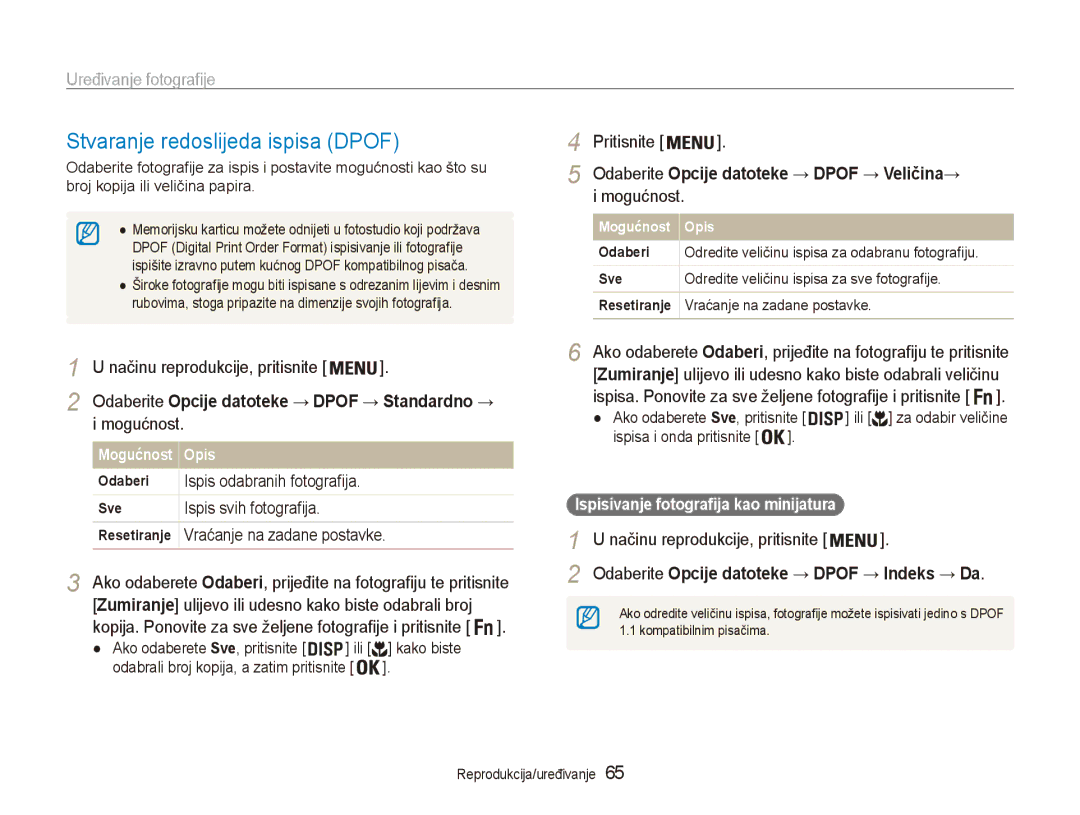ES80/ES81
Zdravstvene i sigurnosne informacije
Fotoaparatom nemojte rukovati mokrim rukama
Spriječite oštećenja vida subjekta
Ne dodirujte bljeskalicu prilikom okidanja
Zdravstvene i sigurnosne informacije
Ne koristite baterije za druge namjene
Ako ne koristite punjač, iskopčajte ga iz napajanja
To može uzrokovati kvar na fotoaparatu
Podaci spremljeni na karticu mogu se oštetiti ili obrisati
Organizacija korisničkog priručnika
Informacije o autorskom pravu
Kratice korištene u ovom priručniku
Oznake korištene u ovom priručniku
Ikone korištene u ovom priručniku
Ikone načina snimanja
Subjekt, pozadina i kompozicija
Izrazi koji se koriste u ovom priručniku
Pritisak okidača
Ekspozicija Svjetlina
Česta pitanja
Kratke upute
Fotografiranje ljudi
Sadržaj
Savjeti za dobivanje jasnijih fotografija
Sadržaj
Prijenos datoteka na Windows računalo
Osnovne funkcije
Sadržaj kutije
Dodatna oprema
Prije početka upoznajte dijelove i funkcije fotoaparata
Gumb Power Gumb okidača Bljeskalica
Izgled fotoaparata
Mikrofon
Zaslon
Izgled fotoaparata
Žaruljica stanja
Gumb za zumiranje
Umetanje baterije i memorijske kartice
Bravicu gurnite prema dolje kako biste oslobodili bateriju
Vađenje baterije i memorijske kartice
Uključivanje fotoaparata
Punjenje baterije i uključivanje fotoaparata
Punjenje baterije
Pritisnite
Izvođenje početnog postavljanja
Ikone na desnoj strani
Upoznavanje s ikonama
Ikone na lijevoj strani
Informacije
Ili
Odabir mogućnosti
Pritisnite za potvrdu označene opcije ili izbornika
Povratak na prethodni izbornik
Pritisnite ili za listanje do mogućnosti Balans bijele boje
Odabir mogućnosti
Pritisnite Ili za listanje do Program i potom
Primjer Odabir mogućnosti balansa bijele boje u načinu
Postavka zvuka
Postavljanje zaslona i zvuka
Promjena vrste zaslona
Pritisnite više puta kako biste promijenili vrstu prikaza
Snimanje fotografija
Pritisnite Okidač da biste snimili fotografiju
Digitalni zoom
Zumiranje
Snimanje fotografija
Digitalni raspon
Pritisnite okidač dopola
Ispravno držanje fotoaparata
Smanjivanje podrhtavanja fotoaparata
Ako je prikazano
Snimanje fotografija pri slabom osvjetljenju
Sprečavanje da subjekt bude izvan fokusa
Koristite zaključavanje fokusa
Kad se subjekti brzo kreću
Proširene funkcije
Načinu rada Snimanje, pritisnite
Načini snimanja
Upotreba načina Pametni Auto
Kadrirajte subjekt
Upotreba načina Scena
Načini snimanja
Načinu rada Snimanje, pritisnite Odaberite Scena → scena
Odaberite Scena → Retuširani portret
Upotreba načina Retuširani portret
Odaberite Snimanje → Retuširanje lica → mogućnost
Odaberite Snimanje → Podešavanje tona kože → mogućnost
Odaberite Scena → Vodič okvira
Upotreba vodiča kadra
Upotreba Noćnog načina
Odaberite Snimanje → Mala brzina zatvarača
Korištenje DIS načina
Odaberite vrijednost blende ili brzinu okidača
Odaberite mogućnost
Upotreba načina Program
Snimanje videozapisa
Za popis mogućnosti pogledajte Mogućnosti snimanja
Pritisnite Odaberite Videozapis → Glas → mogućnost glasa
Za pauziranje snimanja
Dodavanje glasovnog zapisa fotografiji
Snimanje zvučnih zapisa
Snimanje zvučnog zapisa
Odaberite Snimanje → Glas → Snimanje
Mogućnosti snimanja
Odabir kvalitete slike
Odabir razlučivosti i kvalitete
Odabir razlučivosti
Odaberite Snimanje → Veličina slike → i mogućnost
Upotreba tajmera
Pritisnite Okidač da biste pokrenuli tajmer
Saznajte kako podesiti tajmer za odgodu snimanja
Upotreba tajmera
Upotreba tajmera pokreta
Raspon otkrivanja tajmera pokreta
Upotreba bljeskalice
Snimanje u tami
Sprečavanje efekta crvenih očiju
Isključeno
Podešavanje ISO brzine
Snimanje u tami
Upotreba automatskog fokusiranja
Promjena fokusa fotoaparata
Upotreba funkcije macro
Naučite kako se prilagođava fokus fotoaparata
Promjena fokusa fotoaparata
Odaberite Snimanje → Područje fokus. → AF praćenjem
Odaberite subjekt koji želite pratiti i pritisnite
Podešavanje područja fokusiranja
Odaberite Snimanje → Područje fokus. → i odaberite mogućnost
Upotreba funkcije prepoznavanja lica
Otkrivanje lica
Odaberite Snimanje → Prepoznavanje lica → Normalno
Upotreba funkcije prepoznavanja lica
Snimanje vlastitog portreta
Snimanje osmjeha
Odaberite Snimanje → Prepoznavanje lica → Autoportret
Otkrivanje treptaja
Kompenzacija pozadinskog osvjetljenja ACB
Podešavanje svjetline i boje
Ručno podešavanje ekspozicije EV
Odaberite Snimanje ili Film → EV
Promjena mogućnosti mjerenja
Odabir izvora svjetlosti Balans bijele boje
Podešavanje svjetline i boje
Objektiv usmjerite prema papiru Pritisnite Okidač
Definiranje vlastitog izjednačavanja bijele boje
Neprekidno
Upotreba načina za uzastopno snimanje
Odaberite Snimanje → Pogon okidača → opcija
Slikanje pokreta
Poboljšavanje fotografija
Primjena stilova fotografija
Odaberite Snimanje ili Film → Odabir stila slike →
Odaberite Snimanje → Dotjerivanje slike
Podešavanje fotografija
Poboljšavanje fotografija
Odaberite mogućnost dotjerivanja
Reprodukcija/uređivanje
Prikaz datoteka na TV-u ………………………
Pritisnite ili za pregled datoteka
Reprodukcija
Pokretanje načina za reprodukciju
Zaslon u načinu reprodukcije
Reprodukcija
Pregled datoteka prema kategoriji u Pametnom albumu
Odaberite Opcije datoteke → Zaštita → Odaberi
Pregled datoteka kao minijatura
Zaštita datoteka
Odaberite Višestruko brisanje
Načinu reprodukcije, pritisnite
Odaberite Opcije datoteke → Izbriši → Sve → Da
Pritisnite Odaberite Da
Povećavanje fotografije
Odaberite Prikaz slika u nizu
Odaberite mogućnost efekta dijaprojekcije
Reprodukcija , Ponavljanje
Odaberite Pokretanje → Reprodukcija
Reprodukcija videa
Postavite efekt dijaprojekcije
Načinu reprodukcije odaberite videozapis i pritisnite
Izrezivanje videozapisa tijekom reprodukcije
Reprodukcija zvučnih zapisa
Pritisnite u točki iz koje želite izvući mirnu sliku
Reproduciranje glasovnog zapisa
Načinu reprodukcije, odaberite fotografiju sa glasovnim
Načinu reprodukcije, odaberite fotografiju i pritisnite
Odaberite Opcije datoteke→Glasovni zapis → Uključeno
Dodavanje glasovnog zapisa fotografiji
Zakretanje fotografije
Uređivanje fotografije
Promjena veličine fotografija
Odaberite Uređivanje → Promjena veličine →
Uređivanje fotografije
Odaberite Uređivanje → Odabir stila slike → mogućnost
Definiranje vlastitog RGB tona
Odaberite Uređivanje → Dotjerivanje slike → ACB
Korekcija problema s ekspozicijom
Odaberite razinu
Odaberite Uređivanje → Dotjerivanje slike
Stvaranje redoslijeda ispisa Dpof
Prikaz datoteka na TV-u
Načinu snimanja ili reprodukcije, pritisnite
Odaberite Postavke → Video Out
Prijenos datoteka na Windows računalo
Zahtjevi
Prijenos datoteka na Windows računalo
Instaliranje programa Intelli-studio
Prijenos datoteka pomoću programa Intelli- studio
Računalo automatski prepoznaje fotoaparat
Nove se datoteke prenose na računalo
Upotreba programa Intelli-studio
Fotoaparat možete povezati na računalo kao izmjenjivi pogon
Odspajanje fotoaparata za sustav Windows XP
Prijenos datoteka na Mac računalo
Pritisnite za ispis
Ispis fotografija fotopisačem PictBridge
Pritisnite ili da biste odabrali fotografiju
Konfiguriranje postavki ispisa
Postavke
Odaberite mogućnost i spremite postavke
Izbornik postavki fotoaparata
Pristup izborniku postavki
Pritisnite za povratak na prethodni zaslon
Zvuk
Zaslon
Izbornik postavki fotoaparata
Postavke
Gggg/mm/dd, mm/dd/gggg, dd/mm/gggg
Isključeno, 1 min, 3 min*, 5 min, 10 min
Mjestima. Isključeno, Uključeno
USB
Dodaci
Poruke o pogreškama
Objektiv i zaslon fotoaparata
Održavanje fotoaparata
Čišćenje fotoaparata
Kućište fotoaparata
Korištenje na plažama ili obalama
Korištenje ili pohranjivanje fotoaparata
Održavanje fotoaparata
Spremanje u duljem vremenskom razdoblju
Memorijskim karticama
Ostale mjere opreza
Podržane memorijske kartice
Kapacitet memorijske kartice
Približ
Mjere opreza pri korištenju memorijskih kartica
Tehničke karakteristike baterije
Bateriji
Vijek trajanja baterije
Litij-ionska baterija
Mjere opreza u vezi s korištenjem baterije
Poruka o praznoj bateriji
Napomene o uporabi baterije
Napomene o punjenju baterije
Napomene o punjenju dok je povezano računalo
Pažljivo rukovanje te odlaganje baterija i punjača
Nemojte stavljati bateriju u mikrovalnu pećnicu
Upute za odlaganje
Upute za punjenje baterije
Prije kontaktiranja servisnog centra
Prije kontaktiranja servisnog centra
→ iStudio.exe
Tehničke karakteristike fotoaparata
Senzor slike
Tehničke karakteristike fotoaparata
Efekat
Dimenzije Š x V x D
Rječnik
Ekspozicija
EV kompenzacija
Exif Exchangeable Image File Format
Bljeskalica
Šum
Područje mjerenja svjetla
Mjpeg Motion Jpeg
Optički zoom
Pravilno odlaganje baterija za ovaj proizvod
Kazalo
Kazalo
Automatski makro
Glasovni zapis Videozapis
Fotoaparat Videozapis
Normalno AF Snimanje izbliza