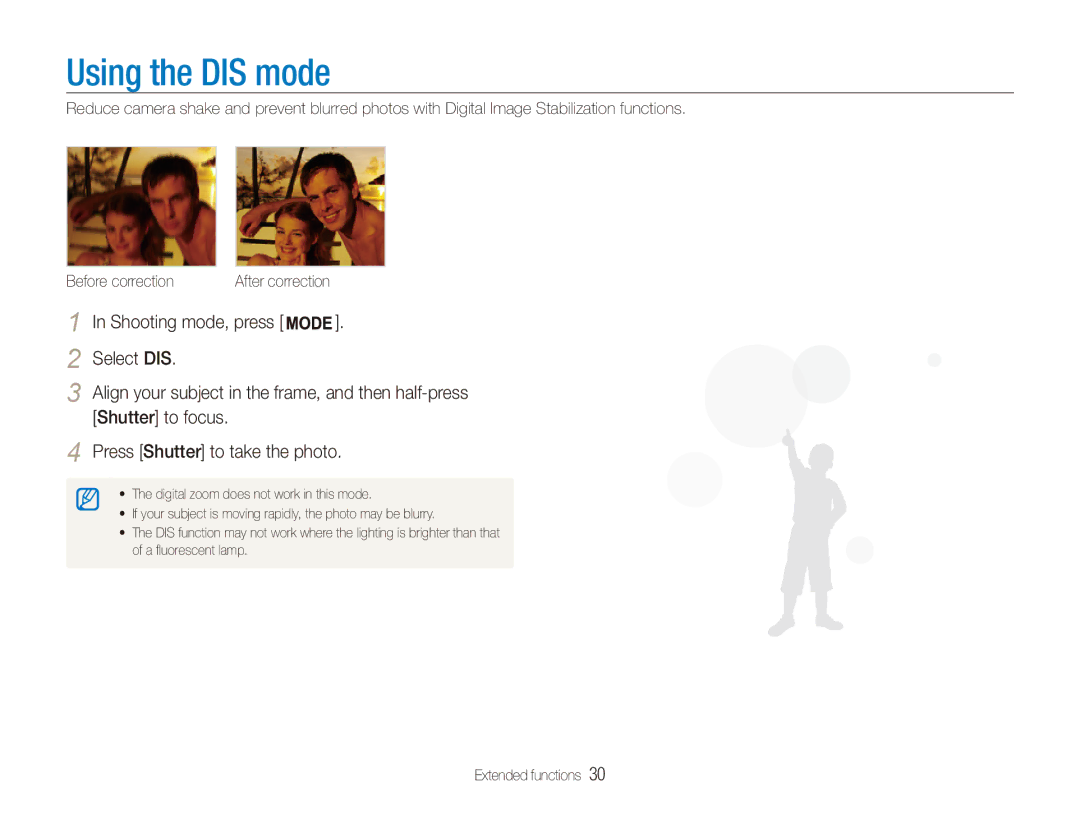Appendixes Index
Click a topic
Do not handle your camera with wet hands
Health and safety information
Do not disassemble or attempt to repair your camera
Keep your camera away from small children and pets
Do not touch the flash while it fires
Health and safety information
Disconnect chargers from power sources when not in use
Do not use batteries for unintended purposes
Check that the camera is operating properly before use
Never use a damaged charger, battery, or memory card
This may cause your camera to malfunction
Copyright information
Abbreviations used in this manual
Shooting mode icons
Indications used in this manual
Icons used in this manual
Exposure Brightness
Expressions used in this manual
Pressing the shutter
Subject, background, and composition
Basic Troubleshooting
Taking photos of people
Quick reference
Contents
Contents
Basic functions
Unpacking
Optional accessories
Camera layout
Battery chamber cover
Speaker
Camera layout
Icon Mode Description
Button Description
Push the lock down to release the battery
Inserting the battery and memory card
Removing the battery and memory card
Using the memory card adapter
Turning on your camera
Charging the battery and turning your camera on
Charging the battery
Turning on your camera in Playback mode
Press to select Language and press or
Performing the initial setup
Press to switch to the Shooting mode
Press
Icon Description Icons on the left
Learning icons
Icons on the right
Information
Going back to the previous menu
Selecting options
To confirm the highlighted option or menu
Example Selecting a White Balance option
Selecting options
Shooting mode, press Press
Press or to scroll to a White Balance option
Press repeatedly to change a display type
Setting the display and sound
Setting the sound
Changing the display type
Align your subject in the frame Half-press Shutter to focus
Taking photos
Press Shutter to take a photo
Digital range
Zooming
Taking photos
Digital zoom
Reducing camera shake
When is displayed
Holding your camera correctly
Half-pressing the shutter button
Use the focus lock
Preventing your subject from being out of focus
Extended functions
Using the Smart Auto mode
Half-press Shutter to focus Press Shutter to take the photo
Using the Smart Auto mode
Using the Program mode
Using the DIS mode
Using the Beauty Shot mode
Using the Scene mode
Shooting mode, press Select Scene → a scene
Ask another person to take a photo
Using the frame guide
Using the Scene mode
Select Shooting → Face Retouch → an option
Adjusting the exposure in the Night mode
Using the long time shutter in the Night mode
Select an option
Press Select Movie → Voice → a sound option
Recording a video
Option Description
To pause recording
Recording a video
Recording a voice memo
Recording voice memos
Adding a voice memo to a photo
Changing the camera’s focus … ……………
Shooting options
Mode, press Select Movie → Movie Size → an option
Selecting a resolution and quality
Selecting a resolution
Selecting image quality
Shooting mode, press
Using the timer
Press Shutter to start the timer
Learn how to set the timer to delay shooting
Using the motion timer
Using the timer
Detection range of the motion timer Shooting options
Off Flash does not fire
Using the flash
Shooting in the dark
Preventing red-eye
Shooting in the dark
Adjusting the ISO speed
Shooting mode, press Select Shooting → ISO → an option
Changing the camera’s focus
Using macro
Using auto focus
Learn how to adjust the cameras focus
Changing the camera’s focus
Using tracking auto focus
Adjusting the focus area
Detecting faces
Using face detection
Taking a self-portrait shot
Using face detection
Taking a smile shot
Detecting eye blinking
Shooting mode, press Select Shooting → ACB → an option
Adjusting brightness and color
Adjusting the exposure manually EV
Compensating for backlighting ACB
Changing the metering option
Selecting a White Balance Setting
Adjusting brightness and color
Suitable for a subject with backlighting Center-weighted
Defining your own white balance
Shooting mode, press Select Shooting → Drive → an option
Using burst modes
Defining your own RGB tone
Adjust the amount of the selected color. less or + more
Improving your photos
Applying photo styles
Select a value to adjust the selected item
Adjusting your photos
Improving your photos
Playback/Editing
Press or to scroll through files
Starting Playback mode
Display in Playback mode
Playing back
Week
Playing back
Video file information
Viewing files by category in Smart Album
Viewing files as thumbnails
Protecting files
Playback mode, press Select Multiple Delete
Deleting files
Do this
Viewing photos
Copying files to the memory card
Enlarging a photo
Starting a slide show
Set the slide show effect Select Start → Play
Playing a video
Adding a voice memo to a photo
Playing voice memos
Playback mode, select a photo that includes a voice
Playing a voice memo
Resizing photos
Editing a photo
Rotating a photo
Editing a photo
Select a value to adjust the selected item. less or + more
Correcting exposure problems
Select a level
Printing photos as thumbnails
Creating a print order Dpof
Press Select File Options → Dpof → Size → an option
If you select Select, scroll to a photo, and then press
Viewing files on a TV
Requirements
Transferring files to your Windows computer
Requirements
Select a folder on your computer to save new files to
Transferring files using Intelli-studio
Transferring files to your Windows computer
Turn on the camera
Using Intelli-studio
Icon
Disconnecting the camera for Windows XP
Transferring files to your Mac computer
Press To print
Configuring print settings
Printing photos with a PictBridge photo printer
Press Or to select a photo
Refer to options to configure your camera’s settings
Settings
Shooting or Playback mode, press Select a menu
Camera settings menu
Accessing the settings menu
Select an option and save your settings
Sound
Camera settings menu
Display
Settings
Item Description
Printing files
Select Mode Manually select the USB mode
When you connect your camera to a device
For transferring files
Appendixes
Error message Suggested remedies
Error messages
Camera body
Camera maintenance
Cleaning your camera
Camera lens and display
Camera maintenance
Using or storing the camera
Other cautions
About memory cards
Supported memory cards
Approx ’32 Approx ’5
Memory card capacity
Size Super Fine Normal
Size
Use only Samsung-approved batteries
About the battery
Battery specifications
Specification Description
Low battery message
Battery life
Protect batteries, chargers, and memory cards from damage
Handle and dispose of batteries and chargers with care
Do not place the battery in a microwave oven
Situation Suggested remedies
Before contacting a service center
Before contacting a service center
Studio on your computer
Play videos
You cannot use Intelli-studio on
Macintosh computers
Camera specifications
Camera specifications
Audio WAV For 1GB SD
Interface Digital output USB Connector Audio
Dimensions W x H x D
File format PictBridge
Glossary
Glossary
Noise
Resolution
Metering
Mjpeg Motion Jpeg
Correct disposal of batteries in this product
Telephone No Samsung
FCC notice
Model No Samsung ES90/ES91 Responsible Party
Address
Index
Video Voice memo
Center-weighted Multi Spot
Index
Video
Playing Recording
Accessing Camera Display Sound
DIS Program Scene Smart Auto
For Mac For Windows