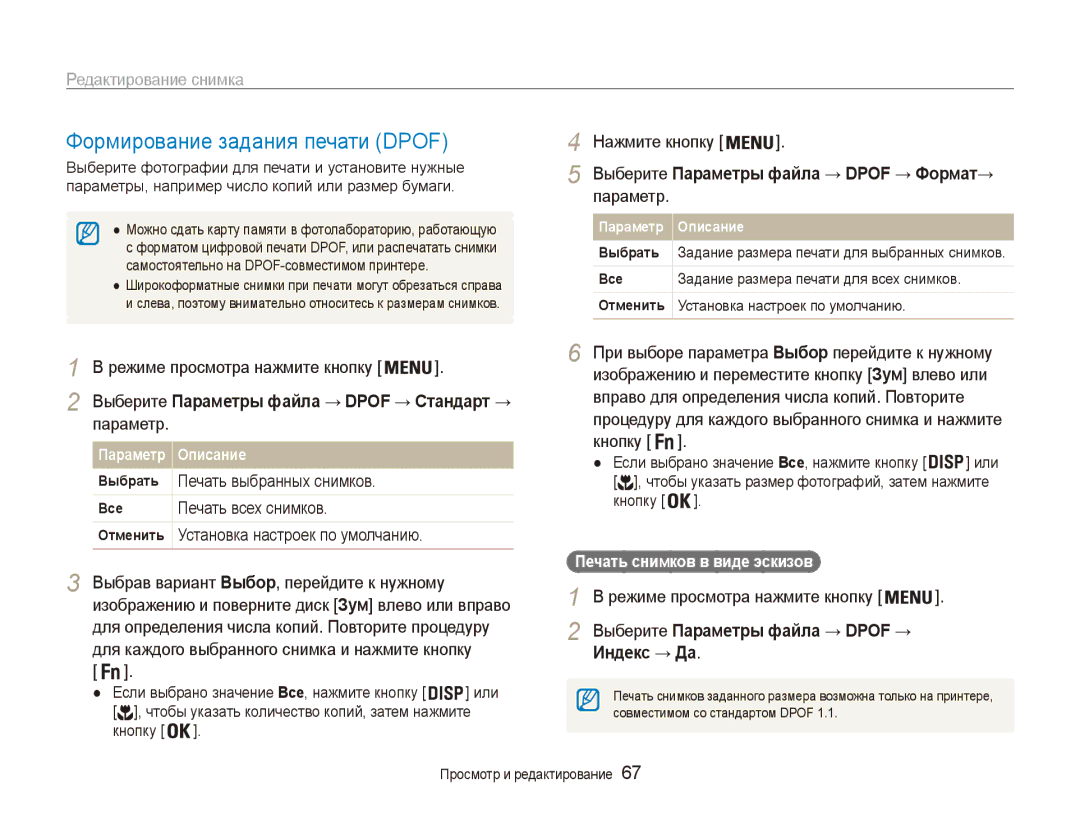ES90/ES91Настройки
Это может привести к поражению электрическим током
Сведения о безопасности
Берегите зрение людей и животных во время съемки
Сведения о безопасности
Не касайтесь вспышки при ее срабатывании
Проверяйте исправность камеры перед использованием
Храните карты с магнитными полосами вдали от камеры
Структура руководства пользователя
Сведения об авторских правах
Режиме съемки
Описание возможностей настройки фотокамеры
Обозначения, используемые в данном руководстве
Аббревиатуры, используемые в данном руководстве
Значки режимов съемки
Например
Выражения, используемые в руководстве пользователя
Нажатие кнопки затвора
Экспозиция Яркость
Объект, фон и композиция
Часто задаваемые вопросы
Вы держите камеру неправильно
Включите режим См. с
Заполн. вспышка. см. с
Краткий справочник
Съемка людей
Оглавление
Установка аккумуляторной батареи и карты
Оглавление
Перенос файлов на компьютер под
Расположение элементов камеры … ………………………
Выполнение начальной настройки … ………………………
Настройка дисплея и звука …………………………………
Советы по получению более четких снимков … …………
Комплект поставки
Дополнительные аксессуары
Камера
USB-кабель Чехол для камеры Карты памяти
Объектив Гнездо для штатива
Расположение элементов камеры
Динамик
Кнопка Mode Откройте список режимов съемки
Расположение элементов камеры
Кнопка зума
Индикатор состояния
Установка аккумуляторной батареи и карты памяти
Вставьте карту памяти золотистыми контактами вниз
Извлечение аккумуляторной батареи и карты памяти
Адаптер карты памяти
Зарядка батареи и включение камеры
Зарядка аккумулятора
Включение камеры
Включение камеры в режиме просмотра
Выполнение начальной настройки
Описание значков
Информация
Значки справа
Значки слева
Возврат к предыдущему меню
Выбор параметров
Параметру или пункту меню
Выбор параметров
Нажмите Или , выберите Программный
Или Нажмите
Нажмите кнопку или , чтобы выбрать параметр
Настройка дисплея и звука
Изменение типа дисплея
Настройка звука
Нажимайте кнопку , чтобы изменить тип дисплея
Фотосъемка
Нажмите Или , чтобы выбрать Интелл
Слегка нажмите Затвор для фокусировки
Скомпонуйте кадр Нажмите Затвор, чтобы сделать снимок
Зумирование
Фотосъемка
Значение зума УменьшениеУвеличение
Цифровой зум
Правильно держите камеру
Не забывайте сначала слегка нажимать кнопку Затвор
Рамка фокусировки
Используйте функции стабилизации изображения
Использование блокировки фокуса
При съемке быстродвижущихся объектов
Режим Интелл. режим …………………………………………
Запись звуковых комментариев … …………………………
Режим Интелл. режим
Режиме съемки нажмите кнопку
Выберите Интелл. режим
Скомпонуйте кадр
Режим Интелл. режим
Режим Программный
Выберите Программный
Фокусировки Нажмите Затвор, чтобы сделать снимок
Режим DIS
Выберите DIS
Режим Сюжет
Режим Прекрасный снимок
Выберите Сюжет → сюжет
Выберите Съемка → Прекрасный снимок
Гид по композиции кадра
Режим Сюжет
Выберите Съемка → Ретушь лица → параметр
Кнопку Затвор
Режим Ночь
Выберите Сюжет → Ночь
Выберите значение диафрагмы или выдержки
Выберите нужный параметр
Количество кадров в секунду
Запись видео
Режиме съемки нажмите кнопку Выберите Видео Нажмите кнопку
Запись видео
Приостановка записи
Запись звуковых комментариев
Запись звукового комментария
10 секунд
Для остановки записи нажмите Затвор
Параметры съемки
Выбор разрешения и качества изображения
Выбор разрешения
Выбор качества изображения
Выберите Съемка → Размер фото → параметр
Использование таймера
Для включения таймера нажмите Затвор
Снимок будет сделан автоматически по истечении
Заданного интервала времени
Использование таймера
Выбрать Нажмите Затвор
Использование таймера движения
Течение 6 секунд после нажатия Затвор отойдите
Съемка в темноте
Предотвращение появления эффекта «красных глаз»
Фотосъемка со вспышкой
Выкл
Регулировка светочувствительности ISO
Съемка в темноте
Режимы фокусировки
Макро
Выбор режима автофокусировки
Выберите режим автофокусировки
Использование следящей автофокусировки
Режимы фокусировки
Сфокусируйтесь на объекте, который требуется
Отслеживать, и нажмите кнопку
Настройка зоны фокусировки
Следящая фокусировка на объекте и слежение за ним. см. с
Обнаружение лица
Обнаружение лиц
Съемка автопортрета
Съемка улыбок
Обнаружение лица
Выберите Съемка → Обнаруж. лица → Автопортрет
Выберите Съемка → Обнаруж. лица →
Обнаружение моргания глаз
Моргание глаз
Выберите значение экспозиционного числа
Настройка яркости и цвета
Ручная коррекция экспозиции EV
Параметр
Изменение режима экспозамера
Настройка яркости и цвета
Польз. установки
Направьте объектив на белый лист бумаги Нажмите Затвор
Режим Серийная съемка
Покадровая съемка одной фотографии
Непрерывная
Движение
Улучшение фотографий
Применение фотостилей
Пользов. RGB
Выберите цвет R красный, G зеленый, B синий
Улучшение качества изображения
Улучшение фотографий
Выберите параметр для настройки
Задайте значение выбранного параметра
Просмотр и редактирование
Дисплей в режиме просмотра
Просмотр
Включение режима просмотра
Просмотр файлов по категориям в Умном альбоме
Просмотр
Сведения о видеофайле
Нажмите кнопку или для прокрутки файлов
Для возврата к обычному виду нажмите кнопку
Просмотр файлов в виде эскизов
Можно просмотреть файлы в виде эскизов
Режиме просмотра нажмите кнопку
Для защиты одного снимка выберите снимок и
Выберите Удал. несколько
Кнопку
Просмотр снимков
Выберите Параметры файла → Копия
Для копирования файлов выберите Да
Копирование файлов на карту памяти
Выберите Мультислайдшоу
Выберите эффект для слайд-шоу
Выберите Начать → Просмотр
Захват изображения при просмотре видео
Просмотр видео
Обрезка видео во время просмотра
Воспроизведение звуковых комментариев
Для управления воспроизведением используйте
Вкл
Следующие кнопки Комментарий максимум 10 секунд
Редактирование снимка
Изменение размеров фотографий
Поворот фотографии
Режиме просмотра выделите снимок и нажмите Кнопку
Редактирование снимка
Выберите Редакт. → Выб. фотостиля → параметр
Выберите Редакт. → Выб. фотостиля →
Пользовательский RGB
Изменение экспозиции
Выберите Редакт. → Улучш. изображ. → АБК
Выберите Редакт. → Улучш. изображ. → Устр.кр.глаз
Выберите Редакт. → Улучш. изображ. → Ретушь лица
Формирование задания печати Dpof
Печать выбранных снимков
Печать всех снимков
Индекс → Да
Просмотр файлов на экране телевизора
Требования
Передача файлов с помощью Intelli-studio
Перенос файлов на компьютер под управлением ОС Windows
Режиме съемки или воспроизведения нажмите
Выберите Настройки → ПО для подключения ПК → Вкл
Использование программы Intelli-studio
Выберите Настройки → ПО для подключения ПК → Выкл
Камеру можно подключать к компьютеру как съемный носитель
Отсоединение камеры для Windows XP
Съемный диск → Dcim → 100PHOTO
Перенос файлов на компьютер под управлением Mac OS
Режиме Съемка или Воспроизведение нажмите
Выберите Настройки → USB
Нажмите или Чтобы выбрать снимок
Нажмите кнопку Чтобы начать печать
Настройки
Меню настроек камеры
Открытие меню настроек
Режиме съемки или просмотра нажмите кнопку Выберите меню
Выберите нужное значение и сохраните изменения
Меню настроек камеры
Звук
Дисплей
Гггг/мм/дд, мм/дд/гггг, дд/мм/гггг
Настройки
Да, Нет
Выкл, Вкл
При печати. Выкл. *, Дата , Дата и времaя
Выкл., 1 мин, 3 мин*, 5 мин, 10 мин
При подключении камеры к компьютеру или
Принтеру с помощью USB-кабеля
Вручную при подключении
Компьютер* подключение камеры к
Приложения
Сообщения об ошибках
Обслуживание камеры
Чистка камеры
Объектив и дисплей камеры
Корпус камеры
Использование и хранение камеры
Обслуживание камеры
Не храните камеру в местах, где есть нафталиновые шарики
Использование камеры на пляже или на берегу водоема
Поддерживаемые карты памяти
Сведения о картах памяти
Прочие меры предосторожности
Видео
Вместимость карты памяти
Фото
Правила использования карт памяти
Аккумуляторная батарея
Технические характеристики батареи
Литиево-ионная батарея
700 мА/ч
Памятка по использованию аккумуляторной батареи
Сообщение «Батарея разряжена»
Разряжена
Памятка по зарядке с помощью подключения к ПК
Правила использования аккумуляторной батареи
Памятка по зарядке аккумуляторной батареи
Небрежное или ненадлежащее обращение с
Аккумуляторной батареей может привести к травмам
Или летальному исходу. В целях безопасности
Соблюдайте следующие меры предосторожности
Перед обращением в сервисный центр
Значение Выкл.. см. с
Вспышка может срабатывать из-за
Неисправностью
Перед обращением в сервисный центр
Параметра ПО для подключения ПК
→ Intelli-studio
Выкл., Авто, Кр. глаза, Заполн
Технические характеристики камеры
Обнаружением лица, Следящая
Технические характеристики камеры
Размеры Ш x В x Г
Глоссарий
DCF стандарт для файловой системы цифровых камер
Коррекция EV
Глоссарий
Mjpeg Motion Jpeg
Правильная утилизация аккумуляторов для этого продукта
Индекс
Индекс
Увеличение Удаление файлов Улучшение изображения
Макро 43 Обычный АФ