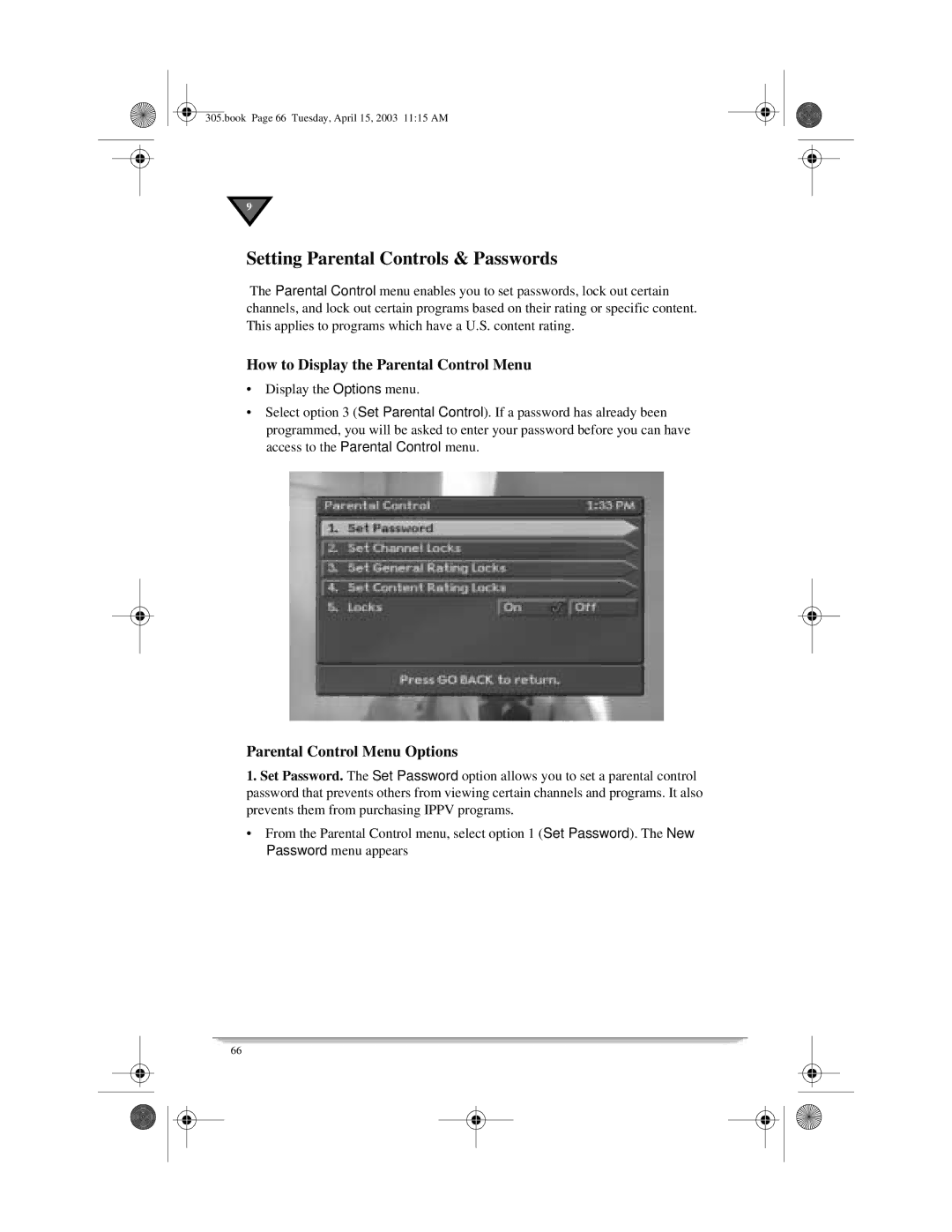305.book Page 66 Tuesday, April 15, 2003 11:15 AM
9
Setting Parental Controls & Passwords
The Parental Control menu enables you to set passwords, lock out certain channels, and lock out certain programs based on their rating or specific content. This applies to programs which have a U.S. content rating.
How to Display the Parental Control Menu
•Display the Options menu.
•Select option 3 (Set Parental Control). If a password has already been programmed, you will be asked to enter your password before you can have access to the Parental Control menu.
Parental Control Menu Options
1.Set Password. The Set Password option allows you to set a parental control password that prevents others from viewing certain channels and programs. It also prevents them from purchasing IPPV programs.
•From the Parental Control menu, select option 1 (Set Password). The New Password menu appears
66