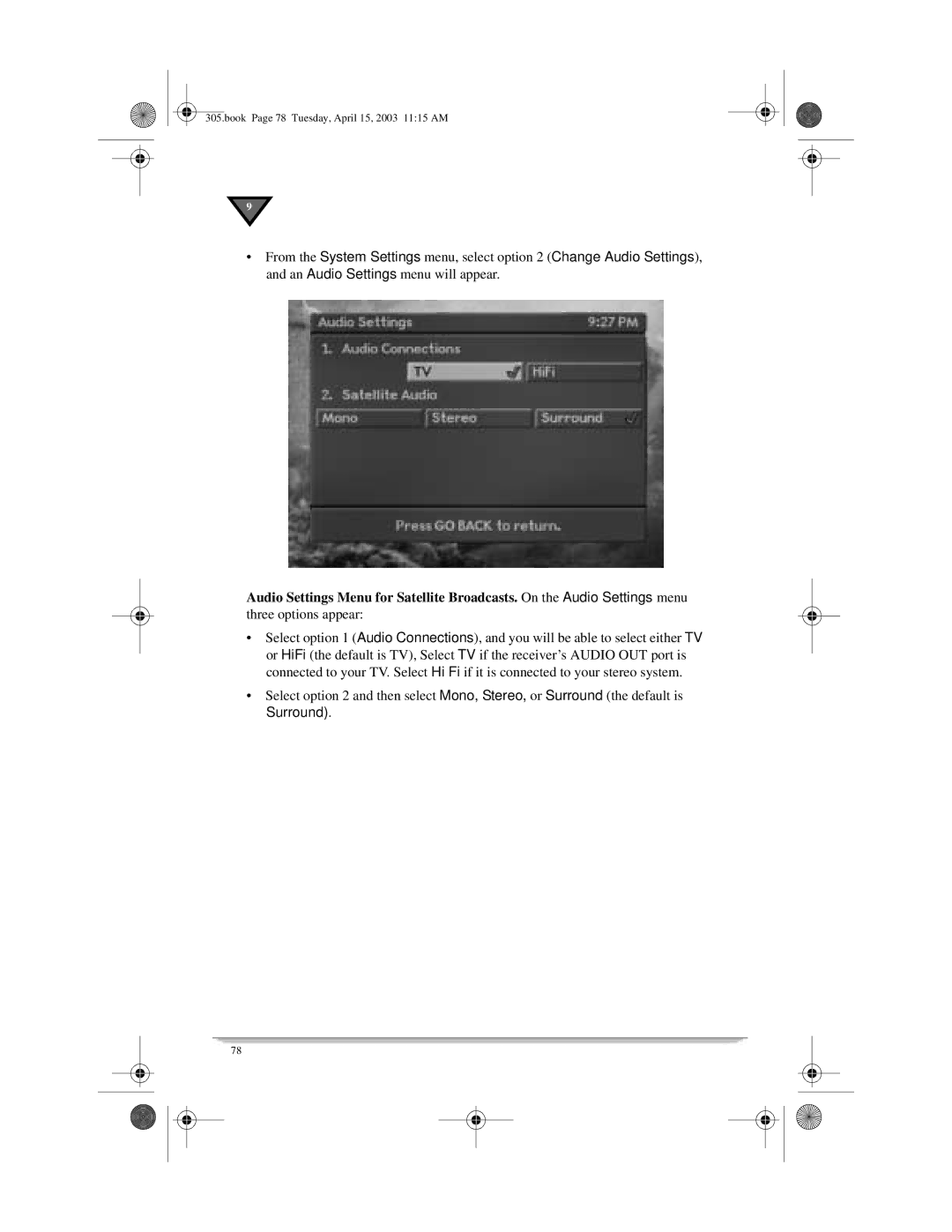305.book Page 78 Tuesday, April 15, 2003 11:15 AM
9
•From the System Settings menu, select option 2 (Change Audio Settings), and an Audio Settings menu will appear.
Audio Settings Menu for Satellite Broadcasts. On the Audio Settings menu
three options appear:
•Select option 1 (Audio Connections), and you will be able to select either TV or HiFi (the default is TV), Select TV if the receiver’s AUDIO OUT port is connected to your TV. Select Hi Fi if it is connected to your stereo system.
•Select option 2 and then select Mono, Stereo, or Surround (the default is
Surround).
78