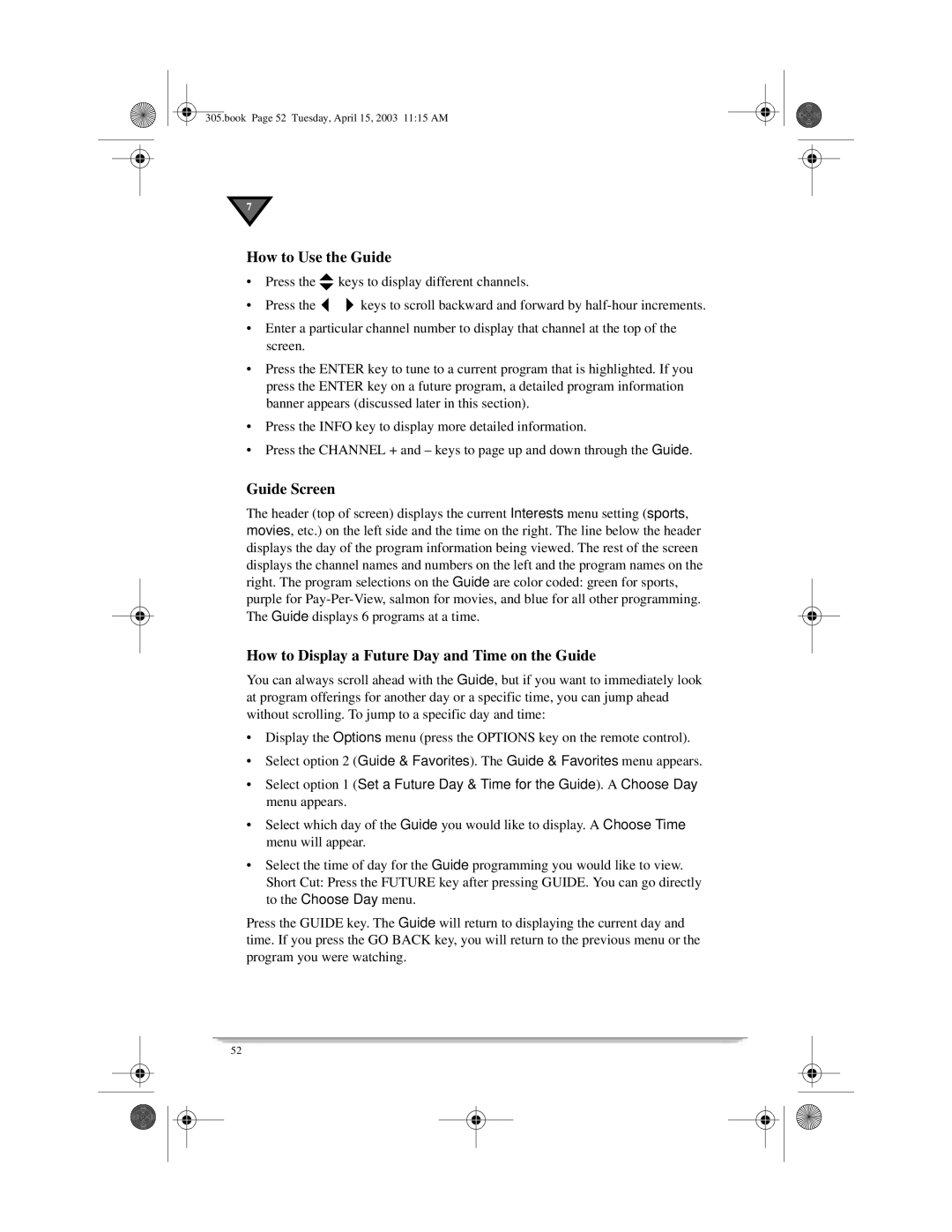305.book Page 52 Tuesday, April 15, 2003 11:15 AM
7
How to Use the Guide
•Press thevkeys to display different channels.
•Press the34keys to scroll backward and forward by
•Enter a particular channel number to display that channel at the top of the screen.
•Press the ENTER key to tune to a current program that is highlighted. If you press the ENTER key on a future program, a detailed program information banner appears (discussed later in this section).
•Press the INFO key to display more detailed information.
•Press the CHANNEL + and – keys to page up and down through the Guide.
Guide Screen
The header (top of screen) displays the current Interests menu setting (sports, movies, etc.) on the left side and the time on the right. The line below the header displays the day of the program information being viewed. The rest of the screen displays the channel names and numbers on the left and the program names on the right. The program selections on the Guide are color coded: green for sports, purple for
How to Display a Future Day and Time on the Guide
You can always scroll ahead with the Guide, but if you want to immediately look at program offerings for another day or a specific time, you can jump ahead without scrolling. To jump to a specific day and time:
•Display the Options menu (press the OPTIONS key on the remote control).
•Select option 2 (Guide & Favorites). The Guide & Favorites menu appears.
•Select option 1 (Set a Future Day & Time for the Guide). A Choose Day menu appears.
•Select which day of the Guide you would like to display. A Choose Time menu will appear.
•Select the time of day for the Guide programming you would like to view. Short Cut: Press the FUTURE key after pressing GUIDE. You can go directly to the Choose Day menu.
Press the GUIDE key. The Guide will return to displaying the current day and time. If you press the GO BACK key, you will return to the previous menu or the program you were watching.
52