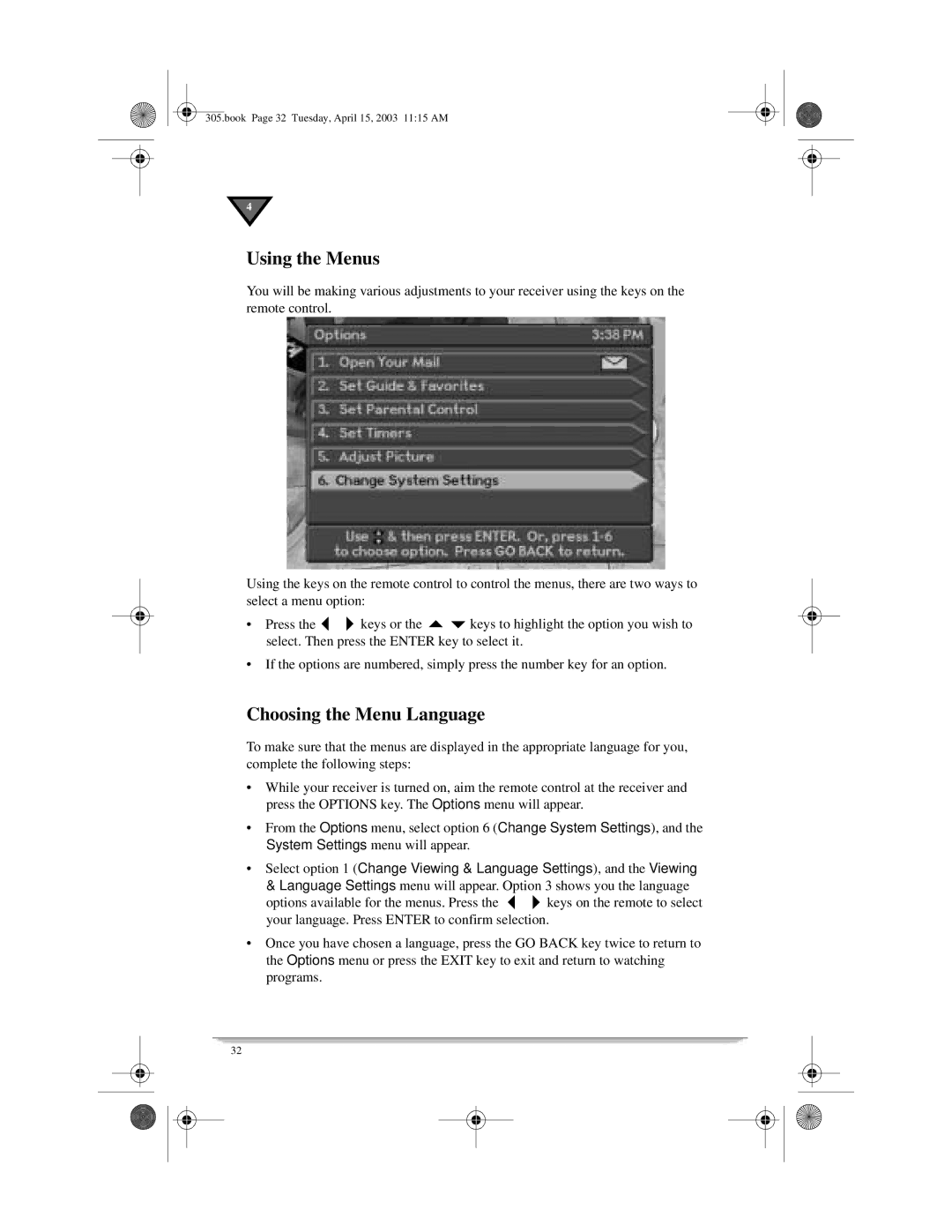305.book Page 32 Tuesday, April 15, 2003 11:15 AM
4
Using the Menus
You will be making various adjustments to your receiver using the keys on the remote control.
Using the keys on the remote control to control the menus, there are two ways to select a menu option:
•Press the34keys or the 56keys to highlight the option you wish to select. Then press the ENTER key to select it.
•If the options are numbered, simply press the number key for an option.
Choosing the Menu Language
To make sure that the menus are displayed in the appropriate language for you, complete the following steps:
•While your receiver is turned on, aim the remote control at the receiver and press the OPTIONS key. The Options menu will appear.
•From the Options menu, select option 6 (Change System Settings), and the System Settings menu will appear.
•Select option 1 (Change Viewing & Language Settings), and the Viewing
& Language Settings menu will appear. Option 3 shows you the language
options available for the menus. Press the 34keys on the remote to select your language. Press ENTER to confirm selection.
•Once you have chosen a language, press the GO BACK key twice to return to the Options menu or press the EXIT key to exit and return to watching programs.
32