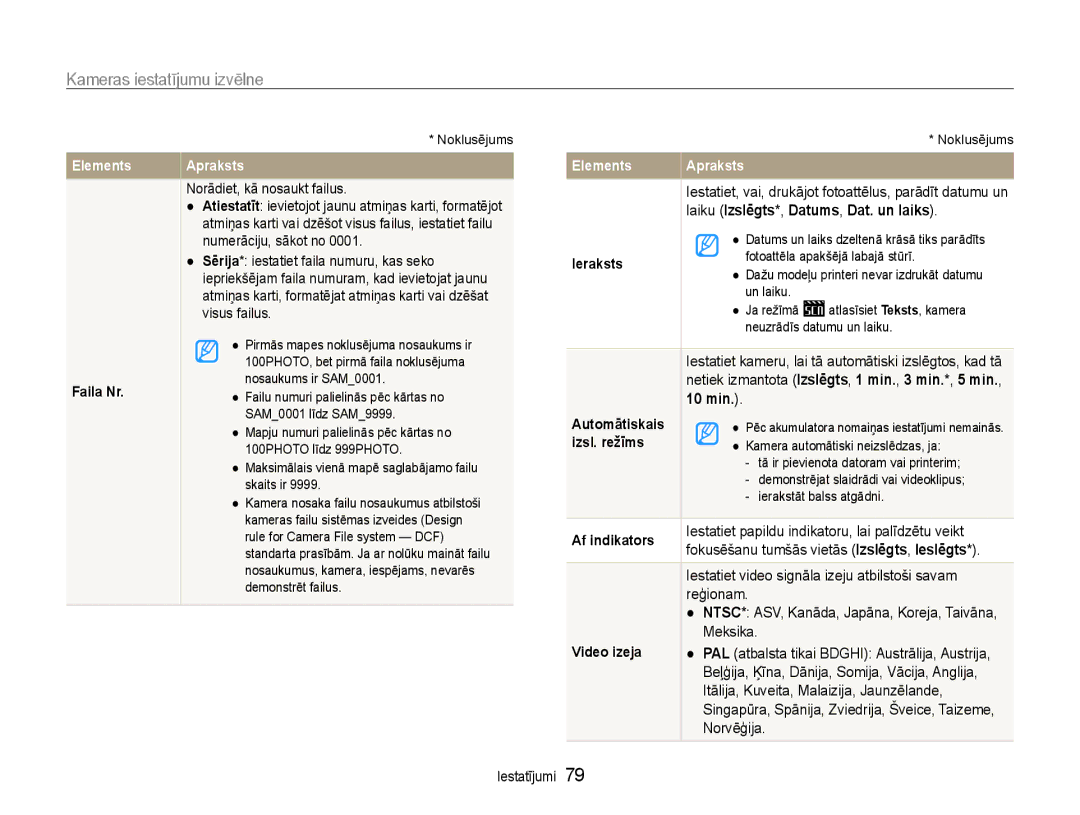ES9
Informācija par veselību un drošību
Neizjauciet kameru un nemēģiniet to remontēt
Nelietojiet kameru ar mitrām rokām
Izvairieties no kameras pārklāšanas ar segām vai drēbēm
Informācija par veselību un drošību
Zibspuldzes uzliesmojuma laikā nepieskarieties tai
Pretējā gadījumā var izraisīt aizdegšanos vai traumu gūšanu
Pretējā gadījumā var izraisīt kameras darbības traucējumus
Nelietojiet bojātu bateriju vai atmiņas karti
Kamerai jāpievieno kabeļa gals ar bultiņas atzīmi
Lietotāja rokasgrāmatas raksturojums
Informācija par autortiesībām
Lietotāja rokasgrāmatā izmantotās norādes
Lietotāja rokasgrāmatā izmantotās ikonas
Lietotāja rokasgrāmatā izmantotie saīsinājumi
Fotografēšanas režīma ikonas
Lietotāja rokasgrāmatā izmantotie izteicieni
Aizvara nospiešana
Objekts, fons un kompozīcija
Ekspozīcija spilgtums
Pamata traucējummeklēšana
Sark.acu lab . lpp
Īsi norādījumi
Cilvēku fotografēšana
Saturs
Akumulatora un atmiņas kartes ievietošana
Saturs
Kameras lietošana un glabāšana
Sākotnējā iestatīšana ……………………………………………
Displeja un skaņas iestatīšana …………………………………
Fotoattēlu uzņemšana … ………………………………………
Padomi skaidrāku fotoattēlu uzņemšanai … …………………
Komplektācija
Papildpiederumi
Kameras izkārtojums
Skaļrunis AF spuldze/taimera lampiņa Objektīvs
USB un A/V pieslēgvieta
Trijkāja pievienošanas vieta Atmiņas kartes slota vāciņš
Kameras izkārtojums
Statusa indikators
Displejs
Režīmu poga atver fotografēšanas režīmu sarakstu
Akumulatora un atmiņas kartes ievietošana
Akumulatora un atmiņas kartes izņemšana
Kameras ieslēgšana
Kameras ieslēgšana demonstrēšanas režīmā
Nospiediet Vai , lai izvēlētos vienumu
Sākotnējā iestatīšana
Nospiediet
Ikonu apraksts
Informācija
Ikonas labajā pusē
Ikonas kreisajā pusē
Iespēju izvēle
Izvēlnei
Vai izvēlni
Atgriešanās iepriekšējā izvēlnē
Iespēju izvēle
Vai Nospiediet
Un tad nospiediet vai
Nospiediet Vai , lai ritinātu līdz baltā Balansa iespējai
Displeja un skaņas iestatīšana
Displeja tipa maiņa
Skaņas iestatīšana
Lai mainītu displeja tipu, vēlreiz nospiediet
Fotoattēlu uzņemšana
Daļēji nospiediet Aizvars, lai fokusētu
Vai , lai ritinātu līdz Gudrais autom
Režīms un tad nospiediet
Tālummaiņa
Fotoattēlu uzņemšana
Digitālā tālummaiņa
Digitālais diapazons
Pareiza kameras turēšana
Lai digitāli samazinātu kameras vibrāciju, atlasiet Režīmu
Ja ekrānā ir redzams simbols
Fokusēšanas rāmis
Fokusa iestatīšana
Objektu var būt grūti fokusēt, ja
Uzņemot fotoattēlus nepietiekama apgaismojuma apstākļos
Fokusa bloķēšanas funkcijas lietošana
Papildfunkcijas
Balss atgādņu ierakstīšana … …………………………………
Fotografēšanas režīmi
Gudrā automātiskā režīma lietošana
Fotografēšanas režīmā nospiediet
Izvēlieties Gudrais autom. režīms
Sižeta režīma lietošana
Fotografēšanas režīmi
Ādas retušēšanas režīma lietošana
Izvēlieties Sižets → Ādas retušēšana
Lai novērstu sejas nepilnības, nospiediet
Izvēlieties Uzņemšana → Sejas retušēšana → norādiet iespēju
Kadru vadierīces izmantošana
Režīma Nakts izmantošana
DIS režīma izmantošana
Izvēlieties diafragmas atvēruma lielumu vai aizvara ātrumu
Izvēlieties iespēju
Izvēlieties DIS
Režīma Programma lietošana
Videoklipa ierakstīšana
Izvēlieties Programma
Fotografēšanas iespējas
Lai pauzētu ierakstīšanu
Sadaļā Fotografēšanas iespējas
Lai sāktu ierakstīšanu, nospiediet Aizvars
Balss atgādņu ierakstīšana
Balss atgādnes ierakstīšana
Balss atgādnes pievienošana fotoattēlam
Izvēlieties Uzņemšana → Voice → Ieraksts
Fotografēšanas iespējas
Izšķirtspējas un kvalitātes izvēle
Izšķirtspējas izvēle
Attēla kvalitātes izvēle
Režīmā Nospiediet
Taimera lietošana
Lai aktivizētu taimeri, nospiediet Aizvars
Taimera lietošana
Izvēlieties Nospiediet Aizvars
Kameras
Aktivizētu taimeri
Fotografēšana tumsā
Sarkano acu efekta novēršana
Zibspuldzes lietošana
Izslēgt
ISO ātruma pielāgošana
Fotografēšana tumsā
Lēnā sinhr
Aizpildоt
Kameras fokusa maiņa
Makro lietošana
Automātiskās fokusēšanas lietošana
Normāls af objekta fokusēšana, kas atrodas tālāk par 80 cm
Kameras fokusa maiņa
Izvēlieties Uzņemšana → Fokusa apgabals →
Fokusa apgabala pielāgošana
Izvēlieties Uzņemšana → Fokusa apgabals → norādiet iespēju
Izvēlieties Uzņemšana → Sejas noteikšana → Normāla
Sejas noteikšanas funkcijas lietošana
Seju noteikšana
Pašportreta uzņemšana
Smaida uzņēmums
Sejas noteikšanas funkcijas lietošana
Pašportrets
Mirkšķināšanas noteikšana
Detekt
Izvēlieties Uzņemšana → Sejas noteikšana → Mirkšķ
Uzņemšana
Spilgtuma un krāsas pielāgošana
Manuāla ekspozīcijas pielāgošana EV
Pretgaismas pielāgošana ACB
Tumšāk Neitrāli Spilgtāk +
Mērīšanas iespējas maiņa
Gaismas avota izvēle baltā balanss
Spilgtuma un krāsas pielāgošana
Iespēju
Izvēlieties Uzņemšana vai Filma → Baltā balanss →
Lietotāja iest. Mērs Aizslēgs
Vērsiet objektīvu pret baltu papīra loksni
Sērijveida fotoattēlu uzņemšanas režīmu lietošana
Viens viena fotoattēla uzņemšana
Pastāvīgs
Nospiežot Aizvars, kamera nepārtraukti uzņem fotoattēlus
Fotoattēlu kvalitātes uzlabošana
Fotografēšanas stilu lietošana
Individuāls RGB krāsu modelis
Pielāgojiet izvēlētās krāsas daudzumu mazāk vai + vairāk
Fotoattēlu pielāgošana
Fotoattēlu kvalitātes uzlabošana
Izvēlieties Uzņemšana → Attēl.pielāg
Izvēlieties pielāgošanas iespēju
Demonstrēšana/rediģēšana
Demonstrēšana
Demonstrēšanas režīma aktivizēšana
Nospiediet vai , lai ritinātu failus
Turiet nospiestu, lai ātri ritinātu failus
Demonstrēšana
Atskaņošanas režīmā pabīdiet pogu Tālummaiņa pa kreisi
Nospiediet Izvēlieties kategoriju
Failu skatīšana pēc kategorijas albumā
Failu aizsardzība
Izvēlieties failu, kuru vēlaties aizsargāt
Failu kā sīktēlu skatīšana
Failu dzēš
Failu dzēšana
Visu failu dzēšana
Atsevišķa faila dzēšana
Fotoattēlu skatīšana
Demonstrēšanas režīmā nospiediet
Izvēlieties Multislīdrāde
Izvēlieties slaidrādes efektu iespēju
Videoklipa demonstrēšana
Iestatiet slaidrādes efektu Izvēlieties Sākt → Atskaņot
Demonstrēšanas režīmā izvēlieties videoklipu un nospiediet
Lai vadītu demonstrēšanu, lietojiet šādas pogas
Balss atgādņu atskaņošana
Demonstrēšanas režīmā izvēlieties fotoattēlu un nospiediet
Maksimums 10 sekundes
Balss atgādnes pievienošana fotoattēlam
Izvēlieties Failu opcijas → Balss Atgādne → Ieslēgt
Fotoattēla rediģēšana
Fotoattēlu lieluma maiņa
Fotoattēla pagriešana
Demonstrēšanas režīmā izvēlieties fotoattēlu un nospiediet
Fotoattēla rediģēšana
Krāsu modelis
Izvēlieties krāsu R sarkana, G zaļa, B zila
RGB toņa noteikšana
Ekspozīcijas problēmu novēršana
Izvēlieties Rediģēt → Attēl.pielāg. → ACB
Izvēlieties Rediģēt → Attēl.pielāg. → Sejas retušēšana
Izvēlieties Rediģēt → Attēl.pielāg
Fotoattēlu kā sīktēlu drukāšana
Drukas pasūtījuma izveide Dpof
Izvēlieties Failu opcijas → Dpof → Standarts →
Failu apskatīšana televizorā
Izvēlieties Iestatījumi → Video izeja
Failu pārsūtīšana uz datoru sistēmā Windows
Programmas Intelli-studio prasības
Failu pārsūtīšana uz datoru sistēmā Windows
Redzamos norādījumus
Restartējiet datoru
Intelli-studio programmas instalēšana
Failu pārsūtīšana, izmantojot programmu Intelli-studio
Izvēlieties datorā mapi, kurā jāsaglabā jaunie faili
Dators automātiski atpazīst kameru
Ja Jūsu kamerā nav jaunu failu, pop-up logs neuzrādīsies
Programmas Intelli-studio lietošana
Failu pārsūtīšana, pievienojot kameru kā noņemamu disku
Pievienojiet kameru datoram kā noņemamu disku
Tos datorā
Vairs nemirgo
Noklikšķiniet uz Noklikšķiniet uz uznirstošā ziņojuma
Atvienojiet USB kabeli
Failu pārsūtīšana uz datoru sistēmā Mac
Fotoattēlu drukāšana, izmantojot fotoprinteri PictBridge
Izvēlieties Iestatījumi → USB
Iestatījumi
Kameras iestatījumu izvēlne
Piekļūšana iestatījumu izvēlnei
Izvēlieties iespēju un saglabājiet iestatījumus
Lai atgrieztos iepriekšējā ekrānā, nospiediet
Kameras iestatījumu izvēlne
Skaņa
Ekrāns
Iestatījumi
Mm/dd/gggg, Dd/mm/gggg, Izslēgts
Laiku Izslēgts *, Datums , Dat. un laiks
10 min
Iestatiet, ka datora vai printera savienojuma
Funkcijai jāizmanto USB savienojums
Izvēlas USB režīmu
Dators pievienojiet kameru datoram, lai
Pielikumi
Alfabētiskais rādītājs … ………………………………………
Kļūdu paziņojumi
Kameras apkope
Kameras tīrīšana
Kameras objektīvs un displejs
Kameras korpuss
Kameras lietošana un glabāšana
Kameras apkope
Izmantojamās atmiņas kartes
Informācija par atmiņas kartēm
Citi brīdinājumi
Atmiņas kartes ietilpība
Izmērs Ļoti Augsta Normāla 30 fps 15 fps
169 238 362
Brīdinājumi, kas jāņem vērā, izmantojot atmiņas kartes
Piezīmes par akumulatora lietošanu
Informācija par akumulatoru
Paziņojums par zemu akumulatora uzlādes līmeni
Pasargājiet baterijas un atmiņas kartes no bojājumiem
Norādījumi par atbrīvošanos no akumulatora
Pirms sazināties ar klientu apkalpošanas centru
Pirms sazināties ar klientu apkalpošanas centru
Exe
Kameras tehniskie dati
Kameras tehniskie dati
Baltā balanss
Datuma uzrādīšana
Atskaņošana
Balss ierakstīšana
Interfeiss
Barošanas avots
Izmēri PxAxDz
Svars
Darba temperatūra
Terminu skaidrojums
EV kompensācija
Exif maināms attēlu failu formāts
ISO jutība
Jpeg Apvienotā fotoekspertu grupa
Troksnis
Baltā balanss krāsu balanss
Optiskā tālummaiņa
Kvalitāte
Šī izstrādājuma akumulatoru pareiza utilizācija
Alfabētiskais rādītājs
Alfabētiskais rādītājs
Fotografēšanas režīmā
Mirkšķināšanas noteikšana 46 Parasta
Kustību tveršana 50 Pastāvīgs
Kameras Video